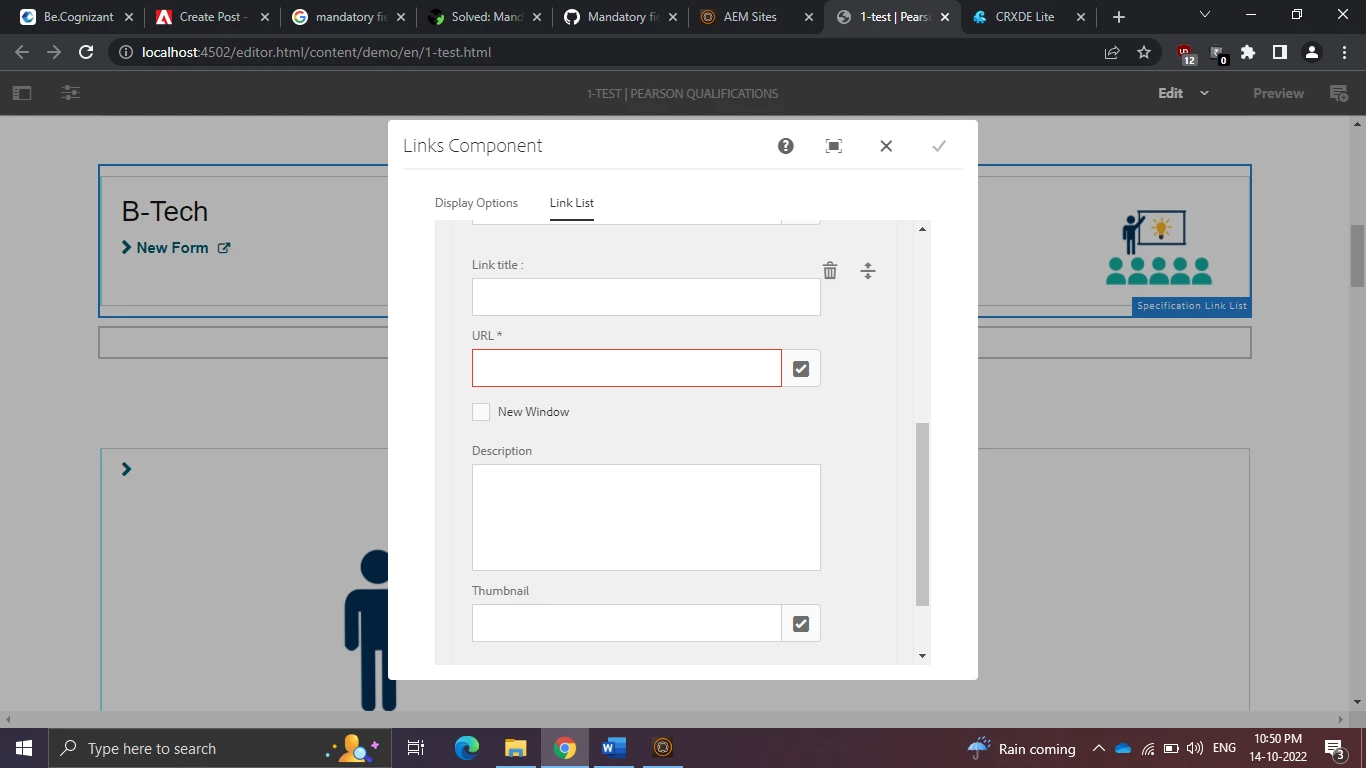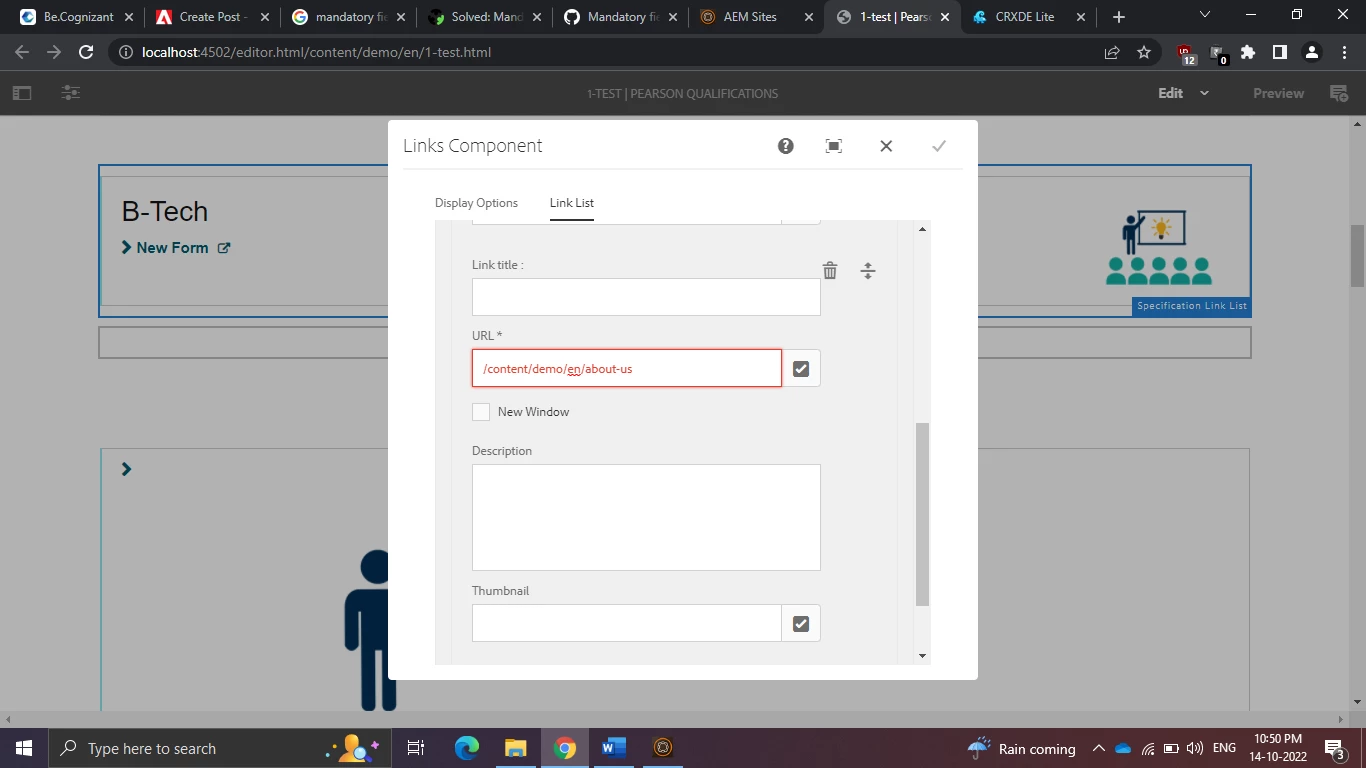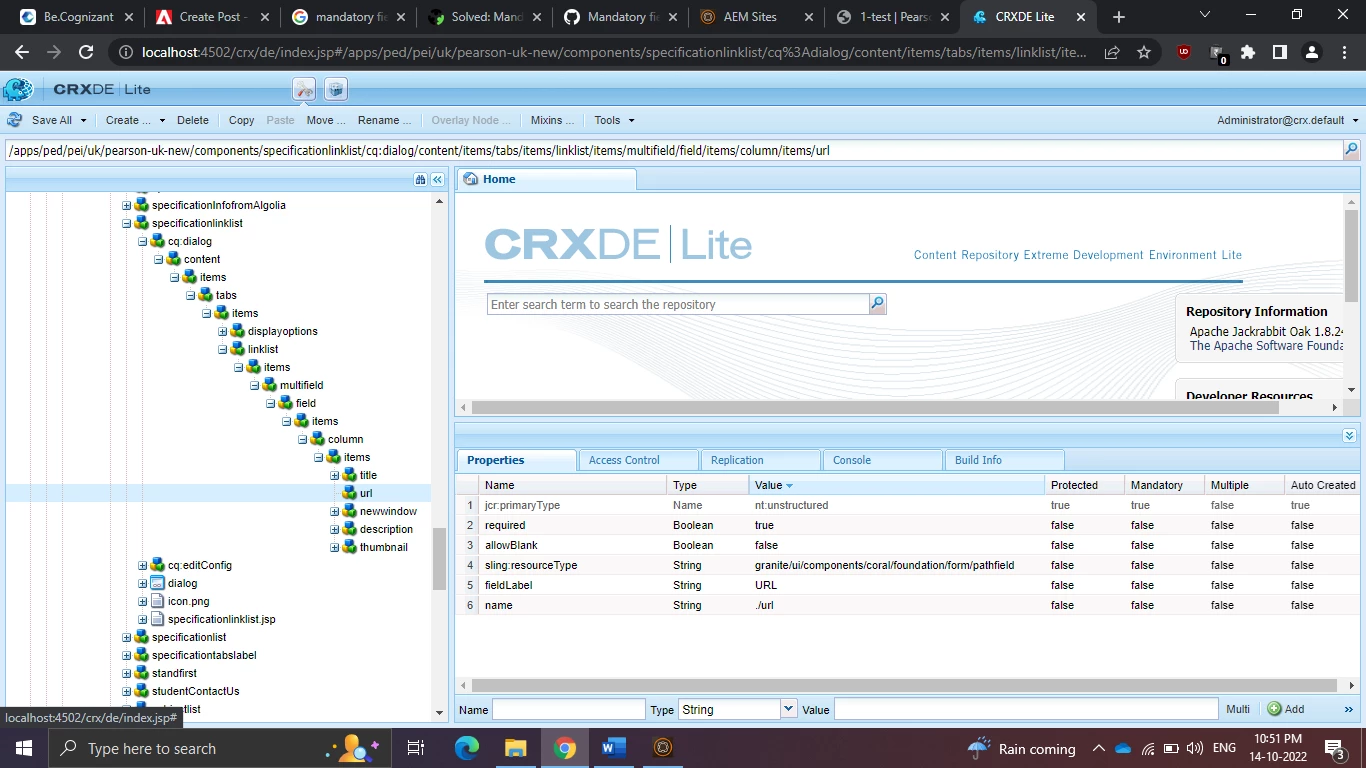Mandatory field is still red even though the field has value
Hi all,
I am using aem 6.4 in my touch ui component having one multifield tab inside that having one path field i marked as mandatory by using the property required Boolean true in this mandatory field is still red even though the field has value.
Expected is once the value is selected means that time that mandatory field highlighting red color should be disappear.
Give me some solution to resolve this issue.
I attached some screenshot of my component below