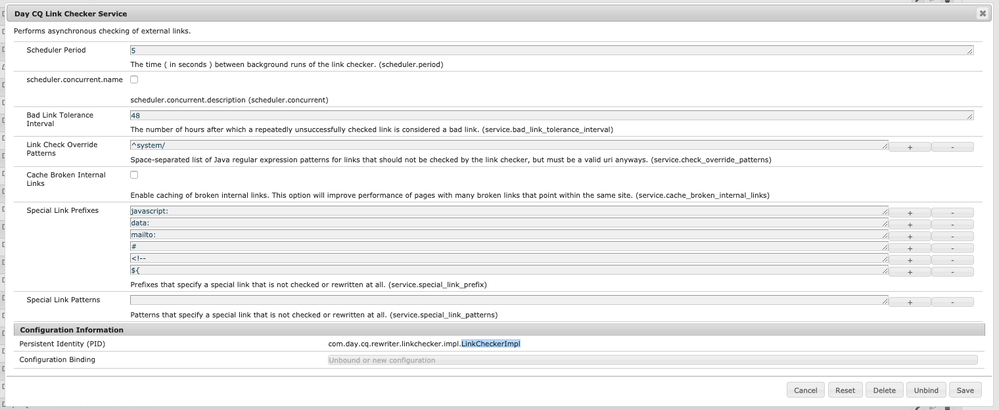Link checker ignoring all links
We are trying to turn on the AEM link checker and I am seeing some strange behavior. If I create a new page in Sites and make any change to it e.g. add a new component or edit the properties dialog then the page itself will show up in the link checker e.g.
or
http://localhost:4502/editor.html/content/foo/en/link-checking.html
However any links I add to the page are never shown in the link checker. This is on AEM 6.5.0 and seems to occur on our custom pages and also on We.Retail (image attached)
My understanding from reading the docs and http://www.aemcq5tutorials.com/tutorials/aem-link-checker-comprehensive-guide/#aem-external-link-checker is that AEM should be parsing the JCR below an edited page for any property values that are formatted as links and pulling them out rather than the page itself.
Config for the link checker is unchanged from the default OOTB