This conversation has been locked due to inactivity. Please create a new post.



This conversation has been locked due to inactivity. Please create a new post.
![]()
Hello,
I'm using the ldap module for user syncronisation between an Active Directory and CMS. In one instance of default sync handler following user attribute are defined:
Now my problem is only one attribute is stored in user node, the others not. The only property that work is "sling:resourceType". I checked error.log, the log for "org.apache.jackrabbit.oak.security.authentication.ldap" and "org.apache.jackrabbit.oak.spi.security.authentication.external". No errors, no warnings. Only messages for success. The user node it self is created as expected. My question: what is wrong here?
Thanks in advanced
PS: All attributes from right side of equals signs are vaild attributes and aren't empty.
Solved! Go to Solution.
Views
Replies
Total Likes
![]()
A different pair of eyes found the source of all my troubles. In configuration for linked ldap identity provider was a filter defined, which was responsible for this situation:
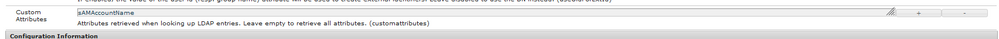
Thanks for your will to help.

Hi @Magicr,
Could you please try setting this property too, profile/nt:primaryType=nt:unstructured, like this
profile/nt:primaryType=nt:unstructured
profile/givenName=givenName
profile/familyName=sn
profile/email=mail
Let me know how it goes.
Thanks,
Chitra
![]()
Did not work. Take care there are properties stored in user node itself. They do also not appear.
![]()
A different pair of eyes found the source of all my troubles. In configuration for linked ldap identity provider was a filter defined, which was responsible for this situation:
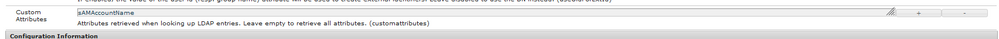
Thanks for your will to help.
Views
Likes
Replies
Views
Likes
Replies