Layering for rich text field RTE plugins into the component dialog is not working
I have problems with the layering for the pop-ups when you click a RTE functionality into a dialog. How can I solve it?
image#imageProps, links#anchor
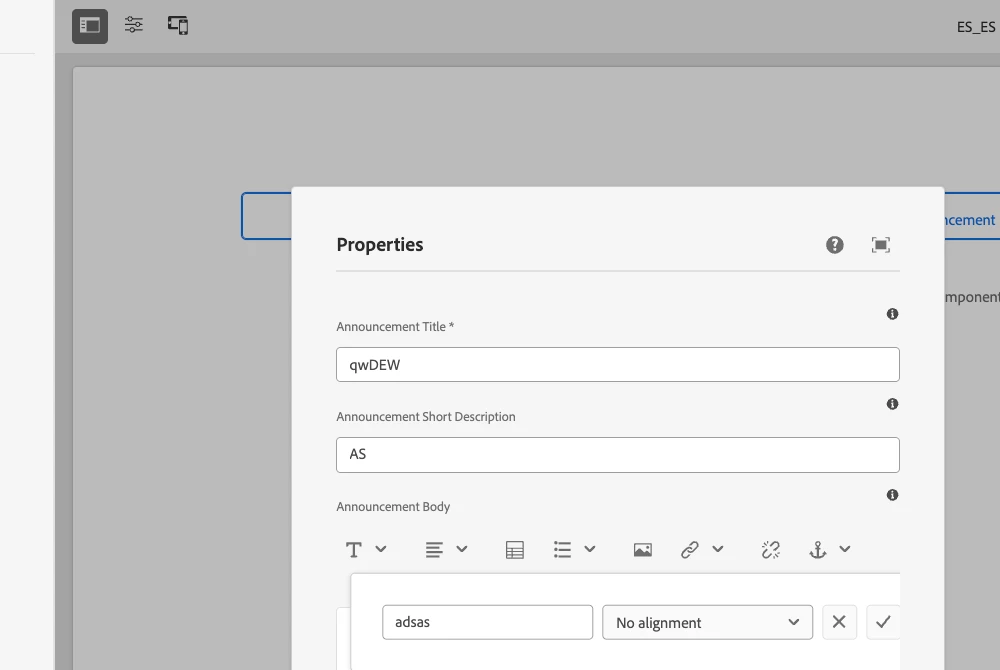
I have problems with the layering for the pop-ups when you click a RTE functionality into a dialog. How can I solve it?
image#imageProps, links#anchor
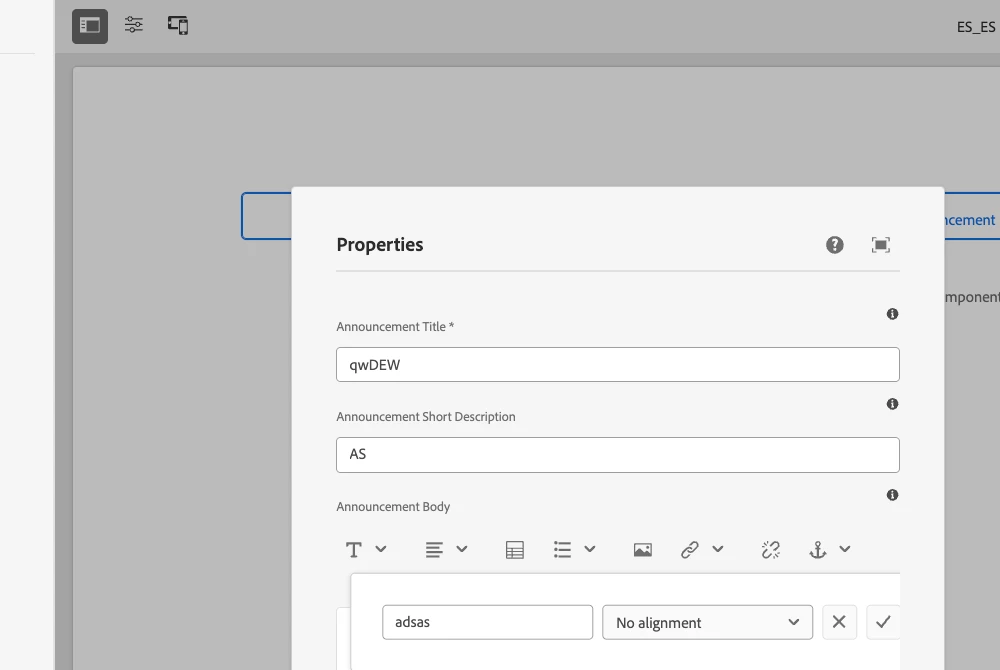
Enter your E-mail address. We'll send you an e-mail with instructions to reset your password.