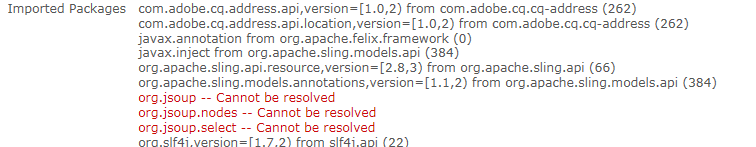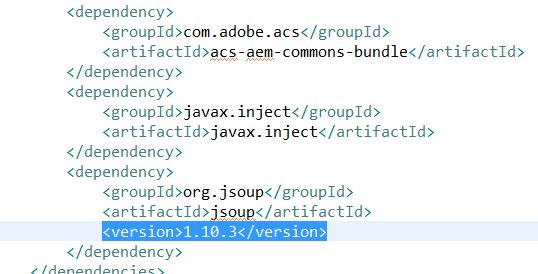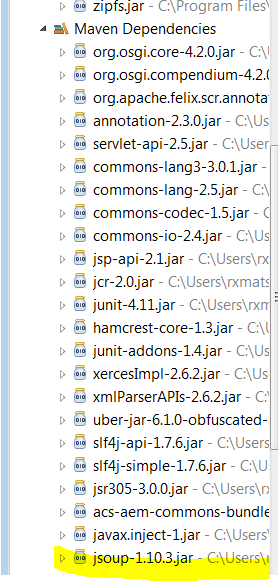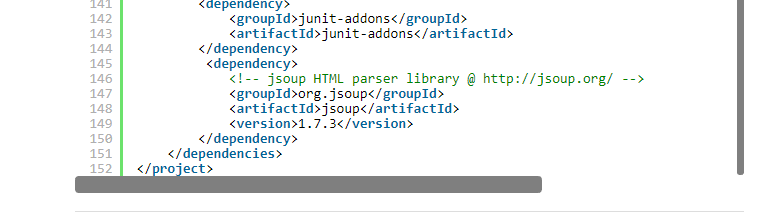Jsoup jar does not installed in OSGi Bundle
- Mark as New
- Follow
- Mute
- Subscribe to RSS Feed
- Permalink
- Report
Hello Community!
For the better understanding of OSGi and Sling Model, I was working on this tutorial Adobe Experience Manager Help | Creating a HTML Template Language and Sling Model DOM parser compone...
At the Deploy the bundle to AEM section, I have a problem install Jsoup.
On the note, If I get error message at JSoup, I need to remove version from Manufest file so I did.
However, I still have problem install the Jsoup
I have jsoup in pom.xml file as its dependency
Also I could see the jar file under Maven Dependencies
Does anybody know what I make mistake ?
Thanks!
Ryu
Solved! Go to Solution.
- Mark as New
- Follow
- Mute
- Subscribe to RSS Feed
- Permalink
- Report
Hi,
Even if you have included dependency
You have to add the JSOUP JAR to AEM as well. See the below screenshot and steps to follow in the article.
Hope this helps!!
~Ratna

- Mark as New
- Follow
- Mute
- Subscribe to RSS Feed
- Permalink
- Report
For any 3rd party Jar(not provided by the Felix container), you need to bundle it and send or embed it in your current bundle. Take a look at java - OSGI - handling 3rd party JARs required by a bundle - Stack Overflow . It talks about similar thing.
Hope this helps..

- Mark as New
- Follow
- Mute
- Subscribe to RSS Feed
- Permalink
- Report
The article mentioned by you is for 6.0 and 6.1.
For 6.2 use Adobe Experience Manager Help | Creating a HTML Template Language and Sling Model DOM parser compone...
Video:- Creating an AEM HTL component that uses Sling Models to parse a web page - YouTube
~kautuk
Kautuk Sahni

Views
Replies
Total Likes
- Mark as New
- Follow
- Mute
- Subscribe to RSS Feed
- Permalink
- Report
Hi,
Even if you have included dependency
You have to add the JSOUP JAR to AEM as well. See the below screenshot and steps to follow in the article.
Hope this helps!!
~Ratna
- Mark as New
- Follow
- Mute
- Subscribe to RSS Feed
- Permalink
- Report
What are steps 8 and 9? From the screen-shot it looks to be cropped. Please share further steps.
Views
Replies
Total Likes
- Mark as New
- Follow
- Mute
- Subscribe to RSS Feed
- Permalink
- Report
Hello Everyone!
Thanks to all the replay. I could resolved the problem.
I installed individual jsoup jar to AEM, and removed all the version number from Manifest file.
Cheers!
Ryu
![]()
- Mark as New
- Follow
- Mute
- Subscribe to RSS Feed
- Permalink
- Report
We had to more to get JSoup working in our project for AEM 6.3 -- alot more. Here is an extract from our pom.xml(It may not be complete, notice we had to pull down the libraries manually to make things work.):
<properties>
...
<system.dependencies>${project.basedir}/lib</system.dependencies>
</properties>
<dependencyManagement>
<dependencies>
<dependency>
...
<dependency>
<groupId>org.apache.tapestry</groupId>
<artifactId>tapestry-json</artifactId>
<version>5.4.1</version>
<type>jar</type>
<scope>system</scope>
<systemPath>${system.dependencies}/org.apache.tapestry-5.4.1.jar</systemPath>
</dependency>
...
<!-- https://mvnrepository.com/artifact/org.jsoup/jsoup -->
<dependency>
<groupId>org.jsoup</groupId>
<artifactId>jsoup</artifactId>
<version>1.10.3</version>
<type>jar</type>
<scope>system</scope>
<systemPath>${system.dependencies}/jsoup-1.10.3.jar</systemPath>
</dependency>
<!-- https://mvnrepository.com/artifact/com.google.code.gson/gson -->
<dependency>
<groupId>com.google.code.gson</groupId>
<artifactId>gson</artifactId>
<version>2.8.1</version>
<type>jar</type>
<scope>system</scope>
<systemPath>${system.dependencies}/gson-2.8.1.jar</systemPath>
</dependency>
...
</dependencies>
</dependencyManagement>

- Mark as New
- Follow
- Mute
- Subscribe to RSS Feed
- Permalink
- Report
You check below sample pom to understand how to deploy external bundle to AEM
- Mark as New
- Follow
- Mute
- Subscribe to RSS Feed
- Permalink
- Report
Hi Ratnakumar,
What are steps 8 and 9? From the screen-shot it looks to be cropped. Please share further steps.
Views
Replies
Total Likes
Views
Likes
Replies
Views
Likes
Replies