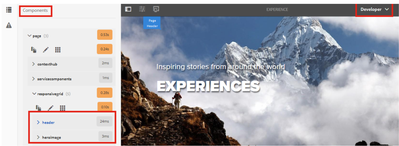Submissions are now open for the 2026 Adobe Experience Maker Awards.
SOLVED
Is there any way to show the load time of each component at page level in request.log file so that I can use this time in my application ?
Related Conversations