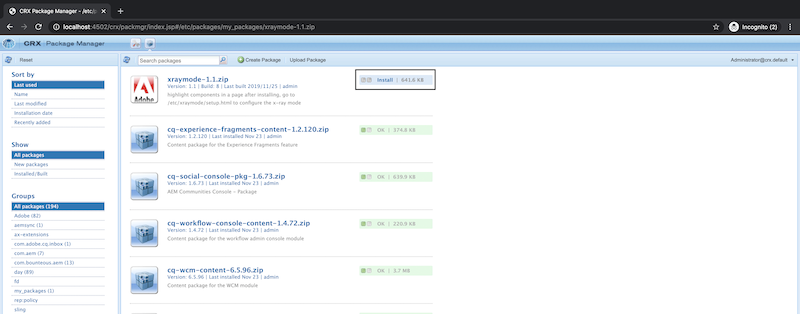
Abstract
In AEM, overlaying the component is easy but finding them can be difficult.
We often come across a situation where we want to overlay certain OOTB (out-of-the-box) components and burn daylight looking for the information surrounding it. The typical and humdrum way to find these paths is to search through CRX/DE after inspecting some related HTML elements through the browser.
There's a much simpler way to find these paths by using the AEM Touch UI X-Ray debugging tool.
The tool adds a layer on the Touch UI page. It provides information such as content path, script(s), and a direct link to CRXDE Lite on all components rendered on the page.
Read Full Blog
Q&A
Please use this thread to ask the related questions.
Kautuk Sahni
