In RTE I want to add some html tag
I wanted to add some HTML tags in RTE; with CSS class names how can I achieve that? If there is any possible way to do so.
For Del tag, I tried creating it from text component policy but
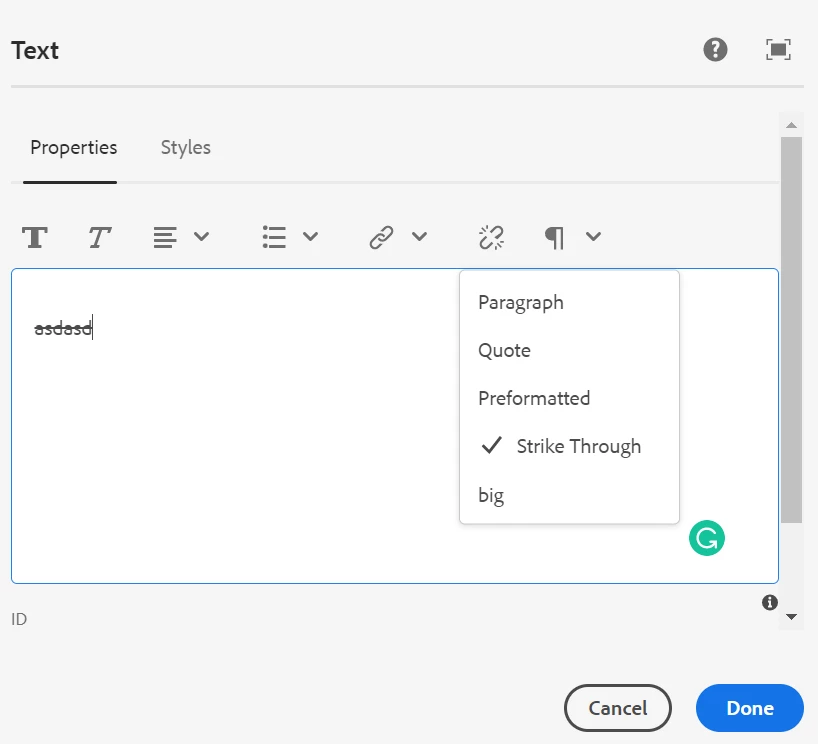
Now if I click on Paragraph it won't let me select, once Strikethrough (del) tag is selected