Improper upgrade from AEM 6.3 to AEM 6.5
Hello Adobe community,
I am the the process of upgrading the AEM instances on our project and have upgraded the Development environment from the existing backups. We are upgrading from 6.3 to 6.5. This is an in-place upgrade. We are making an exact copy of the server and then performing the upgrade on the AEM instances. When I upgraded the Development instances they turned out to be fine. Same with the instances from QA environment. However, when I try to perform the same process on an instance backup from a Production server, things change considerably. All the environments and instances are similar, except that Dev and QA instances are running with sample content and Production instances are running with nosamplecontent runmode.
First and foremost, I am only able to see 3 log entries in upgrade.log file whereas earlier I saw hundreds of entries in a fully upgraded instance. The following are the only entries:
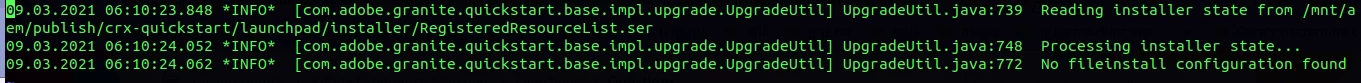
Second, this bundle "Day Communique 5 MCM ExactTarget Integration", symbolic name: "com.day.cq.mcm.exacttarget" remains in installed state and is not coming up even after multiple attempts to start it. I have also restarted the instance multiple times. Please note, I have tried this on the clone of our Production author as well as Publish instance with both of them showing this bundle in installed state.

I have used the localhost:4502/system/console/depfinder to find if any of the other bundles are consuming this service and to my expectations, they are not. This looks like a solo bundle to me.
Also, in a freshly launched AEM 6.5 instance, I find that this bundle is not available. In the previously successfully upgraded DEV instances also, this bundle was not present. However, I can find this bundle in AEM 6.3 instances. Which means if the upgrade was in face successful, this bundle should ideally not be present.
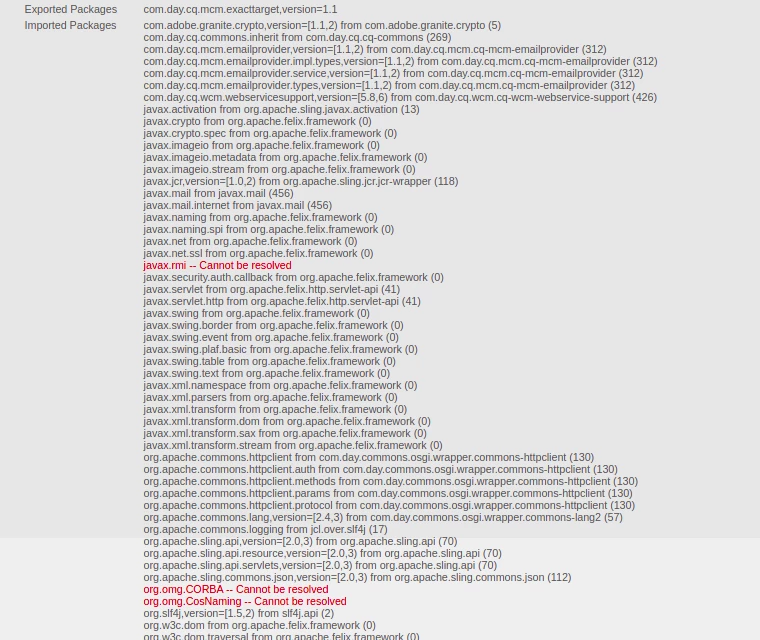
I'd appreciate if anyone could help me understand the following:
- Was the instance in question upgraded successfully?
- Is it safe to manually delete this bundle?
- What can I do to resolve this issue?
To upgrade the AEM I am following the standard Adobe recommended procedure found here.
Best regards,
Rohit Kapoor