If This Then That: Conditional Logic and Document Generation | AEM Community Blog Seeding
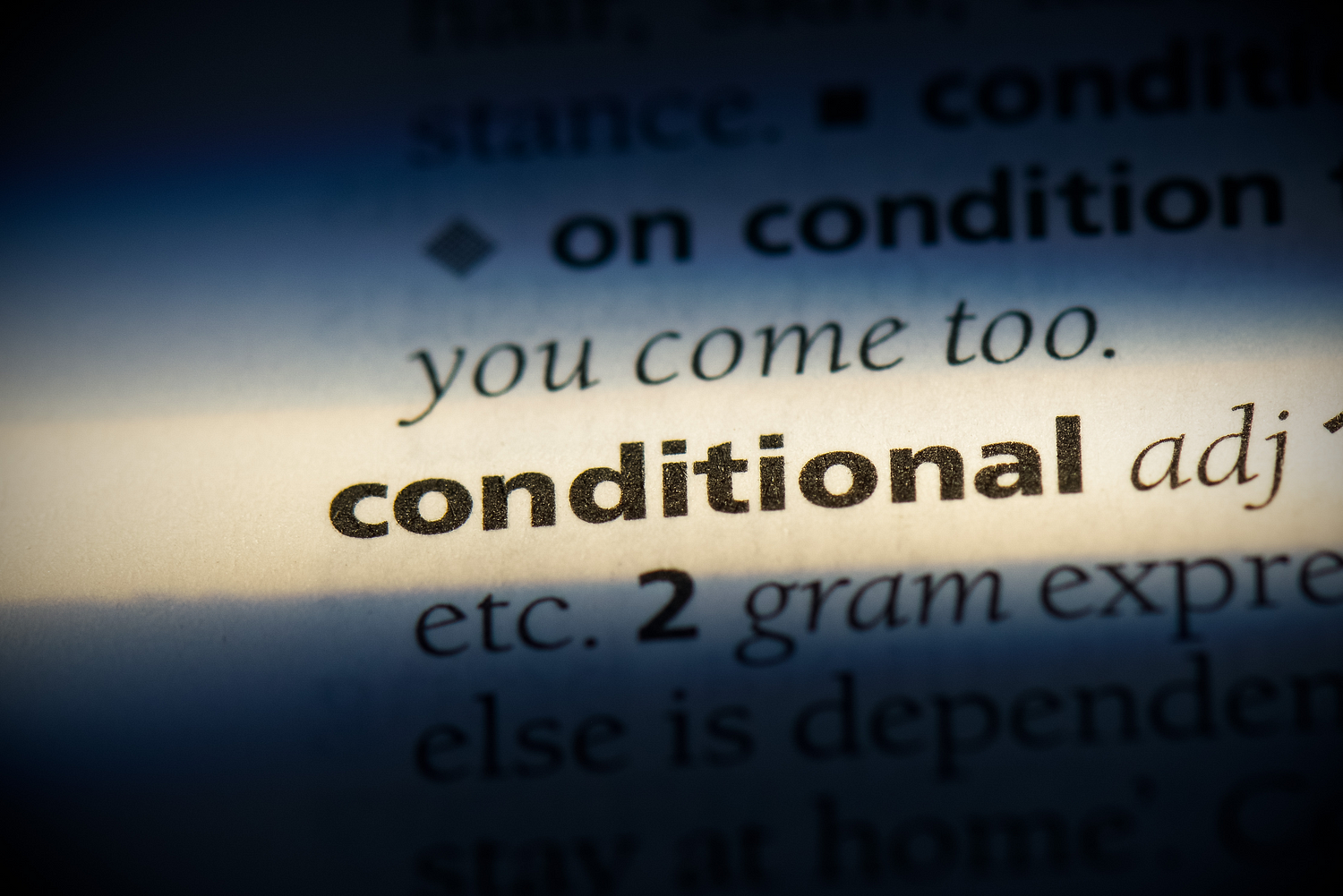
If This Then That: Conditional Logic and Document Generation by Raymond Camden
Abstract
Welcome to a deep dive of conditional logic in our Document Generation API. If you have not yet checked out this new tool, be sure to read my introduction to get a handle on the basics. Remember that you can test this service (and our Adobe PDF Tools API) for free for six months and do not need to provide a credit card to sign up.
Hopefully you’ve read the introduction and signed up, because now I’m going to take you into a deep dive on conditionals. I know, I know, you may be thinking, “Ray, that sounds too exciting. Can I safely read this article at work and maintain a proper level of decorum?” Don’t worry — I promise this will be both educational and (properly) fun. Let’s dive in!
First off, for all my demos below I’m going to be using the following JSON input:
{
"name":"Raymond Camden",
"email":"raycamde@adobe.com",
"address":"1313 Mockingbird Lane, Lafayette, LA",
"cell":"337-555-5555",
"cats":[
{"name":"Luna", "gender": "female", "breed": "something", "weight": 4},
{"name":"Pig", "gender": "female", "breed": "something else", "weight": 8},
{"name":"Cracker", "gender": "male", "breed": "large", "weight": 10}
]
}
Read Full Blog
If This Then That: Conditional Logic and Document Generation
Q&A
Please use this thread to ask the related questions.

