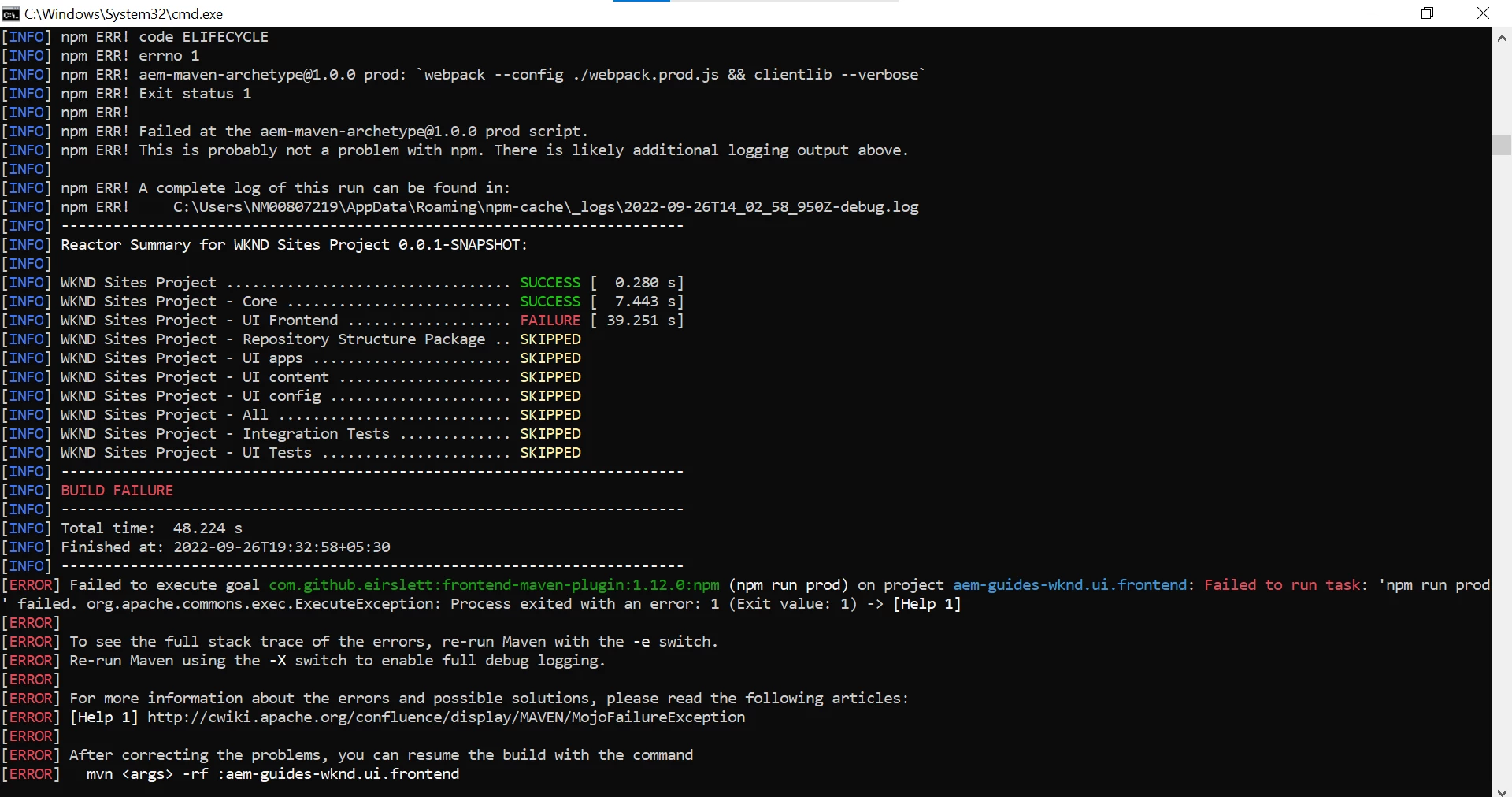I am getting npm run prod error while building a project, can someone help me to solve this?
mvn -B archetype:generate -D archetypeGroupId=com.adobe.aem -D archetypeArtifactId=aem-project-archetype -D archetypeVersion=37 -D appTitle="WKND Sites Project" -D appId="wknd" -D groupId="com.adobe.aem.guides" -D artifactId="aem-guides-wknd" -D package="com.adobe.aem.guides.wknd" -D version="0.0.1-SNAPSHOT" -D aemVersion="6.5.0" -D includeDispatcherConfig=n -D frontendModule="general"
mvn clean install -PautoInstallPackage -Padobe-public
java version - 11.0.11
mvn version - 3.8.6
node.js - v18.9.0
npm - 8.19.2