HTTP ERROR 503 (Problem accessing /crx/de. Reason: Service Unavailable)
Hi All,
I am getting 503 error while opening instance, not sure how to I tired to restart instance.
Since we are using remote AEM environment, where I only can see the instance service in stopping status.
Not sure how to fix it using crx-quickstart folder >____
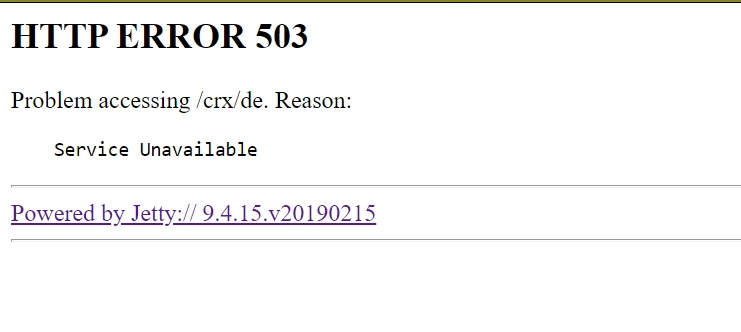
@kautuk_sahni @arunpatidar @vijayalakshmi_s