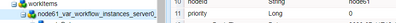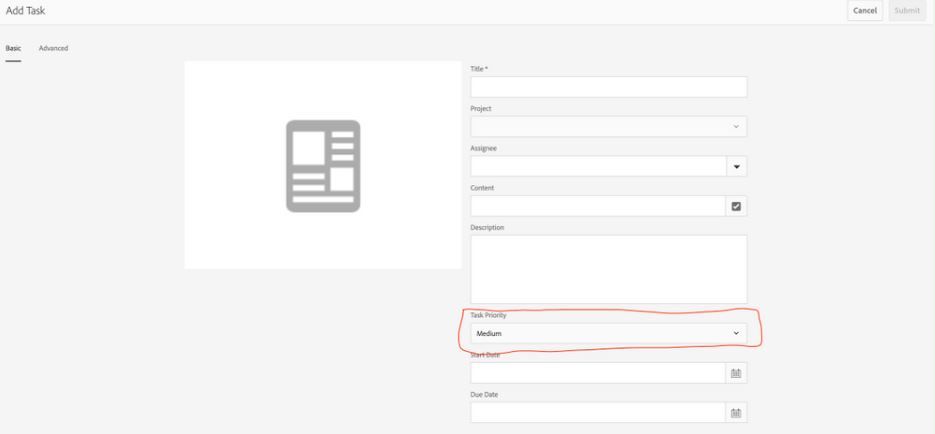How to Update Workflow Priority
- Mark as New
- Follow
- Mute
- Subscribe to RSS Feed
- Permalink
- Report
Hi All,
I want to update the workflow priority such that all the steps should be in the updated priority. By default, it is getting medium priority.
I tried to create a new custom process step to update the priority, however, it is not working properly.
PFB the code to I currently have in the custom process step
import com.adobe.granite.workflow.exec.InboxItem.Priority;
@component(service=WorkflowProcess.class, property = {"process.label=Assign Priority"})
public class AssignPriority implements WorkflowProcess {
public void execute(WorkItem item, WorkflowSession wfSession, MetaDataMap args) throws WorkflowException {
item.setPriority(Priority.HIGH);
}
}
Any help would be appreciated.
Topics help categorize Community content and increase your ability to discover relevant content.
Views
Replies
Total Likes

- Mark as New
- Follow
- Mute
- Subscribe to RSS Feed
- Permalink
- Report

- Mark as New
- Follow
- Mute
- Subscribe to RSS Feed
- Permalink
- Report
Priority: The available options are High, Medium, and Low. The default value is Medium.
You can change it though in process step using WorkItem API. https://helpx.adobe.com/experience-manager/6-3/sites/developing/using/reference-materials/javadoc/co...
OR
While creating new task, you can set the priority.
The logic to fetch or create data for TouchUI inbox is at the Java side, below is the basic flow:
~ A request to '/aem/inbox' resolves to path '/libs/cq/inbox/content/inbox'.
~ This renders data per [1] which creates the html page per [2].
~ At the same time [1] triggers a get request to fetch the data for the inbox page [3] which is handled by a servlet [4] and used by [2] to create the complete inbox page.
~ Further on logic goes to [5] and [6] to fetch the data per the logic.
[0]: /libs/cq/inbox/content/inbox
[1]: /libs/cq/inbox/content/inbox/jcr:content/views/list/datasource
[2]: /libs/cq/inbox/gui/components/inbox/inboxitem/list/list.html
[3]: cq/inbox/gui/components/inbox/datasource/itemsdatasource
[4]: com.adobe.cq.inbox.impl.servlet.ItemsDataSourceServlet.java
[5]: com.adobe.granite.workflow.core.WorkflowSessionImpl.java
[6]: com.adobe.granite.workflow.core.jcr.WorkItemManager.java
- Mark as New
- Follow
- Mute
- Subscribe to RSS Feed
- Permalink
- Report
@vanegi I am currently using WorkItem as you mentioned to update the priority. However it's not working properly
Views
Replies
Total Likes
- Mark as New
- Follow
- Mute
- Subscribe to RSS Feed
- Permalink
- Report
-
Views
Replies
Total Likes

- Mark as New
- Follow
- Mute
- Subscribe to RSS Feed
- Permalink
- Report
This answer is not correct at all.
WorkItem API is not working neither for priority or due date.
I'm searching for a while now, how can I. update some details for the workItem and I am not able to find anything valide.Is really frustrating.
Please let us know how should we use this WorkItem API.
Thanks you!
- Mark as New
- Follow
- Mute
- Subscribe to RSS Feed
- Permalink
- Report
Hi @puscasd22398856 were you able to find an answer to adding priority to workflows?
Views
Replies
Total Likes
Views
Likes
Replies