Hi @NSzolnoki921,
As you mentioned, the code with updated method is not available in GitHub and could see an open issue related to it.
I was able to dig on how the new method can be used, added the details below - see if it helps.
Per the updated method description in below link, value for Resource should be the site root page in which cloud config is applied.
Example :
Per the latest set up, cloud configs are available in /conf/customproject/settings/cloudconfigs/translation/translationcfg/ and in Sites -> Root page path -> Page properties Advanced tab -> Cloud Service -> We would have located this project specific /conf path.
So it is the root page or page where this /conf is located.
https://helpx.adobe.com/experience-manager/6-5/sites/developing/using/reference-materials/javadoc/co...
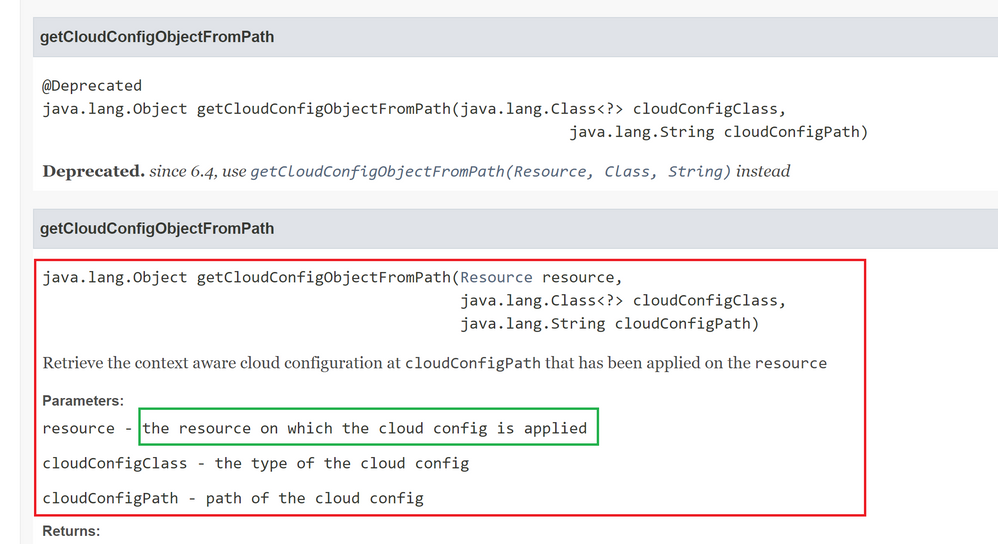
This new method implementation handles the scenario for context aware cloud config if cloudConfig object is unable to be retrieved from cloudConfigPath