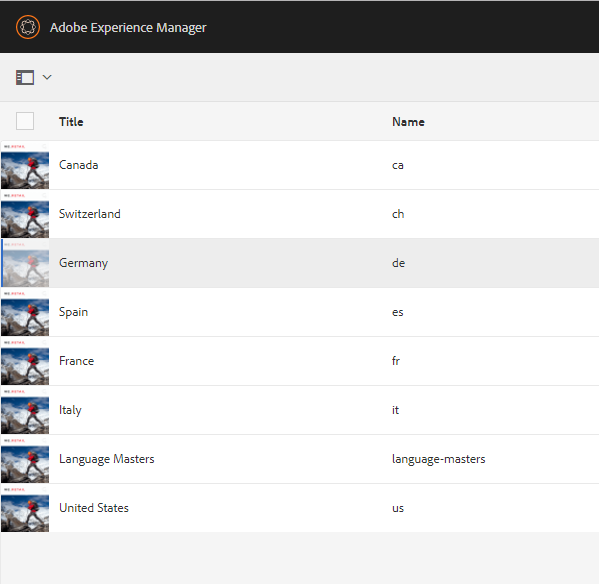How to re-order AEM sites pages in AEM 6.3 Touch UI
- Mark as New
- Follow
- Mute
- Subscribe to RSS Feed
- Permalink
- Report
Hello Community,
I have AEM 6.3 (without any service packs) installed. I have a list of AEM pages created and would now like to re-order the pages as shown in AEM author instance.
For example, as per the sreenshot attached, I would like to move Germany page and place it after Spain page. This task can very easily be done in Classic UI but is there a way for Authrs to arrange the page in Touch UI? Adobe documentations and several other blogs do not highlight this point.
Looking forward to your replies!
Solved! Go to Solution.
![]()
- Mark as New
- Follow
- Mute
- Subscribe to RSS Feed
- Permalink
- Report
HI Varun,
I hope this we can do in " List View".
Navigation -> Sites -> Top RIght select -> List View.
Thanks
Ravindra
![]()
- Mark as New
- Follow
- Mute
- Subscribe to RSS Feed
- Permalink
- Report
HI Varun,
I hope this we can do in " List View".
Navigation -> Sites -> Top RIght select -> List View.
Thanks
Ravindra
- Mark as New
- Follow
- Mute
- Subscribe to RSS Feed
- Permalink
- Report
Is this true also for AEM 6.5.14?
I'm not able to reorder pages in list view (Touch UI - as admin). I tried to do this with drag and drop.
The same is possible in Classic UI and in CRX/DE.
My client needs the functionality in touch UI. How can I achieve this. I guess this is a typical an essential requirement for a CMS.
Can you help?
Views
Replies
Total Likes
- Mark as New
- Follow
- Mute
- Subscribe to RSS Feed
- Permalink
- Report
In the meantime I found the solution myself.
In list view there's a little handle at the right, that can be used to drag pages up or down in the list.
This is what I was looking for. Unfortunately I did not find something in the documentation.
Henry
- Mark as New
- Follow
- Mute
- Subscribe to RSS Feed
- Permalink
- Report
THANK YOU!!!
Views
Replies
Total Likes

- Mark as New
- Follow
- Mute
- Subscribe to RSS Feed
- Permalink
- Report
What user permissions are needed to allow user to re order pages. I added user to author group but re-ordering fails.
Thanks,
Rajeev
Views
Replies
Total Likes
![]()
- Mark as New
- Follow
- Mute
- Subscribe to RSS Feed
- Permalink
- Report
Hi Rajeev,
I'm also facing the same issue, for admin users it works but not for content authors.
Would you please tell me how did you address the issue? it would be great help for me.
Thanks!
Views
Replies
Total Likes
![]()
- Mark as New
- Follow
- Mute
- Subscribe to RSS Feed
- Permalink
- Report
You can do something similar to cq:page nodes
Views
Replies
Total Likes
Views
Like
Replies