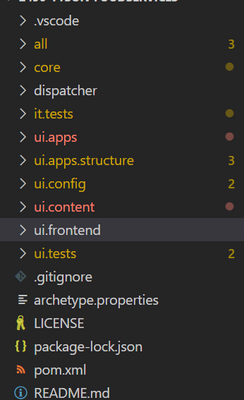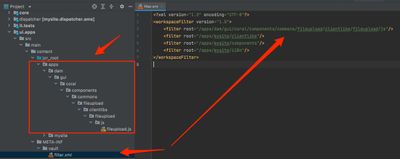How to modify a CRXDE file from the IDE code?
- Mark as New
- Follow
- Mute
- Subscribe to RSS Feed
- Permalink
- Report
Hello, what happens is that I want to change the logic of a file called fileupload.js that this file is used in the AEM DAM when the user uploads an asset to the platform.
The problem is that I don't know how to modify or add that code in the repository where I have my project, I have investigated and they tell me that the path in CRXDE is in:
/libs/dam/gui/coral/components/commons/fileupload/clientlibs/fileupload/js/fileupload.js
And it is there, but in my code in the IDE doesn't come, where should I add the fileupload.js code in my repository to be able to modify that method without using CRXDE?
I try to create a libs folder in the root with the same path but doesn't work.
Here is the file in CRXDE but I want to modify in my repository code that don't have it:
Here are my folders of the repository code:
Solved! Go to Solution.
Topics help categorize Community content and increase your ability to discover relevant content.
Views
Replies
Total Likes

- Mark as New
- Follow
- Mute
- Subscribe to RSS Feed
- Permalink
- Report
Hi @Aaron_Dempwolff,
You should use overlay mechanism, you can check the official Adobe documentation:
Essentially for this path from AEM
- /libs/dam/gui/coral/components/commons/fileupload/clientlibs/fileupload/js/fileupload.js
you will need below path in your ui.apps module
- /apps/dam/gui/coral/components/commons/fileupload/clientlibs/fileupload/js/fileupload.js
and don't forget to update you filter.xml file for ui.apps module, it has to include /apps/dam/gui/coral/components/commons/fileupload/clientlibs/fileupload/js path as well, like on the screen.

- Mark as New
- Follow
- Mute
- Subscribe to RSS Feed
- Permalink
- Report
You need to overlay fileupload.js from /libs to /apps in your project. Please see the below blog for more explanation of overlaying in AEM.


- Mark as New
- Follow
- Mute
- Subscribe to RSS Feed
- Permalink
- Report
Hi @Aaron_Dempwolff,
You should use overlay mechanism, you can check the official Adobe documentation:
Essentially for this path from AEM
- /libs/dam/gui/coral/components/commons/fileupload/clientlibs/fileupload/js/fileupload.js
you will need below path in your ui.apps module
- /apps/dam/gui/coral/components/commons/fileupload/clientlibs/fileupload/js/fileupload.js
and don't forget to update you filter.xml file for ui.apps module, it has to include /apps/dam/gui/coral/components/commons/fileupload/clientlibs/fileupload/js path as well, like on the screen.
- Mark as New
- Follow
- Mute
- Subscribe to RSS Feed
- Permalink
- Report
Hey, I tried to add the same path as you but when I build it I have the next error:
is not covered by any of the specified dependencies nor a valid root
Do you know what can cause this issue?

- Mark as New
- Follow
- Mute
- Subscribe to RSS Feed
- Permalink
- Report
Apart from what has been explained by @lukasz-m you can also setup the vault plugin for your project yo sync the file from aem crx/de to local file system once you overlayed the file from /libs folder to /apps folder so that you can work on the file for any modification and can commit it to your code base

- Mark as New
- Follow
- Mute
- Subscribe to RSS Feed
- Permalink
- Report
If you use intellij, try the AEM Repository Tools plugin
https://plugins.jetbrains.com/plugin/27802-aem-repository-tools
Views
Replies
Total Likes
Views
Likes
Replies
Views
Likes
Replies