How to Implement below use case related to Content Fragments in aem ?
Step 1) Create a component : Disclosures
Step 2) Enable adding multiple content fragments via dialog bar of above component
Step 3) Create a content fragment as a dropdown for Editor to select multiple Disclosures to add
By implementing this the multiple items which we are adding into the content fragment model. we have to show them as below using htl
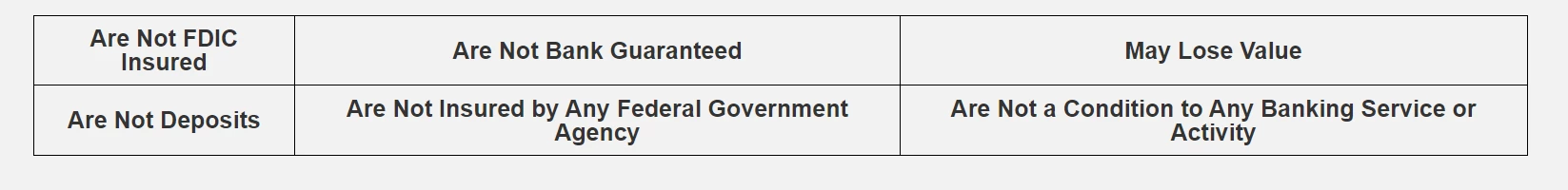
How to achieve this use case ?