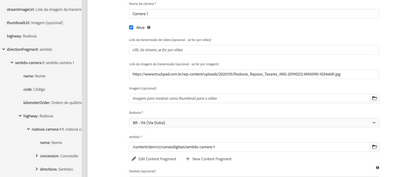How to get content of Fragment Reference in my content fragment using sling model?
I have a custom component of type 'Content Fragment List' that returns a list of content fragments.
Each content fragment has a data type 'Fragment Reference' that brings another content fragment with fields like Name, Direction, etc. How can I access the values of the content fragment added to my returning list fragment and display these values on the front-end?
I am using the same structure as the core model 'Content Fragment List'.
package com.myproject.core.models.impl;
import java.util.*;
import javax.annotation.PostConstruct;
import javax.inject.Inject;
import javax.jcr.Session;
import org.apache.commons.lang3.StringUtils;
import org.apache.sling.api.SlingHttpServletRequest;
import org.apache.sling.api.resource.Resource;
import org.apache.sling.api.resource.ResourceResolver;
import org.apache.sling.models.annotations.Default;
import org.apache.sling.models.annotations.Exporter;
import org.apache.sling.models.annotations.Model;
import org.apache.sling.models.annotations.injectorspecific.InjectionStrategy;
import org.apache.sling.models.annotations.injectorspecific.Self;
import org.apache.sling.models.annotations.injectorspecific.SlingObject;
import org.apache.sling.models.annotations.injectorspecific.ValueMapValue;
import org.jetbrains.annotations.NotNull;
import org.jetbrains.annotations.Nullable;
import org.slf4j.Logger;
import org.slf4j.LoggerFactory;
import com.adobe.cq.dam.cfm.converter.ContentTypeConverter;
import com.adobe.cq.export.json.ComponentExporter;
import com.adobe.cq.export.json.ExporterConstants;
import com.adobe.cq.wcm.core.components.util.AbstractComponentImpl;
import com.myproject.core.models.ContentFragmentList;
import com.myproject.core.models.DAMContentFragment;
import com.day.cq.commons.jcr.JcrConstants;
import com.day.cq.search.Predicate;
import com.day.cq.search.PredicateGroup;
import com.day.cq.search.Query;
import com.day.cq.search.QueryBuilder;
import com.day.cq.search.result.SearchResult;
import com.day.cq.tagging.TagConstants;
import static com.day.cq.dam.api.DamConstants.NT_DAM_ASSET;
@Model(
adaptables = SlingHttpServletRequest.class,
adapters = {
ContentFragmentList.class,
ComponentExporter.class
},
resourceType = {ContentFragmentListImpl.RESOURCE_TYPE_V1,ContentFragmentListImpl.RESOURCE_TYPE_V2}
)
@Exporter(name = ExporterConstants.SLING_MODEL_EXPORTER_NAME, extensions = ExporterConstants.SLING_MODEL_EXTENSION)
public class ContentFragmentListImpl extends AbstractComponentImpl implements ContentFragmentList {
private static final Logger LOG = LoggerFactory.getLogger(ContentFragmentListImpl.class);
public static final String RESOURCE_TYPE_V1 = "core/wcm/components/contentfragmentlist/v1/contentfragmentlist";
public static final String RESOURCE_TYPE_V2 = "core/wcm/components/contentfragmentlist/v2/contentfragmentlist";
public static final String DEFAULT_DAM_PARENT_PATH = "/content/dam";
public static final int DEFAULT_MAX_ITEMS = -1;
@Self(injectionStrategy = InjectionStrategy.REQUIRED)
private SlingHttpServletRequest slingHttpServletRequest;
@Inject
private ContentTypeConverter contentTypeConverter;
@SlingObject
private ResourceResolver resourceResolver;
@ValueMapValue(name = ContentFragmentList.PN_MODEL_PATH, injectionStrategy = InjectionStrategy.OPTIONAL)
@Nullable
private String modelPath;
@ValueMapValue(name = ContentFragmentList.PN_ELEMENT_NAMES, injectionStrategy = InjectionStrategy.OPTIONAL)
@Nullable
private String[] elementNames;
@ValueMapValue(name = ContentFragmentList.PN_TAG_NAMES, injectionStrategy = InjectionStrategy.OPTIONAL)
@Nullable
private String[] tagNames;
@ValueMapValue(name = ContentFragmentList.PN_PARENT_PATH, injectionStrategy = InjectionStrategy.OPTIONAL)
@Nullable
private String parentPath;
@ValueMapValue(name = ContentFragmentList.PN_MAX_ITEMS, injectionStrategy = InjectionStrategy.OPTIONAL)
@Default(intValues = DEFAULT_MAX_ITEMS)
private int maxItems;
@ValueMapValue(name = ContentFragmentList.PN_ORDER_BY, injectionStrategy = InjectionStrategy.OPTIONAL)
@Default(values = JcrConstants.JCR_CREATED)
private String orderBy;
@ValueMapValue(name = ContentFragmentList.PN_SORT_ORDER, injectionStrategy = InjectionStrategy.OPTIONAL)
@Default(values = Predicate.SORT_ASCENDING)
private String sortOrder;
private final List<DAMContentFragment> items = new ArrayList<>();
@PostConstruct
private void initModel() {
// Default path limits search to DAM
if (StringUtils.isEmpty(parentPath)) {
parentPath = DEFAULT_DAM_PARENT_PATH;
}
if (StringUtils.isEmpty(modelPath)) {
LOG.warn("Please provide a model path");
return;
}
Session session = resourceResolver.adaptTo(Session.class);
if (session == null) {
LOG.warn("Session was null therefore no query was executed");
return;
}
QueryBuilder queryBuilder = resourceResolver.adaptTo(QueryBuilder.class);
if (queryBuilder == null) {
LOG.warn("Query builder was null therefore no query was executed");
return;
}
Map<String, String> queryParameterMap = new HashMap<>();
queryParameterMap.put("path", parentPath);
queryParameterMap.put("type", NT_DAM_ASSET);
queryParameterMap.put("p.limit", Integer.toString(maxItems));
queryParameterMap.put("1_property", JcrConstants.JCR_CONTENT + "/data/cq:model");
queryParameterMap.put("1_property.value", modelPath);
if (StringUtils.isNotEmpty(orderBy)) {
queryParameterMap.put("orderby", "@" + orderBy);
if (StringUtils.isNotEmpty(sortOrder)) {
queryParameterMap.put("orderby.sort", sortOrder);
}
}
ArrayList<String> allTags = new ArrayList<>();
if (tagNames != null && tagNames.length > 0) {
allTags.addAll(Arrays.asList(tagNames));
}
if (!allTags.isEmpty()) {
// Check for the taggable mixin
queryParameterMap.put("2_property", JcrConstants.JCR_CONTENT + "/metadata/" + JcrConstants.JCR_MIXINTYPES);
queryParameterMap.put("2_property.value", TagConstants.NT_TAGGABLE);
// Check for the actual tags (by default, tag are or'ed)
queryParameterMap.put("tagid.property", JcrConstants.JCR_CONTENT + "/metadata/cq:tags");
for (int i = 0; i < allTags.size(); i++) {
queryParameterMap.put(String.format("tagid.%d_value", i + 1), allTags.get(i));
}
queryParameterMap.put("tagid.and", "true");
}
PredicateGroup predicateGroup = PredicateGroup.create(queryParameterMap);
Query query = queryBuilder.createQuery(predicateGroup, session);
SearchResult searchResult = query.getResult();
LOG.debug("Query statement: '{}'", searchResult.getQueryStatement());
// Query builder has a leaking resource resolver, so the following work around is required.
ResourceResolver leakingResourceResolver = null;
try {
// Iterate over the hits if you need special information
Iterator<Resource> resourceIterator = searchResult.getResources();
while (resourceIterator.hasNext()) {
Resource resource = resourceIterator.next();
if (leakingResourceResolver == null) {
// Get a reference to QB's leaking resource resolver
leakingResourceResolver = resource.getResourceResolver();
}
DAMContentFragment contentFragmentModel = new DAMContentFragmentImpl(
resource, contentTypeConverter, null, elementNames);
items.add(contentFragmentModel);
}
} finally {
if (leakingResourceResolver != null) {
// Always close the leaking query builder resource resolver
leakingResourceResolver.close();
}
}
}
@NotNull
@Override
public Collection<DAMContentFragment> getListItems() {
return Collections.unmodifiableCollection(items);
}
@NotNull
@Override
public String getExportedType() {
return slingHttpServletRequest.getResource().getResourceType();
}
}
해결되었습니다! 솔루션으로 이동.
조회 수
답글
좋아요 수

if resource " /content/dam/myproject/sentido-camera-1" has a value then you should use common resource api to find this resource and take the value from that resource
or dam resource api similarly

as a sample, you can retrieve associated content fragment via path (considering it has been associated as path in another content fragment)
//Get the resource of content fragment as below.
Resource fragmentResource = resourceResolver.getResource("/content/dam/fragments/my-test-fragment");
//Adapt it to a fragment resource
if (fragmentResource != null) {
ContentFragment fragment = fragmentResource.adaptTo(ContentFragment.class);
// the resource is now accessible through the API
}
And how can I access the path of the fragment path of the dynamically inserted content fragment?
The return of the information I have from content fragments is this, where 'sentido' is the label of the fragment reference, and its value is the path of the inserted fragment that I want to access the values such as Name, Direction, etc.
camera 1
Camera 1
true
/content/dam/myproject/sentido-camera-1
Cidade Camera 1
km 34 - SP

if resource " /content/dam/myproject/sentido-camera-1" has a value then you should use common resource api to find this resource and take the value from that resource
or dam resource api similarly

Hello @NathanVieira
Please refer to the following Blog
https://kiransg.com/2021/11/13/aem-get-linked-content-fragments-content/
It shares a working code where Agents CF is linked to Car CF.
Concept of Synthetic resource is used fetch values of Agents CF via Sling Model
Aanchal Sikka