How to Fetch the Page Properties in Model Class of AEM (Which i added custom)
- Mark as New
- Follow
- Mute
- Subscribe to RSS Feed
- Permalink
- Report
.context.xml
<?xml version="1.0" encoding="UTF-8"?>
<jcr:root xmlns:jcr="http://www.jcp.org/jcr/1.0" xmlns:nt="http://www.jcp.org/jcr/nt/1.0" xmlns:granite="http://www.adobe.com/jcr/granite/1.0" xmlns:cq="http://www.day.com/jcr/cq/1.0" xmlns:sling="http://sling.apache.org/jcr/sling/1.0"
jcr:primaryType="nt:unstructured"
jcr:title="Page"
sling:resourceType="cq/gui/components/authoring/dialog"
extraClientlibs="[cq.common.wcm,core.wcm.components.page.v3.editor,cq.wcm.msm.properties,granite.contexthub.configuration,cq.siteadmin.admin.properties,core.wcm.components.image.v3.editor]"
helpPath="https://www.adobe.com/go/aem_cmp_page_v3"
mode="edit"
trackingFeature="core-components:page:v3">
<content
granite:class="cq-dialog-content-page"
jcr:primaryType="nt:unstructured"
sling:resourceType="granite/ui/components/coral/foundation/container">
<items jcr:primaryType="nt:unstructured">
<tabs
granite:class="cq-siteadmin-admin-properties-tabs"
jcr:primaryType="nt:unstructured"
sling:resourceType="granite/ui/components/coral/foundation/tabs"
size="L">
<items jcr:primaryType="nt:unstructured">
<newtab
cq:showOnCreate="{Boolean}true"
jcr:primaryType="nt:unstructured"
jcr:title="New Tab"
sling:resourceType="granite/ui/components/coral/foundation/fixedcolumns">
<items jcr:primaryType="nt:unstructured">
<column
jcr:primaryType="nt:unstructured"
sling:resourceType="granite/ui/components/coral/foundation/container">
<items jcr:primaryType="nt:unstructured">
<section
jcr:primaryType="nt:unstructured"
jcr:title="New Custom tab"
sling:resourceType="granite/ui/components/coral/foundation/form/fieldset">
<items jcr:primaryType="nt:unstructured">
<textfield
jcr:primaryType="nt:unstructured"
sling:resourceType="granite/ui/components/coral/foundation/form/textfield"
name="./testfield"/>
</items>
</section>
</items>
</column>
</items>
</newtab>
</items>
</tabs>
</items>
</content>
</jcr:root>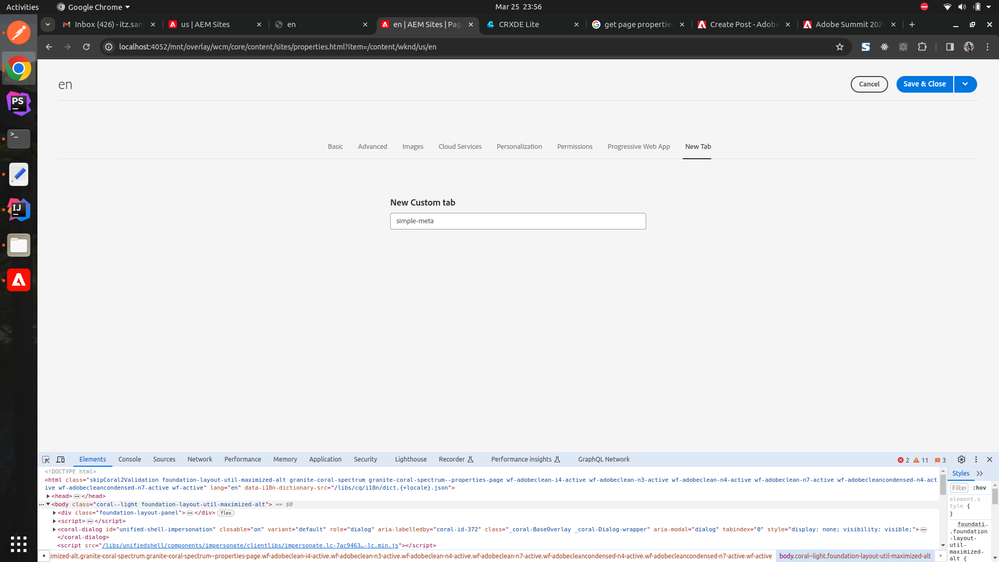
here you can see i added the custom text field to my page properties but not able to fetch this value in models class
Solved! Go to Solution.
Views
Replies
Total Likes

- Mark as New
- Follow
- Mute
- Subscribe to RSS Feed
- Permalink
- Report
you can use the below annotations
@ScriptVariable
private ValueMap pageProperties;
@SlingObject
private Page currentPage;
which will read the properties and use the get method and retrieve the required property from the page.
Views
Replies
Total Likes

- Mark as New
- Follow
- Mute
- Subscribe to RSS Feed
- Permalink
- Report
Hi @SanjayKumarDas ,
You can check this thread https://experienceleaguecommunities.adobe.com/t5/adobe-experience-manager/page-properties-in-sling-m...

Views
Replies
Total Likes

- Mark as New
- Follow
- Mute
- Subscribe to RSS Feed
- Permalink
- Report
you can use the below annotations
@ScriptVariable
private ValueMap pageProperties;
@SlingObject
private Page currentPage;
which will read the properties and use the get method and retrieve the required property from the page.
Views
Replies
Total Likes
- Mark as New
- Follow
- Mute
- Subscribe to RSS Feed
- Permalink
- Report
i got the solution from my end
this code only need to write
<meta property="testing" contain="${pageProperties.testfield}">
Views
Replies
Total Likes

- Mark as New
- Follow
- Mute
- Subscribe to RSS Feed
- Permalink
- Report
- Mark as New
- Follow
- Mute
- Subscribe to RSS Feed
- Permalink
- Report
okay sure @arunpatidar
Views
Replies
Total Likes
Views
Likes
Replies



