This conversation has been locked due to inactivity. Please create a new post.



This conversation has been locked due to inactivity. Please create a new post.

Hi,
I was following this documentation for AEM Guide( XML documentation for AEM ). But not getting how to enable the XML editor option in AEM dashboard.
does anyone knows how to enable it and if possible then could you please provide any reference URLs for AEM Guide?
Thanks

Solved! Go to Solution.



Hi @MayurSatav ,
Analyzed thing as below, as per my understanding
That's XML Add-on available in Software Distribution, you have to install and setup.
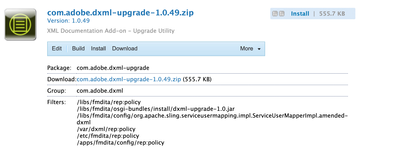

Refer below guides for more details:
Hope that helps!
Regards,
Santosh

Hi @SantoshSai ,
Thanks for the detailed information. But checked under software distribution but did not find any package as mentioned in the screenshot. You can refer to the below screenshot for what I found for XML.
Could you please share the exact name of that package? or if possible the URL for that package.

