How to deploy aem cloud dispatcher code into local apache?
Team - I have completed setting aem author, aem publisher and dispatcher module in apache in mac. I have added below below config in httpd.conf and have setup disatcher.any file. It works fine perfectly.
LoadModule dispatcher_module /private/libexec/apache2/mod_dispatcher.so "Ezhilarasu R’s CA"
<IfModule disp_apache2.c>
# location of the configuration file. eg: 'conf/dispatcher.any'
DispatcherConfig /private/etc/apache2/conf/dispatcher.any
# With version 4.3.3 and later, dispatcher log messages can be directed
# to Apache's standard error log, alongside messages from other modules
DispatcherLog /private/var/log/apache2/dispatcher.log
DispatcherLogLevel debug
# Directives DispatcherLog and DispatcherLogLevel are still available
# but using standard Apache directives (e.g. LogLevel) follows the
# paradigm of common Apache modules:
LogLevel dispatcher:debug
# For better monitoring/analysis, create a custom log format for dispatcher
# requests, similar to AEM's request.log
LogFormat "%t \"%m %{dispatcher:uri}e%q %H\" %{dispatcher:status}e %{dispatcher:cache}e [%{dispatcher:backend}e] %{ms}Tms" dispatcher
CustomLog "/private/var/log/apache2/dispatcher.log" dispatcher "expr=%{HANDLER} == 'dispatcher-handler'"
# if turned on, request to / are not handled by the dispatcher
# use the mod_alias then for the correct mapping
DispatcherDeclineRoot Off
# if turned on, the dispatcher uses the URL already processed
# by handlers preceeding the dispatcher (i.e. mod_rewrite)
# instead of the original one passed to the web server.
DispatcherUseProcessedURL On
# if turned to 1, the dispatcher does not spool an error
# response to the client (where the status code is greater
# or equal than 400), but passes the status code to
# Apache, which e.g. allows an ErrorDocument directive
# to process such a status code.
#
# Additionally, one can specify the status code ranges that should
# be left to web server to handle, e.g.
#
# DispatcherPassError 400-404,501
DispatcherPassError 0
#
# DispatcherKeepAliveTimeout specifies the number of seconds a
# connection to a backend should be kept alive. If not set or
# set to zero, connections are not kept alive.
#
#DispatcherKeepAliveTimeout 60
#
# DispatcherSSINoCache specifies whether not to cache SSI included file.
# If set to Off, the included files are cached, otherwise, they are not cached.
#
# In a highly concurrent environment, a cached SSI included file might get
# deleted at the same time it is about to get delivered, which results in
# malformed responses. If you encounter such issues, it is best to turn
# this option to On.
#DispatcherSSINoCache Off
#
# DispatcherRestrictUncacheableContent specifies whether to remove cache control headers
# which helps in client caching or not. If set to on, the cache control headers
# are removed for uncacheable content, otherwise, not.
DispatcherRestrictUncacheableContent Off
</IfModule>
<Directory />
<IfModule disp_apache2.c>
ModMimeUsePathInfo on
SetHandler dispatcher-handler
</IfModule>
Options FollowSymLinks
AllowOverride None
</Directory>
But in cloud project I want to deploy config.d and conf.dispatcher.d folder in apache. Is there any option available ?
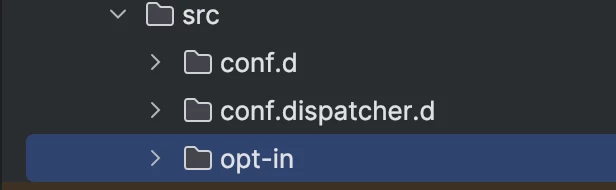
I am referring to https://experienceleague.adobe.com/en/docs/experience-manager-learn/cloud-service/local-development-environment-set-up/dispatcher-tools. which explains how to run the dispatcher locally using Docker. Should I revert my existing HTTPD setup and follow the instructions provided in the guide?
Additionally, I followed the steps in the document and ran the following command:
sh docker_run_hot_reload.sh /Users/xx/disp/dispatcher-sdk-2.0.226/src http://localhost:4503 8080
It ran certain command and ended up with "Waiting until http is available" and it never goes after this command
opt-in USE_SOURCES_DIRECTLY marker file detected
Running script /docker_entrypoint.d/05-display-image-version.sh
Image version: 2.0.226
Running script /docker_entrypoint.d/10-check-environment.sh
Running script /docker_entrypoint.d/15-check-pod-name.sh
Running script /docker_entrypoint.d/20-create-docroots.sh
Running script /docker_entrypoint.d/25-create-multipurpose-temp-files.sh
Creating Apache multipurpose temp file APACHE_MULTIPURPOSE_TEMP_FILE_0=/tmp/apache-multipurpose-temp-file-0
Creating Apache multipurpose temp file APACHE_MULTIPURPOSE_TEMP_FILE_1=/tmp/apache-multipurpose-temp-file-1
Creating Apache multipurpose temp file APACHE_MULTIPURPOSE_TEMP_FILE_2=/tmp/apache-multipurpose-temp-file-2
Creating Apache multipurpose temp file APACHE_MULTIPURPOSE_TEMP_FILE_3=/tmp/apache-multipurpose-temp-file-3
Creating Apache multipurpose temp file APACHE_MULTIPURPOSE_TEMP_FILE_4=/tmp/apache-multipurpose-temp-file-4
Creating Apache multipurpose temp file APACHE_MULTIPURPOSE_TEMP_FILE_5=/tmp/apache-multipurpose-temp-file-5
Creating Apache multipurpose temp file APACHE_MULTIPURPOSE_TEMP_FILE_6=/tmp/apache-multipurpose-temp-file-6
Creating Apache multipurpose temp file APACHE_MULTIPURPOSE_TEMP_FILE_7=/tmp/apache-multipurpose-temp-file-7
Creating Apache multipurpose temp file APACHE_MULTIPURPOSE_TEMP_FILE_8=/tmp/apache-multipurpose-temp-file-8
Creating Apache multipurpose temp file APACHE_MULTIPURPOSE_TEMP_FILE_9=/tmp/apache-multipurpose-temp-file-9
Running script /docker_entrypoint.d/30-wait-for-backend.sh
Waiting until http is available
If I start apache manually by "sudo apachectl start" I can access my aem pages using http://localhost:8080/content/xxx/test.html. But it is not working with docker command ? any idea how to fix this issue?

