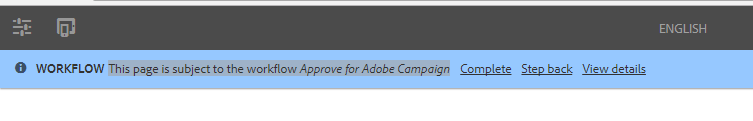How to customize workflow alert message on page in AEM 6.3

- Mark as New
- Follow
- Mute
- Subscribe to RSS Feed
- Permalink
- Report
Hi All,
I am working on AEM 6.3, we have a requirement in which we want to customize the workflow alert message(shown in the screenshot) which is rendered on the page after initiating a particular workflow.
I am unable to figure out from where this message is getting populated. I got this jsp (/libs/dam/cfm/admin/components/adminpage/status/status.jsp) from which i am assuming the message is getting populated using i18n(/libs/wcm/core/i18n) but if i am making any changes in this i18n, its not getting reflected. if anyone worked on the same issue could you please let me know how this message is getting populated?
Thanks in advance.
- Mark as New
- Follow
- Mute
- Subscribe to RSS Feed
- Permalink
- Report
I am checking internally. This is a undocumented feature so if we hear back from ENg - we will post back here.

- Mark as New
- Follow
- Mute
- Subscribe to RSS Feed
- Permalink
- Report
Hi smacdonald2008,
Any response from ENG team?
We have urgent requirement to customize this alert message but as I have mentioned I am not able to figure out the right files.
Thanks.
Views
Replies
Total Likes
- Mark as New
- Follow
- Mute
- Subscribe to RSS Feed
- Permalink
- Report
Hi,
Do we have any OOTB solution for above problem ? (Customization of workflow alert message).
Thanks & Regards,
Vivek Jha
Views
Replies
Total Likes
- Mark as New
- Follow
- Mute
- Subscribe to RSS Feed
- Permalink
- Report
Hi ChestaGupta,
Any solution to update workflow status alert message in AEM?
@arunpatidar and @smacdonald2008 can you help me to update this workflow alert message.
Thanks in advance.
Views
Replies
Total Likes
- Mark as New
- Follow
- Mute
- Subscribe to RSS Feed
- Permalink
- Report
We had similar requirement & we were able to achieve it by doing below steps:
Step 1) Created clientlibs with category name "cq.authoring.editor"
Step 2) Wrote custom event listeners in JS (document.addEventListner("DOMContentLoaded"))
Step 3) Workflow title can be retrieved using $(".editor-StatusBar-message").text(); & replace it with custom text.
- Mark as New
- Follow
- Mute
- Subscribe to RSS Feed
- Permalink
- Report
This helped 🙂
Views
Replies
Total Likes
Views
Like
Replies
Views
Likes
Replies