This conversation has been locked due to inactivity. Please create a new post.



This conversation has been locked due to inactivity. Please create a new post.
Hi Team,
I want to create ExperenceFrgmemt and need add that Fragment in page .Please help me on this
Thankyou
Chandrika
Solved! Go to Solution.
Views
Replies
Total Likes

Hi @chandrika123,
Please follow below steps,
To create an Experience Fragment:
Select Experience Fragments from the Global Navigation.
Navigate to the required folder and select Create.
Select Experience Fragment to open the Create Experience Fragment wizard.
Select the required Template, then Next:

Enter the Properties for your Experience Fragment.
A Title is mandatory. If the Name is left blank it will be derived from the Title.

Click Create.
A message will be displayed. Select:
You can now use your Experience Fragment when authoring your pages:
Open any page for editing.
For example: http://localhost:4502/editor.html/content/we-retail/language-masters/en/products/men.html
Create an instance of the Experience Fragment component, by dragging the component from the Components browser to the page paragraph system: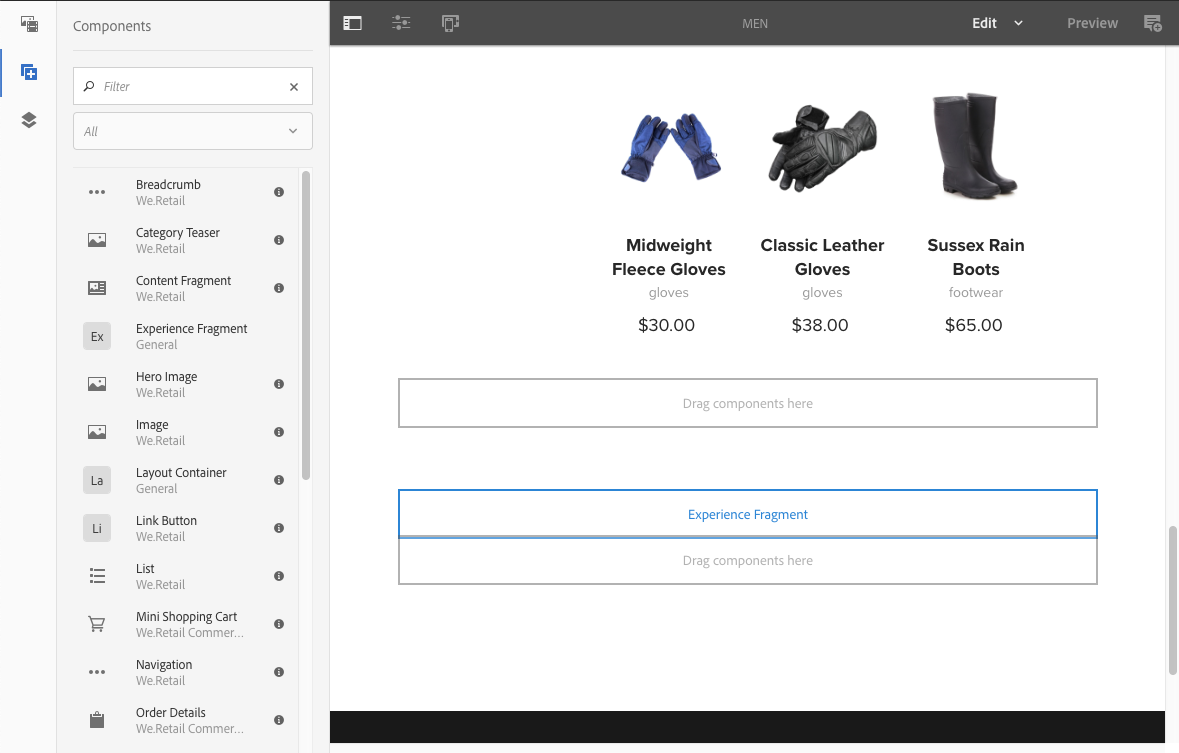
Add the actual Experience Fragment to the component instance; either:

References:
Hope that helps!
Regards,
Santosh

Hi @chandrika123,
Please follow below steps,
To create an Experience Fragment:
Select Experience Fragments from the Global Navigation.
Navigate to the required folder and select Create.
Select Experience Fragment to open the Create Experience Fragment wizard.
Select the required Template, then Next:

Enter the Properties for your Experience Fragment.
A Title is mandatory. If the Name is left blank it will be derived from the Title.

Click Create.
A message will be displayed. Select:
You can now use your Experience Fragment when authoring your pages:
Open any page for editing.
For example: http://localhost:4502/editor.html/content/we-retail/language-masters/en/products/men.html
Create an instance of the Experience Fragment component, by dragging the component from the Components browser to the page paragraph system: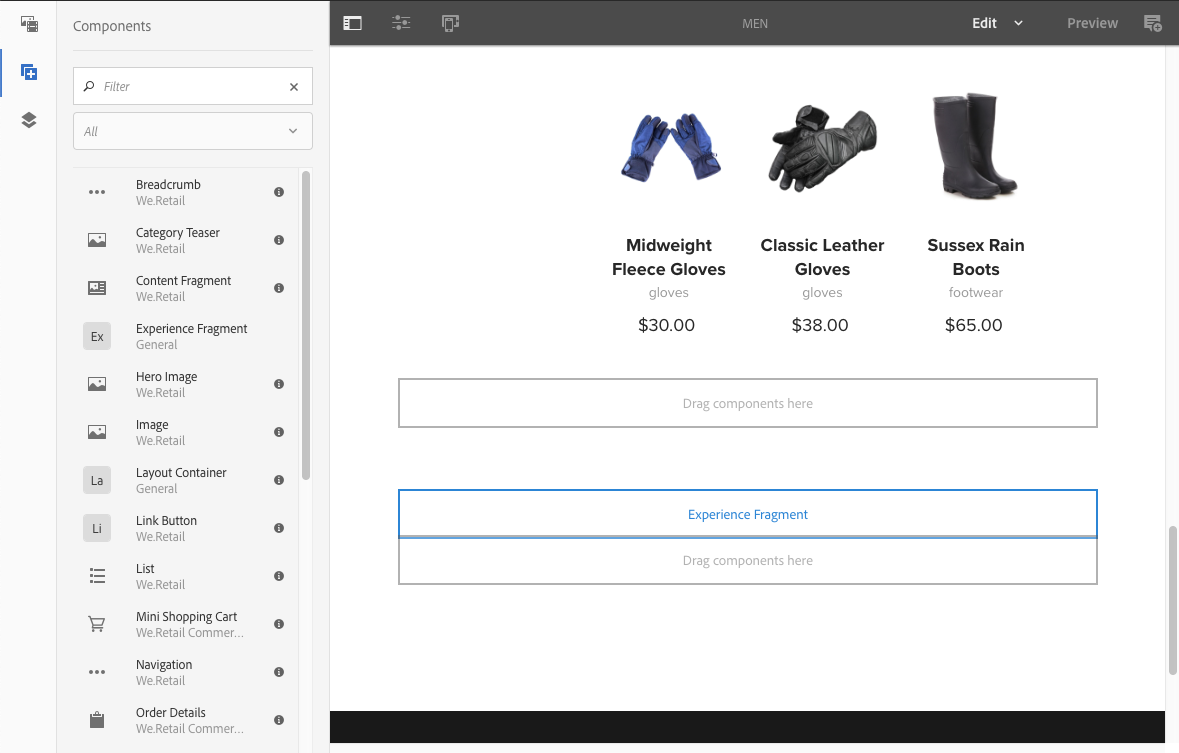
Add the actual Experience Fragment to the component instance; either:

References:
Hope that helps!
Regards,
Santosh

We have official documentation for creating the experience fragments and how to use them by Adobe
Please refer the document below which explains in detail
Hope this is helpful