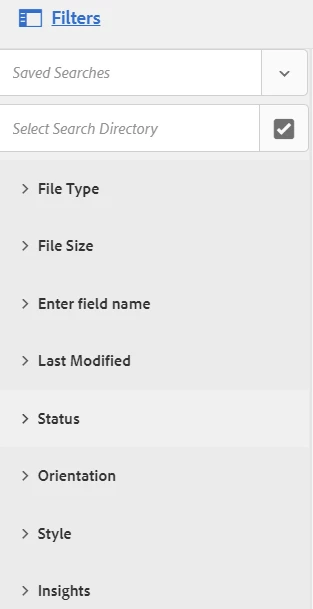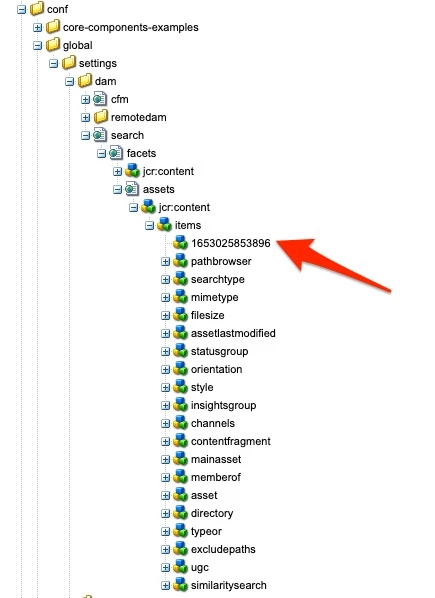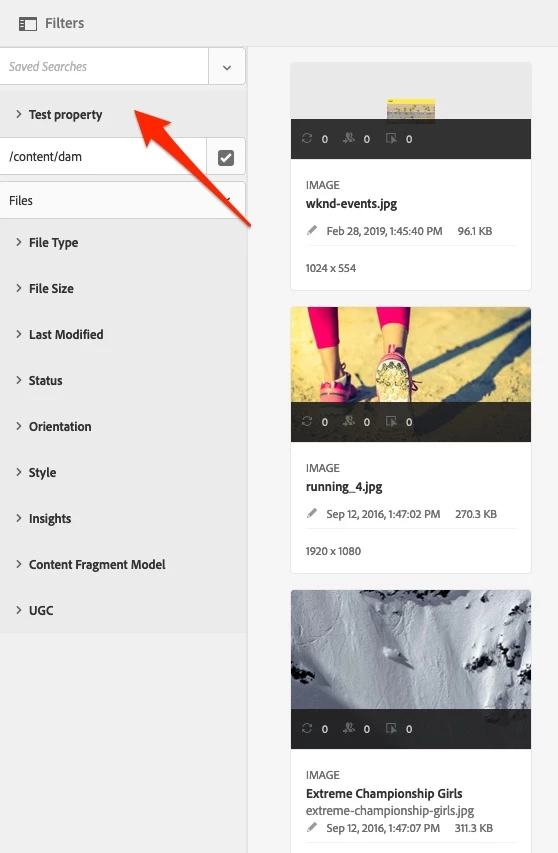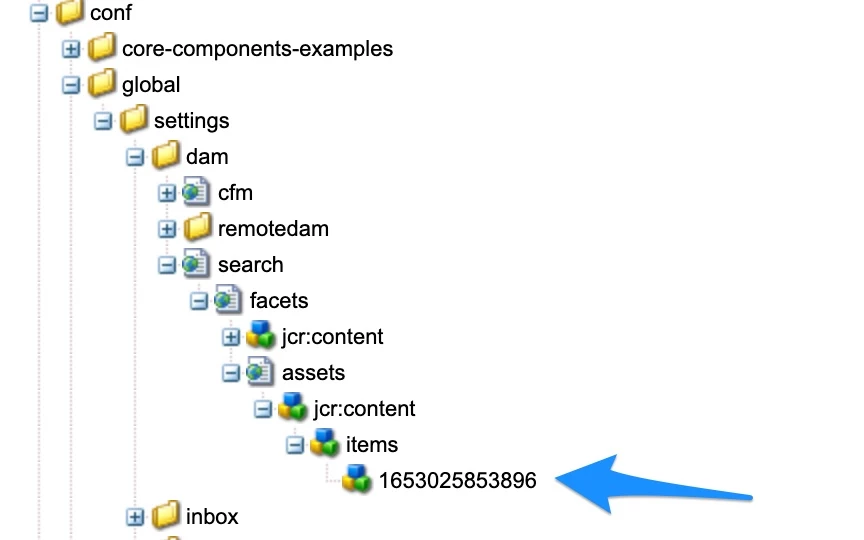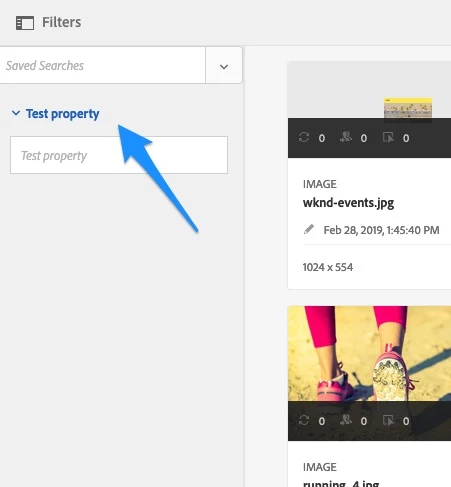Hi @karthick1356,
If I good understand under /conf you have only your custom fields, and you have removed all OOTB ones. If so this is correct behavior that you are seeing only your custom fields. Under /conf you should keep all the fileds OOTB and custom. OOTB fields will be automatically copied when you first time edit Assets Admin Search Rail from GUI.
Below simple examples.
Scenario 1
I have added new field and also kept OOTB ones under /conf
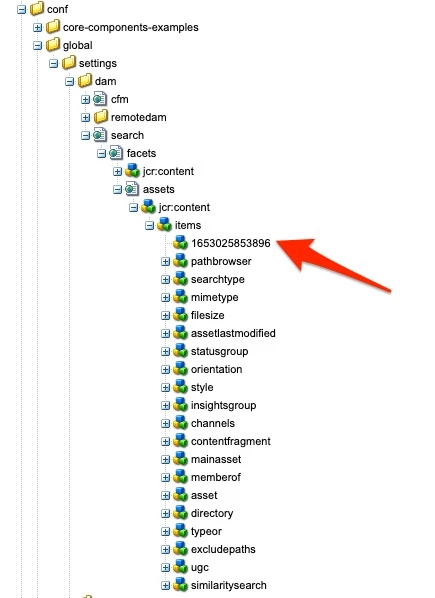
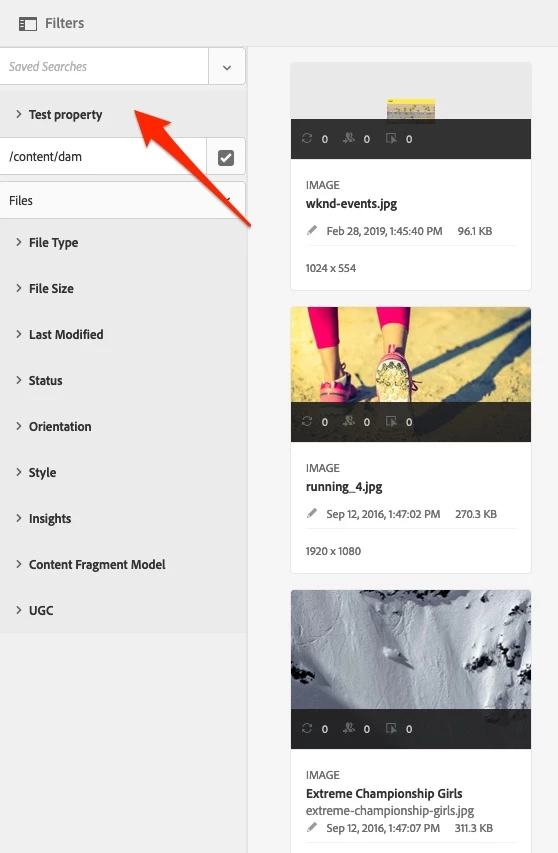
Scenario 2
Only custom field is stored under /conf
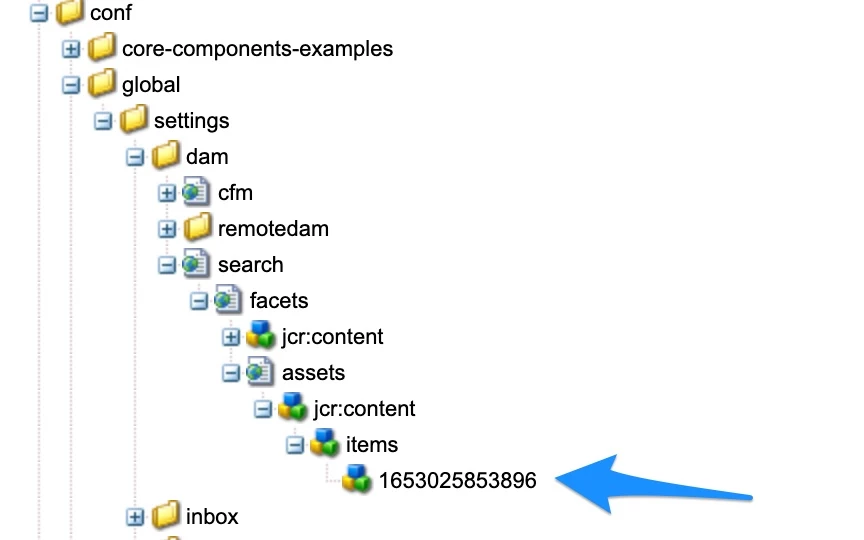
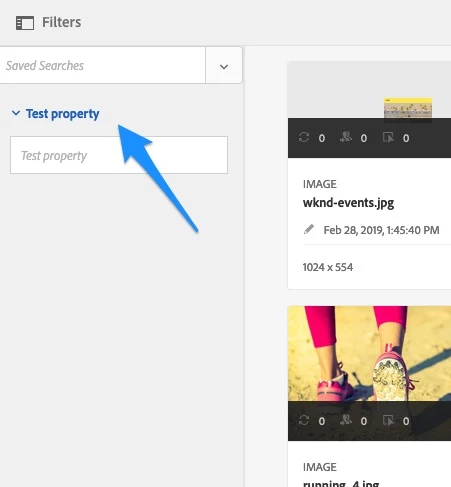
Summarizing, if you need combination of OOTB and custom fields in filter section, you have to store them all under /conf. If there is any configuration under /conf it will be used instead /libs, and there will be no automatic merging of those two location in that case.