How to Create Composite Multifield in Content Fragment without Custom JS
Hi All,
I having a issue with content fragment composite multified, currently we having the composite multifield in a content fragment working with custom JS functionality, So this Multifield JS functionality is affecting the existing functionality in our project, Is it possible to create a composite multifield in content fragment like in the screenshot with out any Custom JS? If any one having any idea kindly let me know to solve this issue.
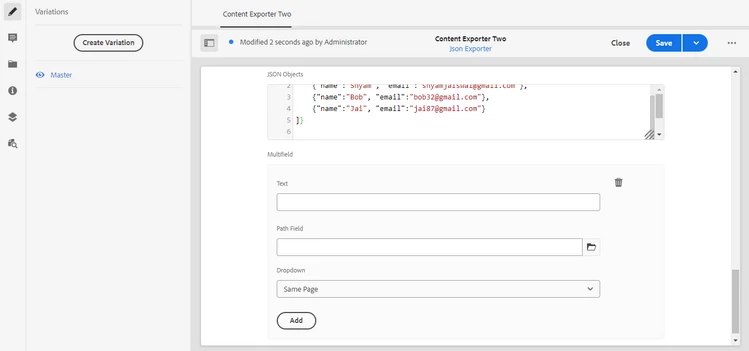
Thanks
Nandheswara

