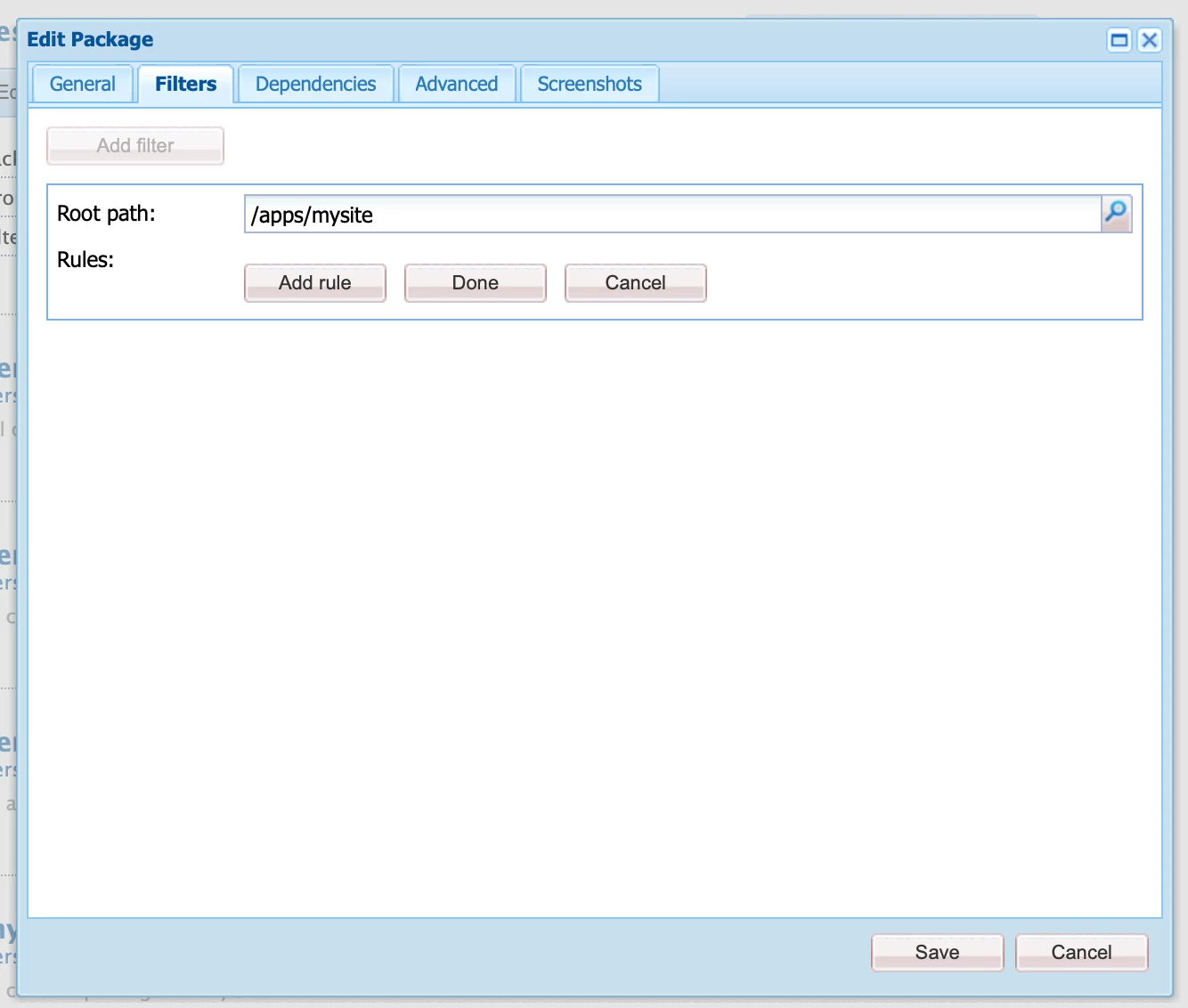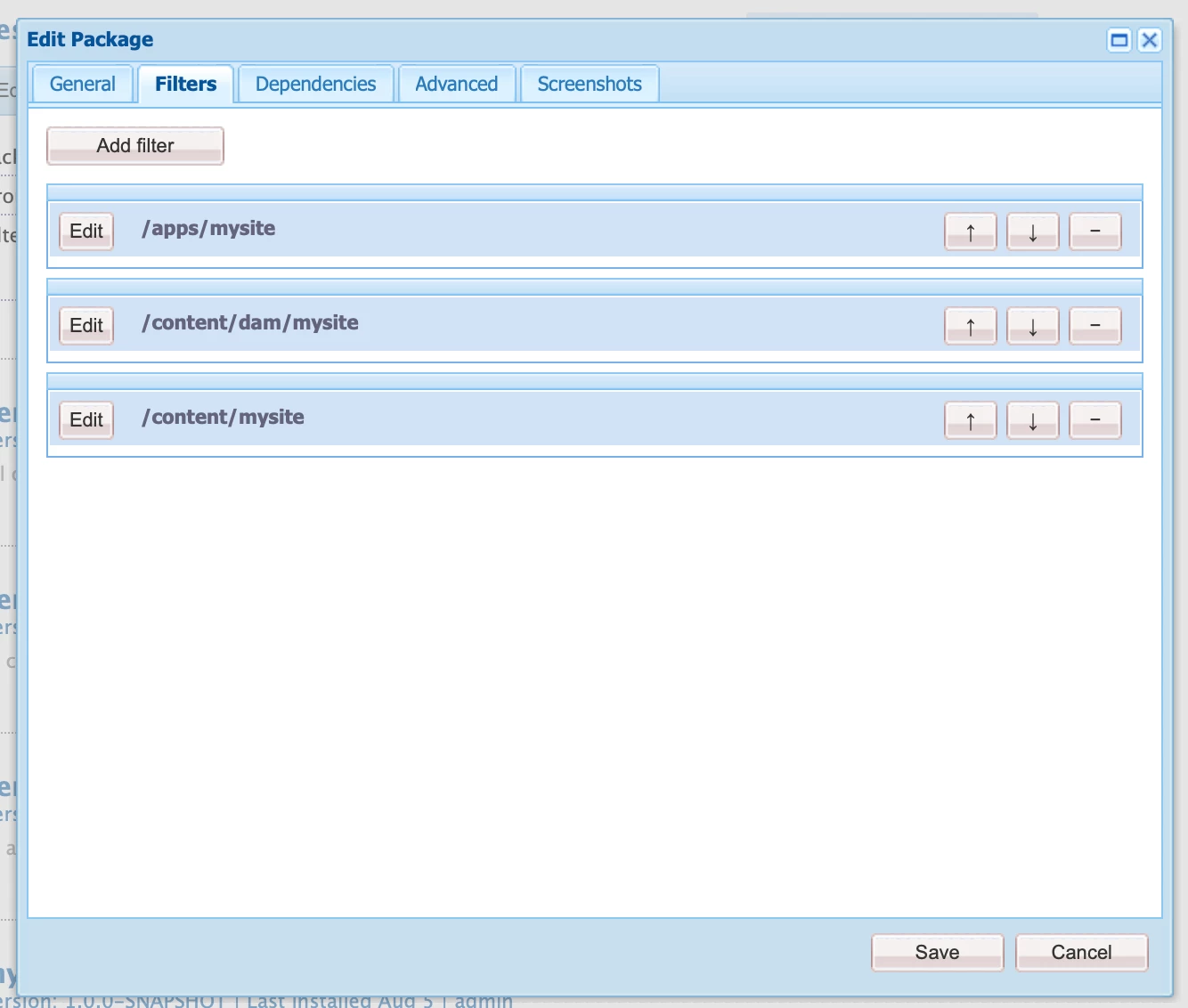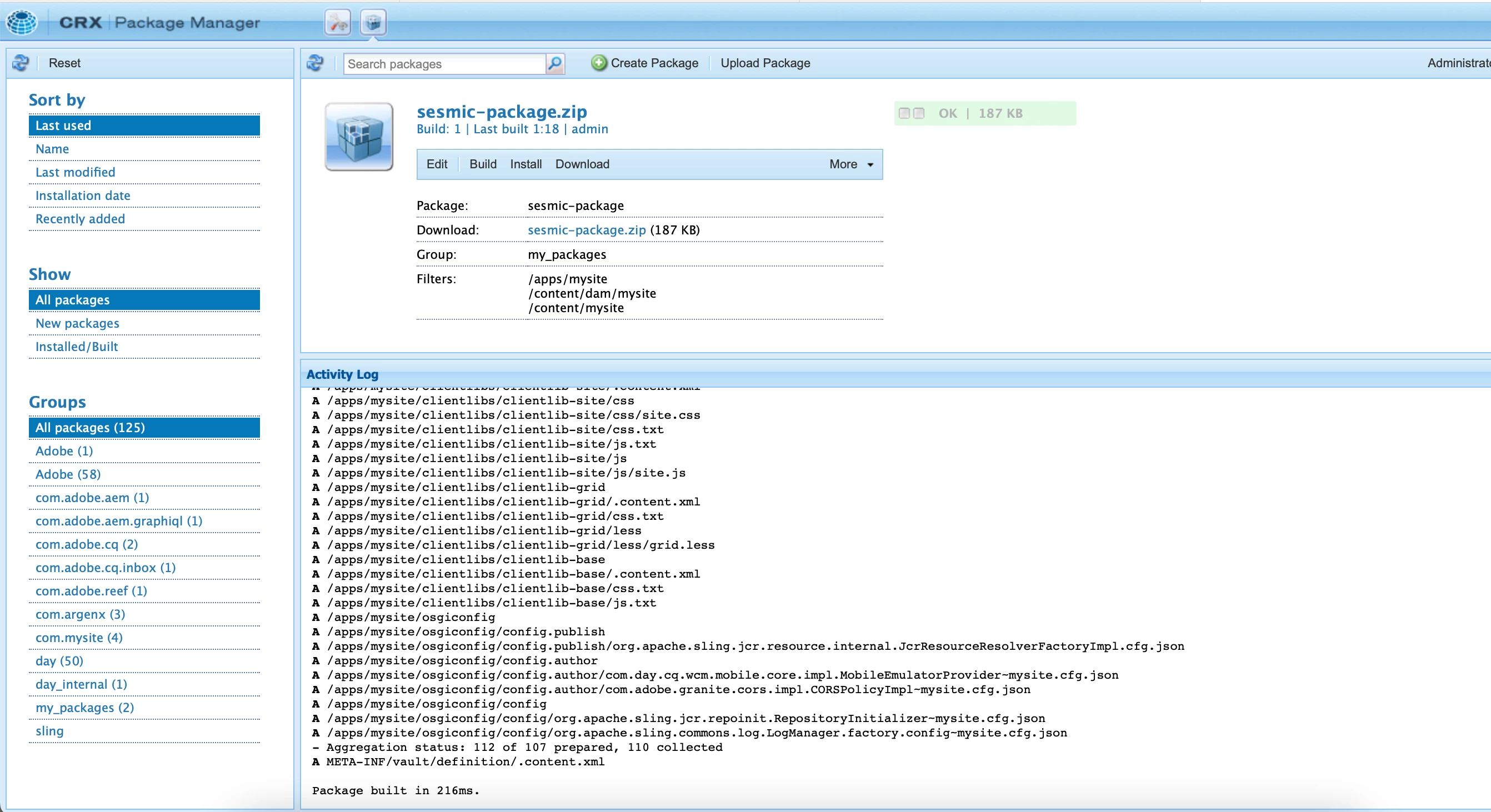How to build package .zip of AEM project that can be shared & installed by other person also?
Hi!
I am done building the project in my system which consists of custom components, experience fragments, templates, tags, polices, styling, etc. Now, I need to share this project with acquaintances of mine.
So, I wanted to know that how can I build the final single .zip of this project which can be installed via -PautoInstallPackage or CRXDE Lite such it works/looks in their as same as mine including style applied to components & EXf?
Can anyone please tell what the proper procedure to create the Package?
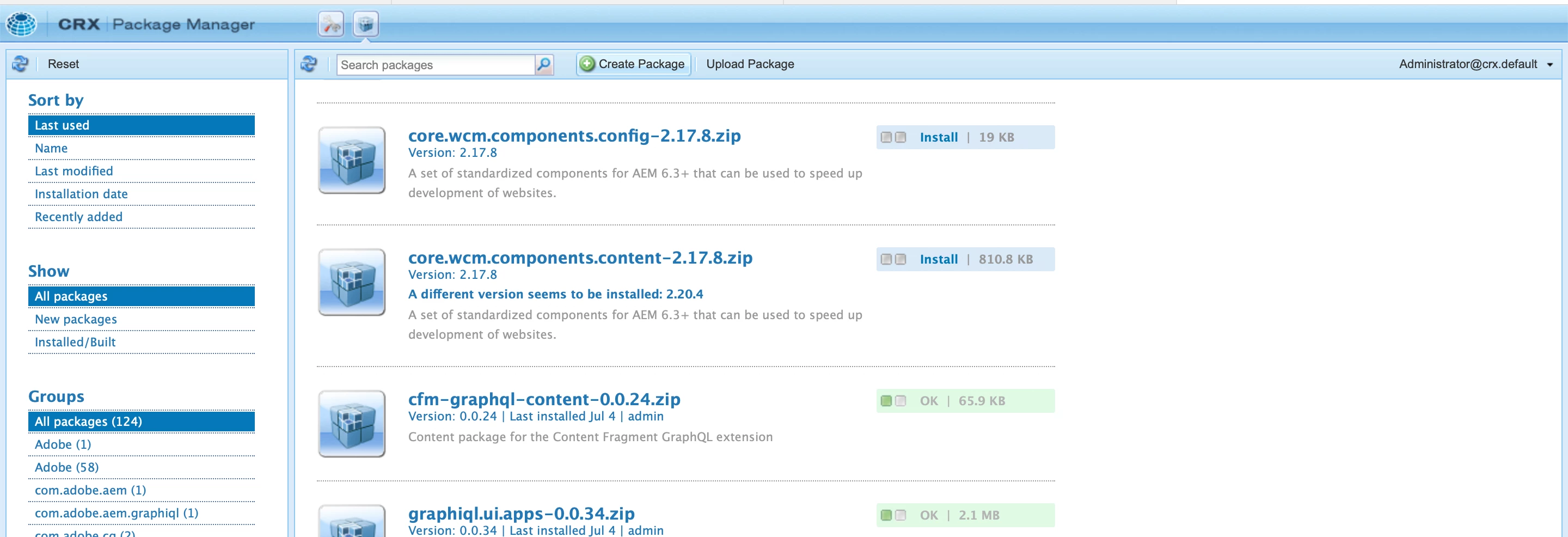 and click on create a package on the top navigation, just beside the search bar.
and click on create a package on the top navigation, just beside the search bar.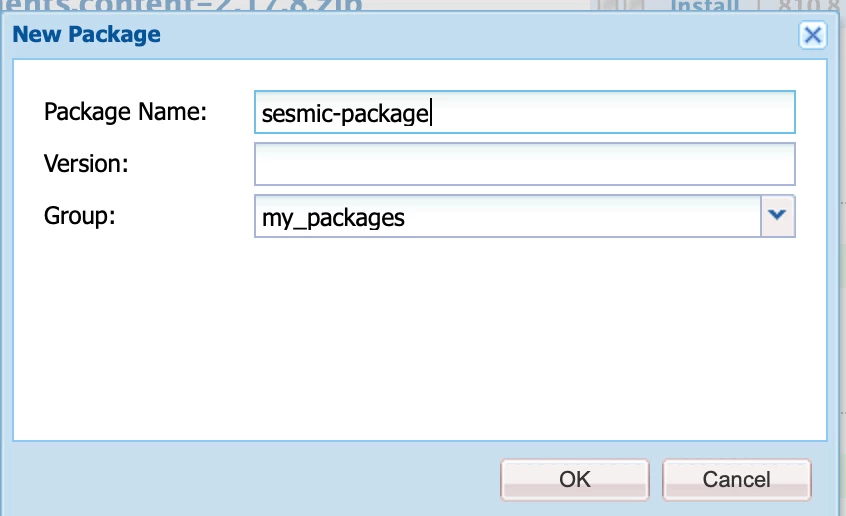 give a proper package name and other details and click on OK.
give a proper package name and other details and click on OK.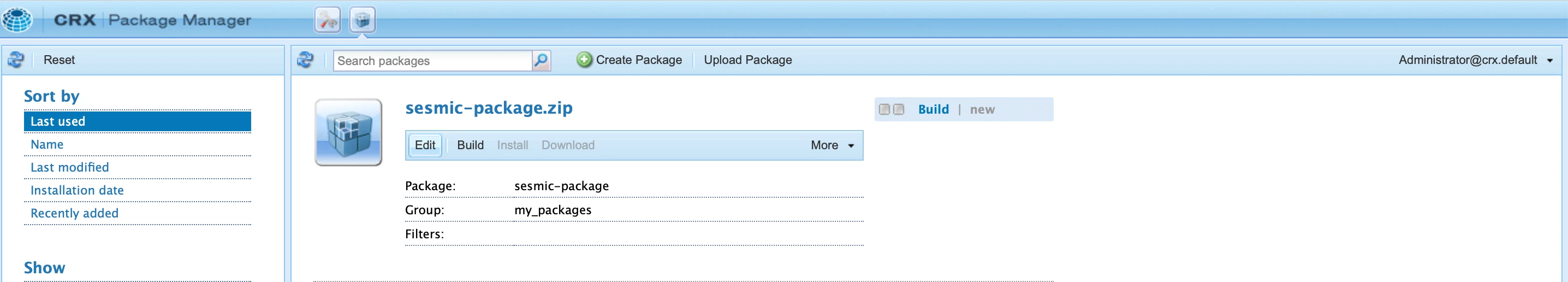 a package will be created as show in the picture.
a package will be created as show in the picture.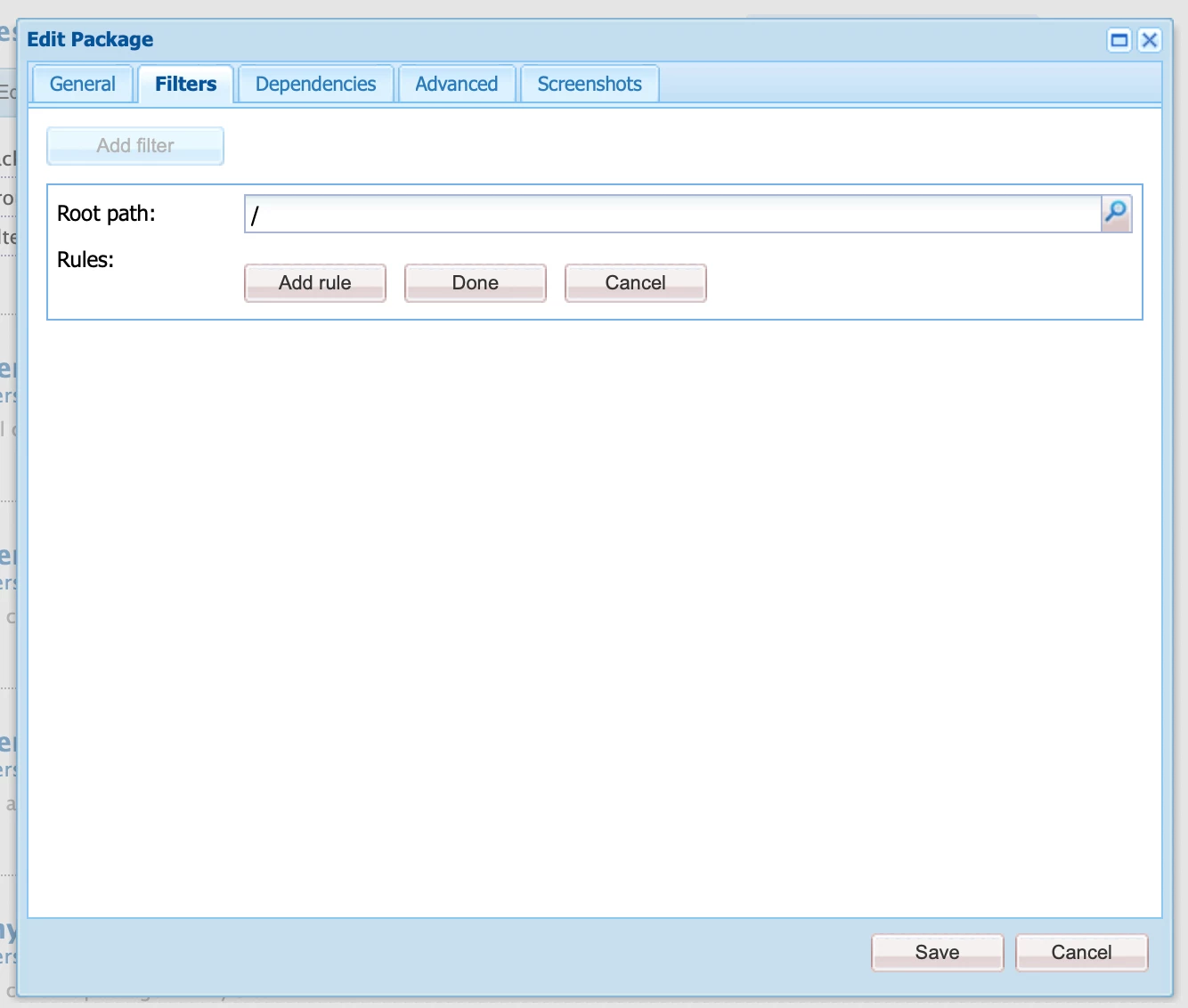
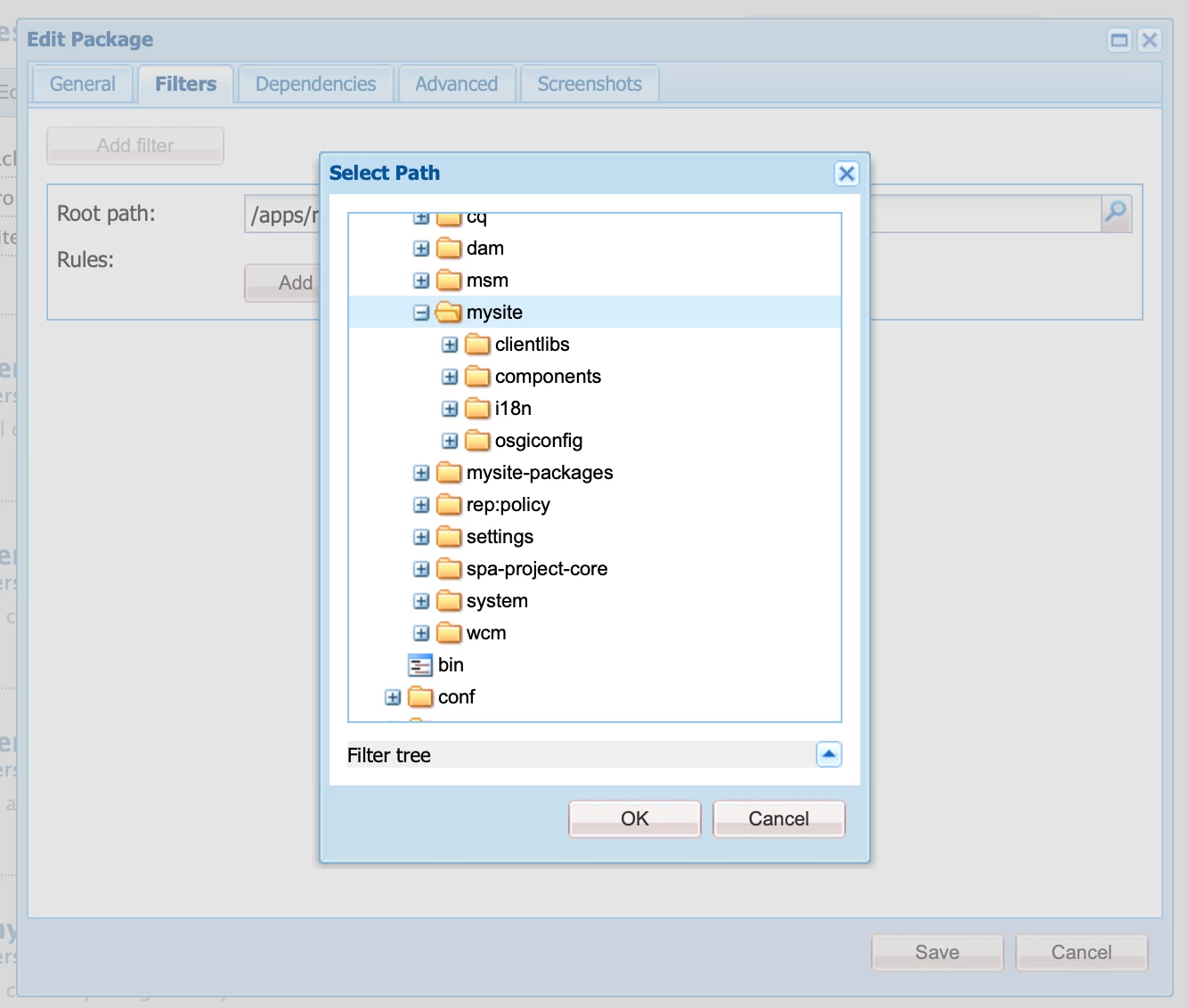 after selecting your path, the filter looks like this.
after selecting your path, the filter looks like this.