How to allign fieldLabel and textfield single line in dialog
Hi All
How to allign fieldLabel and textfield single line in dialog,in AEM 6.3 under FieldLabel Displayed Textfield,But in AEm 6.2 it's Displayed Properly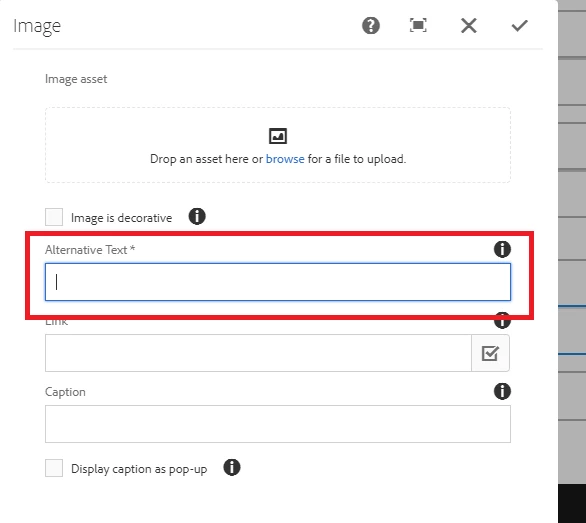
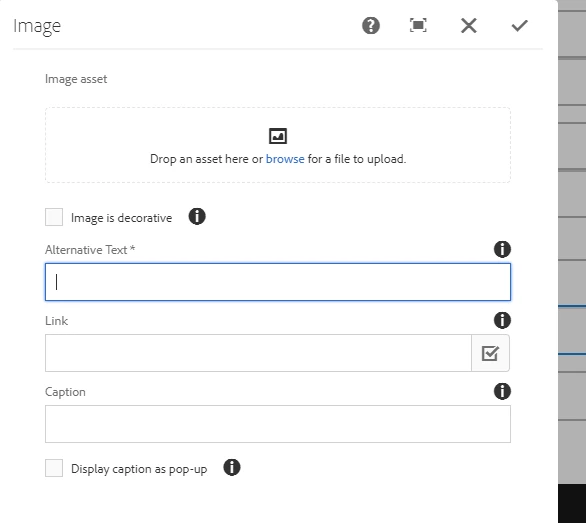
Hi All
How to allign fieldLabel and textfield single line in dialog,in AEM 6.3 under FieldLabel Displayed Textfield,But in AEm 6.2 it's Displayed Properly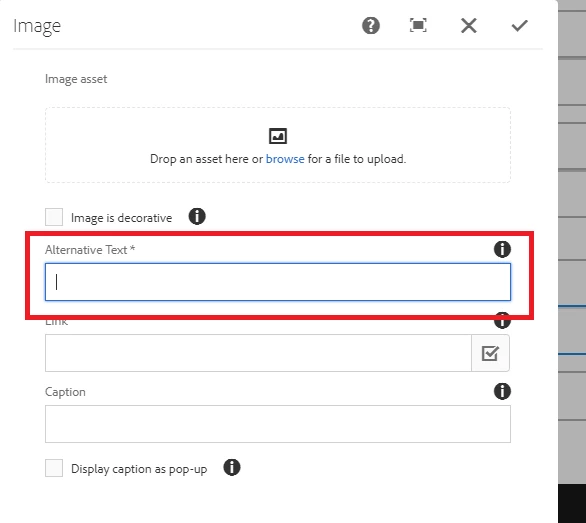
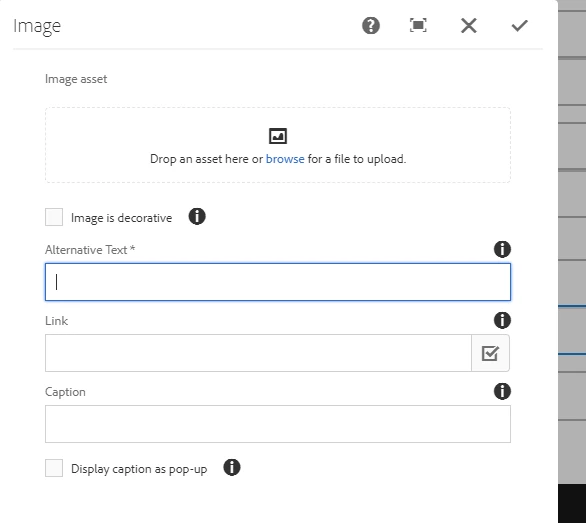
Hi,
You can align your fieldLabel and textfield in a single line, in your AEM 6.3 dialog by adding custom css. Please go through below working example which might help you in understanding on how to align your fieldLabel and textfield in a single line.
1. Under /etc/designs/<your-project>/clientlibs(say, having categories[] as cq.test) ---> create your custom css file (test.css here)
test.css:
.coral-Form--vertical .coral-Form-fieldlabel {
display: inline-block !important;
line-height: 1.6875rem;
width: 30% !important;
}
.coral-Form--vertical .coral-Form-field.coral-Textfield {
width: 70% !important;
/* align-items: left; */
/* float: left; */
display: inline-block !important;
}
2. Register your your custom css file in css.txt as shown below.
css.txt:
#base=css
test.css
3. Now, include extraClients property at your cq:dialog as shown in below screenshot.
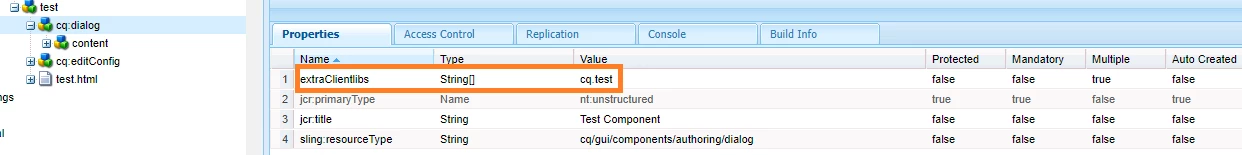
Now you'll be able to see your fieldLabel and textfield in a single line as shown in below sample output.
Sample output:
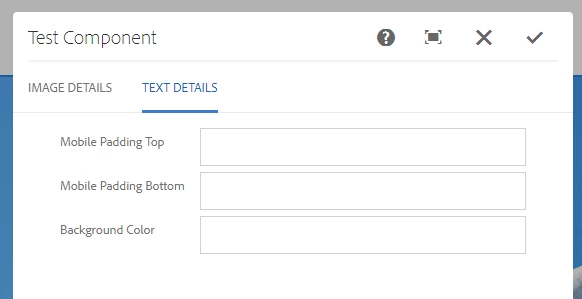
We hope this information helps!
Regards,
Enter your E-mail address. We'll send you an e-mail with instructions to reset your password.