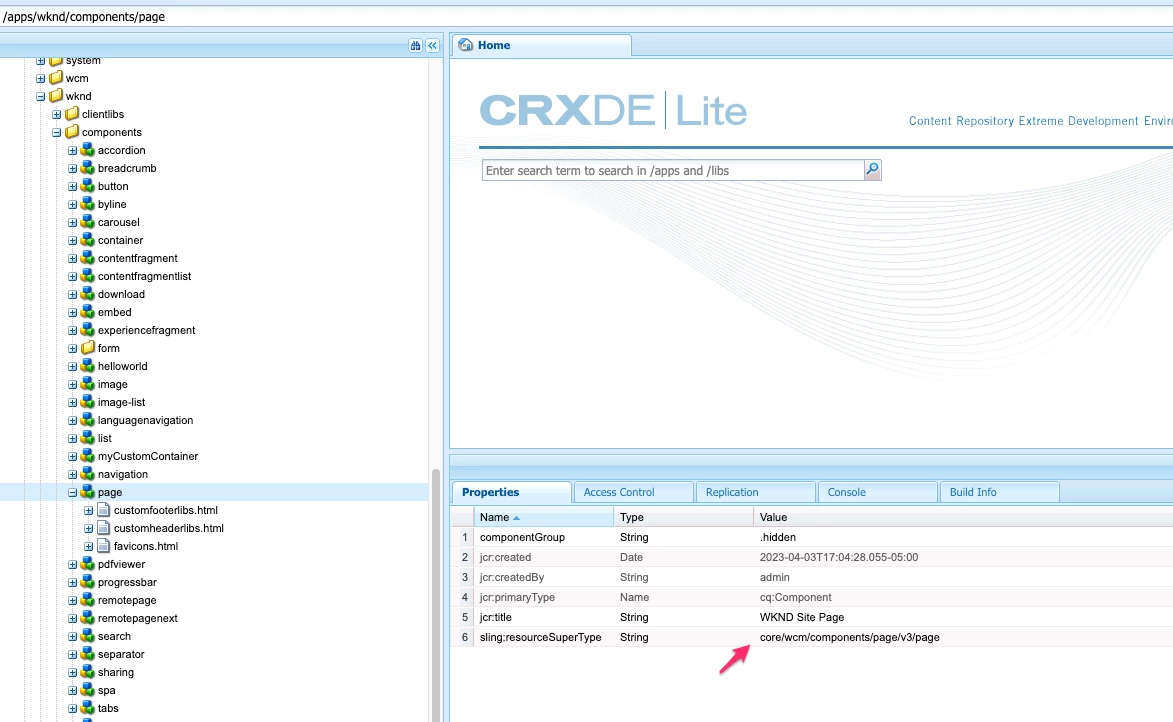Your page (component) is inherited from a parent component which actually has the properties you are looking for. You can take advantage of the Sling ResourceMerges properties to hide the canonical Path, you can learn more about resourcemerge here: https://experienceleague.adobe.com/docs/experience-manager-cloud-service/content/implementing/developing/full-stack/sling-resource-merger.html?lang=en#properties
Simply, track which is the parent of your component by checking the property sling:resourceSuperType[1], then copy the cq:dialog into your component and then add the sling sling:hideProperties accordingly as explained in the documentation.
[1].
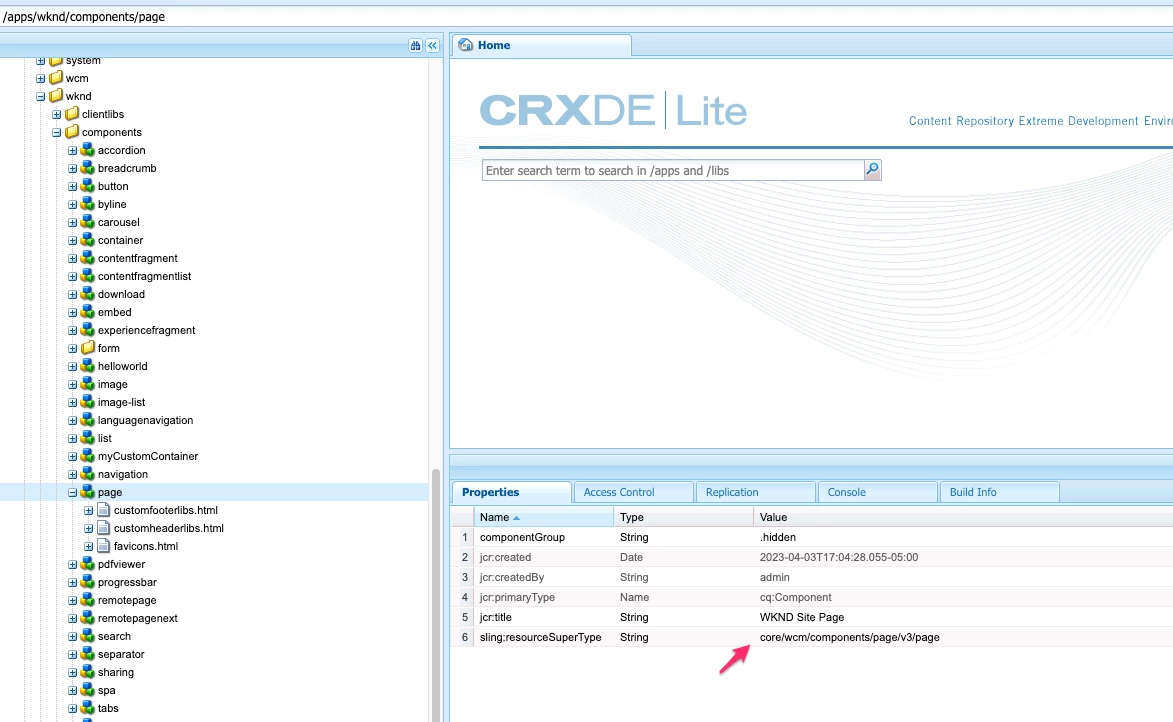
In above image, the resourceSupertype is core/wcm/components/page/v3/page (which points to /apps/core/wcm/components/page/v3/page). And this has a resourceSuperType to /libs/wcm/foundation/components/basicpage/v1/basicpage, here you will find the cq:dialog to copy to your component