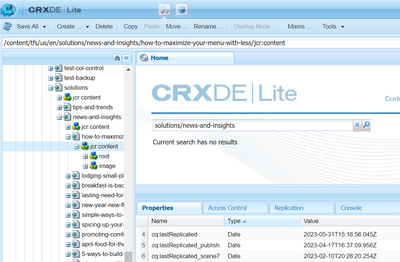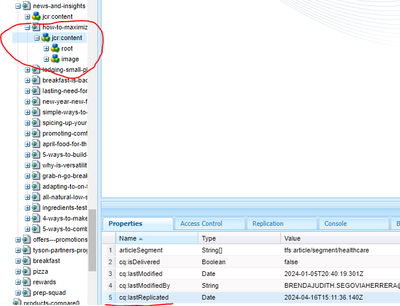How can I get the published date of a page in AEM?
- Mark as New
- Follow
- Mute
- Subscribe to RSS Feed
- Permalink
- Report
Hello I have a sling java model for component in a page, what I want to do is to take the publish date (this means, the date when you create a page in AEM and click into the publish button)
According to the research that I do, the value of the date of publication of the page of AEM is in the crx and is this one: cq:LastReplicated
This is obtained with the following java code:
@inject @Named("jcr:content/cq:lastReplicated") private Date publishedDate
I have used it before to obtain the creation date of a page (jcr:created) (that is when you create a page in AEM regardless of whether it is published or not) and the code is the next one:
@inject @Named("jcr:created") private Date createdDate
Unlike when I only obtained the date of creation of the page, here we notice that the date of publication is inside another node (jcr:content)
The code has a conditional that if it doesn’t find the date of publication of the page it uses the date of creation of the page (jcr:created) when we test the code I see that it only uses the date of creation of the page, it doesn’t find the date of publication of the page.
Is there any other way to get the publication date in the java sling model?
Or the variable that I'm trying to obtain (cq:lastReplicated) is not the indicated one to obtain the date of publication?
Solved! Go to Solution.
Topics help categorize Community content and increase your ability to discover relevant content.
Views
Replies
Total Likes

- Mark as New
- Follow
- Mute
- Subscribe to RSS Feed
- Permalink
- Report
@Aaron_Dempwolff , You can inject current page object in your slingmodel as shown below.
@ScriptVariable private Page currentPage;
In the method
ValueMap pageProperties = currentPage.getProperties();
Date lastReplicated = pageProperties.get(NameConstants.PN_PAGE_LAST_REPLICATED, Date.class)
Hope this helps!!

- Mark as New
- Follow
- Mute
- Subscribe to RSS Feed
- Permalink
- Report
@Aaron_Dempwolff , You can inject current page object in your slingmodel as shown below.
@ScriptVariable private Page currentPage;
In the method
ValueMap pageProperties = currentPage.getProperties();
Date lastReplicated = pageProperties.get(NameConstants.PN_PAGE_LAST_REPLICATED, Date.class)
Hope this helps!!
- Mark as New
- Follow
- Mute
- Subscribe to RSS Feed
- Permalink
- Report
Hey, It actually works, but for some reason, I tried this into localhost and dev environment and works, but when I deployed into stage (QA) doesn't work, do you know why?

- Mark as New
- Follow
- Mute
- Subscribe to RSS Feed
- Permalink
- Report
can you please elaborate more, what is the exact issue you are facing?
are you seeing anything in logs?
- Mark as New
- Follow
- Mute
- Subscribe to RSS Feed
- Permalink
- Report
what happens is that I have the code elaborated with the part you give me, and it works, but I have tested this code in localhost and in dev environment, and in both it works perfectly, but when I deploy it to stage (QA) it doesn't work, it doesn't bring me the value of the publish date.
This is how the code looks:
// Return the published date of the page
// If fails return the creation date of the page

- Mark as New
- Follow
- Mute
- Subscribe to RSS Feed
- Permalink
- Report
Can you please update your code using if else condition as using try catch wont work.
public String getPublishedDate() {
String dates = "";
ValueMap pageProperties = currentPage.getProperties();
if(null != pageProperties.get(NameConstants.PN_PAGE_LAST_REPLICATED)) {
Date lastReplicated = pageProperties.get(NameConstants.PN_PAGE_LAST_REPLICATED,
Date.class);
dates = new SimpleDateFormat("yyyy-MM-dd").format(lastReplicated);
}else {
dates = new SimpleDateFormat("yyyy-MM-dd").format(original_created_page_date);
}
}
return dates;
}
- Mark as New
- Follow
- Mute
- Subscribe to RSS Feed
- Permalink
- Report
I tried it but still only bringing me the creation page date instead of the published page date

- Mark as New
- Follow
- Mute
- Subscribe to RSS Feed
- Permalink
- Report
Is this issue happening for all the pages, please validate once. If not, please make sure it is replicated which you are trying to check is published.
if the issue still persists even after you replicating the page, check in crx whether "cq:lastReplicated" property set or not. If not check your permissions.
- Mark as New
- Follow
- Mute
- Subscribe to RSS Feed
- Permalink
- Report
Yes it is, this is the crx of how it look, even have the date of today that I make the republish

- Mark as New
- Follow
- Mute
- Subscribe to RSS Feed
- Permalink
- Report
Try to add logger statements in your code and validate.
- Mark as New
- Follow
- Mute
- Subscribe to RSS Feed
- Permalink
- Report
I add logger (info, debug and error) and the only thing that shows is null, is not throwing error and isn't entering in the catch of the try catch block

- Mark as New
- Follow
- Mute
- Subscribe to RSS Feed
- Permalink
- Report
@Aaron_Dempwolff As I mentioned earlier try catch won't work here as if the property doesn't exist it won't throw any error. So please try to use if else condition to achieve this. And add loggers here as well for tracking.
public String getPublishedDate() {
String dates = "";
ValueMap pageProperties = currentPage.getProperties();
if(null != pageProperties.get(NameConstants.PN_PAGE_LAST_REPLICATED)) {
Date lastReplicated = pageProperties.get(NameConstants.PN_PAGE_LAST_REPLICATED,
Date.class);
dates = new SimpleDateFormat("yyyy-MM-dd").format(lastReplicated);
}else {
dates = new SimpleDateFormat("yyyy-MM-dd").format(original_created_page_date);
}
}
return dates;
}

- Mark as New
- Follow
- Mute
- Subscribe to RSS Feed
- Permalink
- Report
@Aaron_Dempwolff
You need to handle the scenario where the property is not available or it is null, you can explore the following
https://sling.apache.org/documentation/bundles/models.html#optional-and-required
Hope this helps
Esteban Bustamante

Views
Likes
Replies