This conversation has been locked due to inactivity. Please create a new post.



This conversation has been locked due to inactivity. Please create a new post.

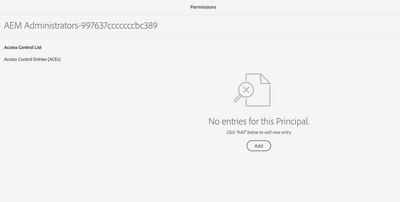
Views
Replies
Total Likes

Hi @Mario248 ,
Check access of crxde (dev only) from both the users (admin and general user) created by cloud manager console.
For Project specific permission ( to access content) you need to create groups within AEM environment and add ACLs accordingly.
Thanks
Himanshu

I can access CRXDE but I dont have any write access. I get below error

Hi @Mario248 ,
You cannot make any change in crxde , this is just to check the difference between admin group and general user group generated from cloud manager.
Also you can test via accessing the package manager.
Thanks
Himanshu

yes, It is expected that I cannot edit because of permission. What I am trying to understand is, cloud manager creates AEM Administrator xx123xx123 group in AEM without any permission. It is supposed to be created with full admin access as the name tells. Is this a bug ?

Groups will be created and the necessary permissions will be added. But just that users will not be able to see the adminstrators groups permissions

I logged with admin account and verified that IMS groups (in this case AEM Administrator xx123xx123 & AEM Users xx123xx123 ). As an admin I should be able to all permission for IMS group permission.

Here are some reference links that provide additional information on managing administrator groups in AEM as a Cloud Service:

sorry, all links goes to 404
Views
Like
Replies
Views
Likes
Replies
Views
Likes
Replies
Views
Likes
Replies