Get Started with XML Documentation | AEM Community Blog Seeding
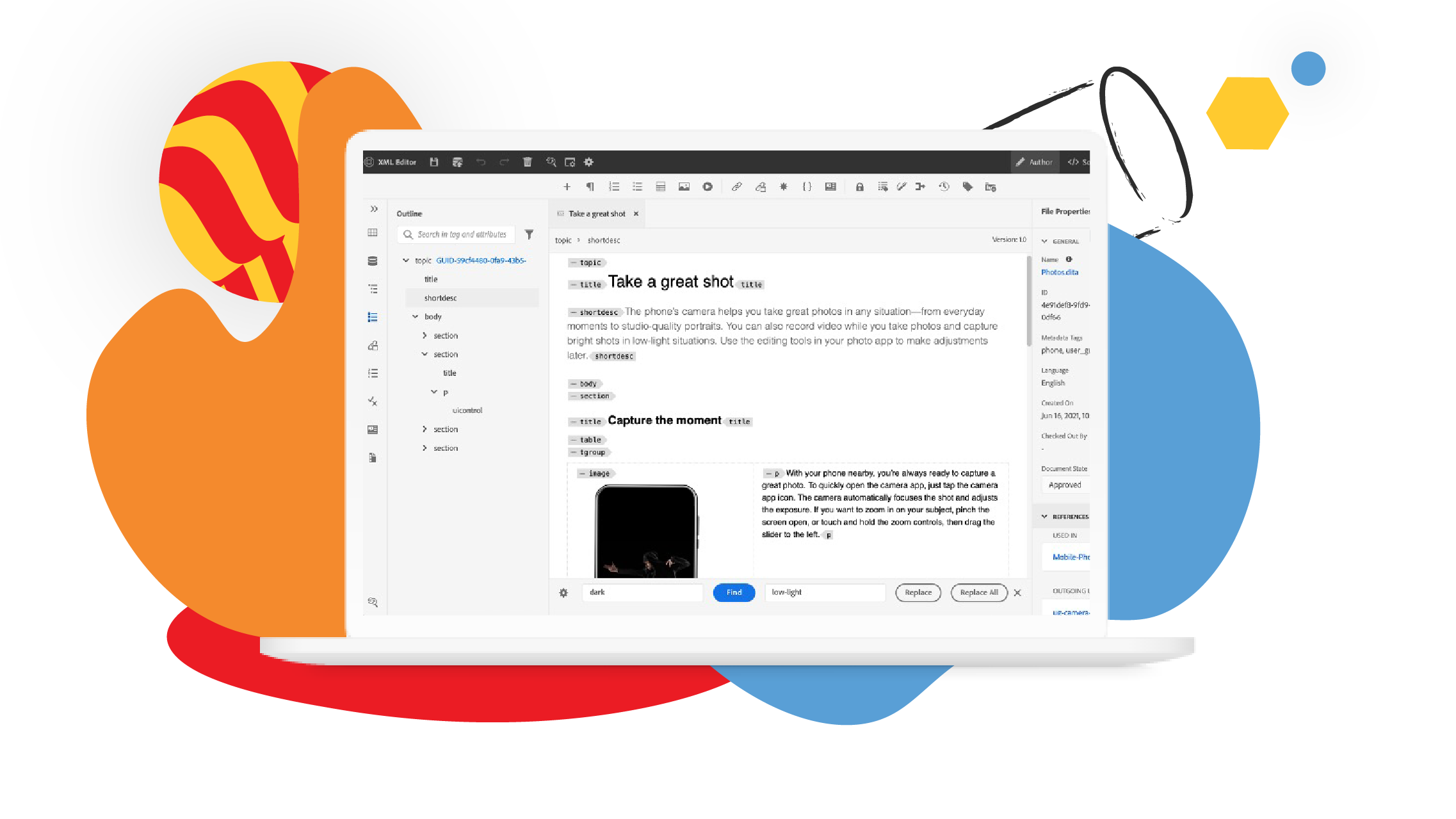
Get Started with XML Documentation by Adobe
Abstract
Get Started with XML Documentation Learn how to create, organize, author, and publish content with XML Documentation for Adobe Experience Manager. What you'll learn: Understand the XML Documentation user interface Create and structure content with the repository view and XML Editor Work with images Add web-links to your content Work with bulleted and numbered lists Version your content Create and organize a map Publish a map as an AEM Site and PDF Lesson 1 Introduction Learn the basics of XML Documentation. Lesson 2 Understanding the Exprience Manager User Interface Learn about managing assets, files, and folders in the XML Editor for Experience Manager. Lesson 3 Creating and Structuring Content Begin creating and structuring content in the XML Editor Repository. Create folders, subfolders, and begin adding content to a Concept topic. Lesson 4 Authoring Content Learn how to author content in XML Documentation for Adobe Experience Manager. Lesson 5 Publishing Default Output Once you have a completed map, you can publish your content in multiple output formats. Lesson 6 Recap of Getting Started with XML Documentation A recap of the Getting Started with XML Documentation course.
Read Full Blog
Get Started with XML Documentation
Q&A
Please use this thread to ask the related questions.

