GC Overhead limit exceeded.
Hi, all
I am trying to upload a package of approx 2GB i am getting this error.
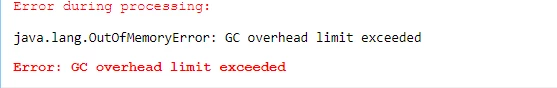
GC Overhead limit exceeded.
Hi, all
I am trying to upload a package of approx 2GB i am getting this error.
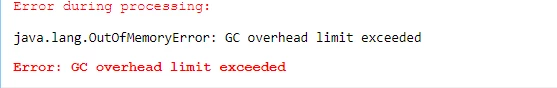
GC Overhead limit exceeded.
Hi @lone_ranger
Update the start up script that brings up AEM server with
CQ_JVM_OPTS='-server -Xmx2048m -XX:MaxPermSize=256M -Djava.awt.headless=true' in crx-quickstart/bin
If did not work then Modify it to -Xmx4096m and test
If you work on local and start the server with cmd line/terminal then simply pass it in
java -Xmx2048M -jar <publish>.jar
Thanks!
Enter your E-mail address. We'll send you an e-mail with instructions to reset your password.