Hi @keshav_goud
Please ensure the fonts are loaded in the correct folder, i.e., under resources/fonts folder in crx/de and the relative path is used properly in CSS/LESS.
Please see the screenshot below from code base.
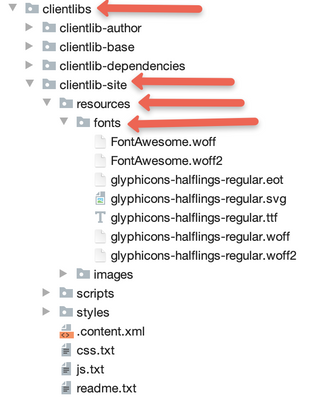
here is how it should be referenced. Ensure the relative path is correct. Folder names can be anything.
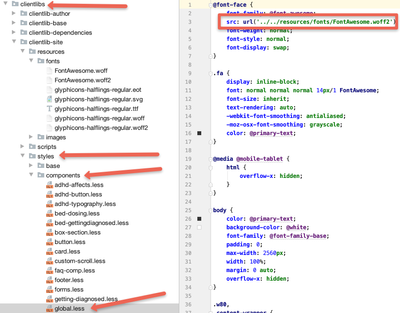
Now the fonts will be loaded with the below URL;
https://www.website.com/etc.clientlibs/websitename/clientlibs/clientlib-site/resources/fonts/FontAwesome.woff2
Hope this helps!
Thanks!