This conversation has been locked due to inactivity. Please create a new post.



This conversation has been locked due to inactivity. Please create a new post.

Hi,
Inside /libs/cq/gui/components/authoring/clientlibs/assetfinder/js/image/ImageAssetPanel.js, there's a field imageServlet = '/bin/wcm/contentfinder/asset/view.html'.
Can we find out in which bundle this servlet code is present so we can de-compile and check out how this functionality is working from backend ?
Solved! Go to Solution.
Views
Replies
Total Likes
Hi,
1. Go to http://localhost:4502/system/console/servletresolver and enter servlet path and click resolve,
You will see.
From class name you can get the idea of bundle like here
2. Go to Bundles tab and search for com.day.cq.wcm.core

3. Open bundle and search for class name ( from step 1) to ensure

4. See the bundle Id is 290
5. Go to this path in your system \crx-quickstart\launchpad\felix\bundle290\version0.0 you will get the jar which contains this classes.
Views
Replies
Total Likes
felix provides a sling servlet resolver located at-
Views
Replies
Total Likes
Hi,
1. Go to http://localhost:4502/system/console/servletresolver and enter servlet path and click resolve,
You will see.
From class name you can get the idea of bundle like here
2. Go to Bundles tab and search for com.day.cq.wcm.core

3. Open bundle and search for class name ( from step 1) to ensure

4. See the bundle Id is 290
5. Go to this path in your system \crx-quickstart\launchpad\felix\bundle290\version0.0 you will get the jar which contains this classes.
Views
Replies
Total Likes
Hi
Next, we need to find the Servlet that implements /bin/wcm/references.json. Easy, there is a tool in the Felix Console that provides this mapping called the "Sling Servlet Resolver." Navigate tohttp://localhost:4502/system/console/servletresolver and enter /bin/wcm/references.json as the URL and click the "resolve" button. Immediately, we see that com.day.cq.wcm.core.impl.servlets.ReferenceSearchServlet is the implementing class.
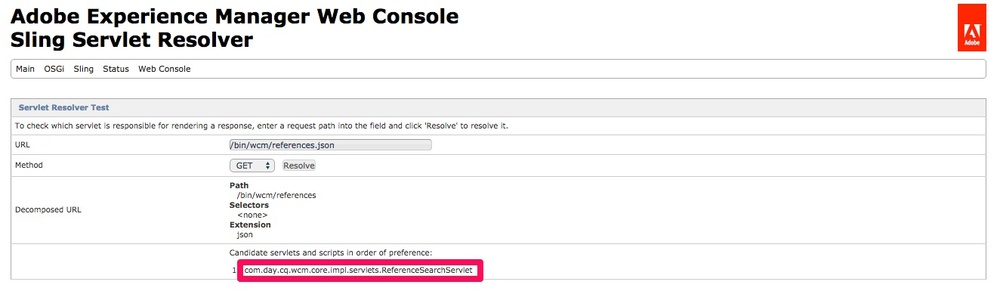
Sling Servlet Resolver
The next step is a little trickier as we need to find the bundle that includes com.day.cq.wcm.core.impl.servlets.ReferenceSearchServlet. Fortunately, we are dealing with a Servlet, so it will be registered as an OSGi component. If we visit the Components section in Felix, http://localhost:4502/system/console/components, and search for, ReferenceSearchServlet, we quickly notice that this component is part of the com.day.cq.wcm.cq-wcm-core bundle.
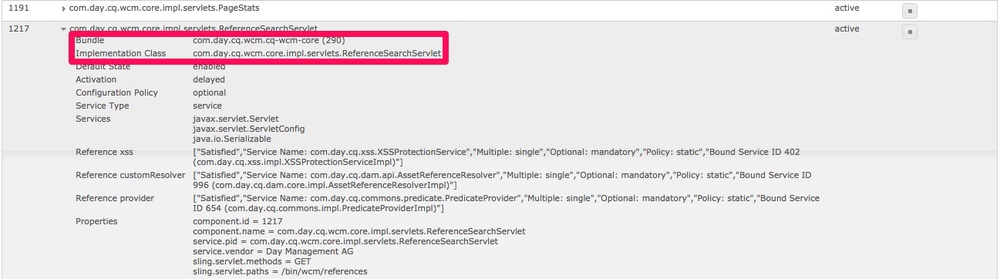
Felix Components
Now, it's off to the Bundles section in Felix, http://localhost:4502/system/console/bundles. Search for com.day.cq.wcm.cq-wcm-core and take a look at the bundle properties. Notice that the jar for this bundle is located under /libs/wcm/core/install/cq-wcm-core-5.6.14.jar. Use either vault or create a package to obtain this JAR.
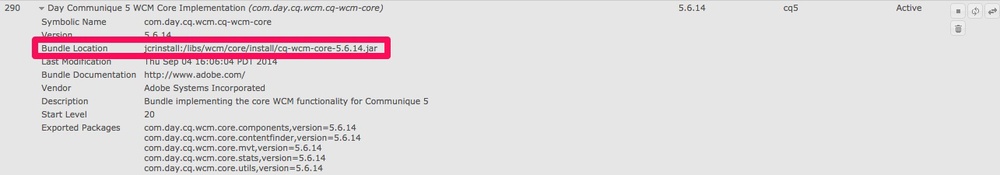
Felix Bundles
Link:- http://www.gastongonzalez.com/tech-blog/2014/10/18/aemcq-reverse-engineering-demystified
I hope this would help you.
Thanks and Regards
Kautuk Sahni

Views
Replies
Total Likes
Views
Likes
Replies