Fetch featured image from Page properties in AEM 6.5
This is the hierarchy of the page located under /content.
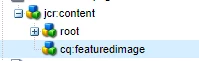
Now there's a property fileReference in the cq:featuredImage node and I want to fetch it in the sling model. How do I do it.
As mentioned by @avinash_gupta_ I've used the following piece of code to fetch the page title.
PageManager pm = resource.getResourceResolver().adaptTo(PageManager.class);
Page containingPage = pm.getContainingPage(resourceResolver.getResource(pagePath));
ValueMap pageProperties = containingPage.getProperties();
String pageTitle= pageProperties.get("jcr:title", String.class);
Can someone help me fetch the fileReference property located in cq:featuredImage into my sling model?