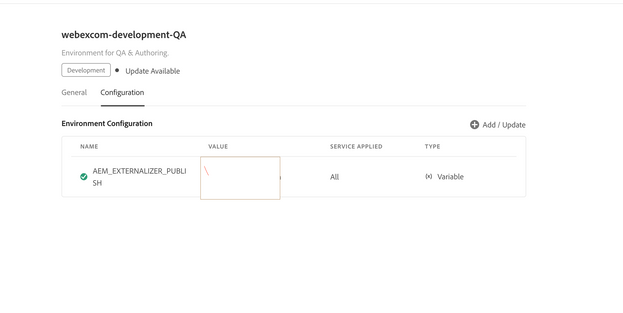Externalizer configuration values are not working AEM cloud Environment
- Mark as New
- Follow
- Mute
- Subscribe to RSS Feed
- Permalink
- Report
Hi Team,
I create Externalizer configuration kept in config.publish folder , then i override that value through AEM cloud environment variables , Its not pick whatever authored in environment config value
// Configuration created by Apache Sling JCR Installer
{
"externalizer.domains":[
"local $[env:AEM_EXTERNALIZER_LOCAL;default=http://localhost:4502]",
"author $[env:AEM_EXTERNALIZER_AUTHOR;default=http://localhost:4502]",
"publish $[env:AEM_EXTERNALIZER_PUBLISH;default=http://localhost:4504]",
"preview $[env:AEM_EXTERNALIZER_PREVIEW;default=http://localhost:4503]",
""
]
}
@BrianKasingli @aanchal-sikka @EstebanBustamante @Nishant-Singh @DPrakashRaj. @Sady_Rifat

- Mark as New
- Follow
- Mute
- Subscribe to RSS Feed
- Permalink
- Report
How do you know that CM values are not being picked up? Is it falling back to default value from OSGI config?
once you add/update the CM values it take some time to get it updated on the environment approx 15 min.

- Mark as New
- Follow
- Mute
- Subscribe to RSS Feed
- Permalink
- Report
@DPrakashRaj Configured CM values updated after that only tested but still take's only corresponding publish URL.

- Mark as New
- Follow
- Mute
- Subscribe to RSS Feed
- Permalink
- Report
Is it taking http://localhost:4504 ?

- Mark as New
- Follow
- Mute
- Subscribe to RSS Feed
- Permalink
- Report
It's taking domain publish AEM cloud URL ,

- Mark as New
- Follow
- Mute
- Subscribe to RSS Feed
- Permalink
- Report
Then I believe your config.publish OSGI config is not working. Can you check on developer console if you see your OSGI config for publisher and is it the custom service on which you are calling the externalizer for publish?

- Mark as New
- Follow
- Mute
- Subscribe to RSS Feed
- Permalink
- Report
@DPrakashRaj In the Developer console able to see the config file, but its not picking config file changes also

- Mark as New
- Follow
- Mute
- Subscribe to RSS Feed
- Permalink
- Report
Hello @bsr78033597
1. Please validate the configs locally, to verify that the config file has no issues. Also, please remove the extra "" in externalizer.domains
2. Once we have the configs in, we also need to make sure, we use the right API
@Reference
Externalizer externalizer;
Externalizer externalizer = resourceResolver.adaptTo(Externalizer.class);
externalizer.publishLink(resolver, "/my/page") + ".html";
externalizer.authorLink(resolver, "/my/page") + ".html";
Aanchal Sikka

- Mark as New
- Follow
- Mute
- Subscribe to RSS Feed
- Permalink
- Report
thanks @aanchal-sikka
I set those environment variables through the command line local instance it's working fine.
But when we add those environments variables AEM cloud environment configuration, it's not picking values.
- Mark as New
- Follow
- Mute
- Subscribe to RSS Feed
- Permalink
- Report
hi @naruk89179065 , did you find any solution to this? facing the same issue
Views
Replies
Total Likes
- Mark as New
- Follow
- Mute
- Subscribe to RSS Feed
- Permalink
- Report
No @sharaj
Views
Replies
Total Likes

- Mark as New
- Follow
- Mute
- Subscribe to RSS Feed
- Permalink
- Report
I am also facing the same issue. The configurations given are not working as expected. It is only taking the URL of the server. Anyone else facing similar issue.
Views
Replies
Total Likes

- Mark as New
- Follow
- Mute
- Subscribe to RSS Feed
- Permalink
- Report
Follow the approaches below:
Update Environment Variables in Cloud Manager:
- To override publish and preview domains, adjust the AEM_CDN_DOMAIN_PUBLISH and AEM_CDN_DOMAIN_PREVIEW environment variables directly in Cloud Manager.
Use Custom Environment Variables:
- Define custom variables (e.g., CUSTOM_EXTERNALIZER_PUBLISH) instead of using the reserved AEM_EXTERNALIZER_PUBLISH.
Note: The second option also works fine when I tried but may cause unpredictable application behavior according to the Adobe Experience Manager documentation,
I have not faced any issues so far.
Views
Likes
Replies
Views
Likes
Replies