This conversation has been locked due to inactivity. Please create a new post.



This conversation has been locked due to inactivity. Please create a new post.
Hi Community, I am having one requirement with etc/map for migration. I have created one node with two properties sling:mapping and sling:internalRedirect still unable to get expected results. Could anyone please provide help on this. Also let me know if any more details required. Thanks in advance.
Solved! Go to Solution.
Views
Replies
Total Likes

Hi @phampi
Please check in Resource Resolver Factory configuration which path is configured for the resource resolver map location.
resource.resolver.map.location="/etc/map"
org.apache.sling.jcr.resource.internal.JcrResourceResolverFactoryImpl.xml
Also please ensure you are using the same instance i.e. if you are checking on author which is running on 4502, the mapping also defined as 4502. Here I see it's defined at 4503.
Once you make sure the mapping it picked, it will start resolving and you can see the shortened URL.
Thanks!

Hi @phampi
Could you please add some more information regarding the issue that you are facing?
etc/map normally works in the below approach:
- Create a node of type sling:mapping with any unique name, preferably the domain name.
<?xml version="1.0" encoding="UTF-8"?>
<jcr:root xmlns:sling="http://sling.apache.org/jcr/sling/1.0" xmlns:jcr="http://www.jcp.org/jcr/1.0"
jcr:primaryType="sling:Mapping"
sling:internalRedirect="/content/website/something/en_us/index.html"
sling:match="www.something.com/$"/>
Link for reference:
Thanks!
Hi @Asutosh_Jena_, thanks for the response. I am just looking for how etc/map is working internally and how it will be helpful during migration. Referring below link http://blog.magmalabs.io/2016/07/26/how-to-use-internal-redirects-in-aem.html
The same is replicated to publish instance as well. But expected result is not coming. Please guide.
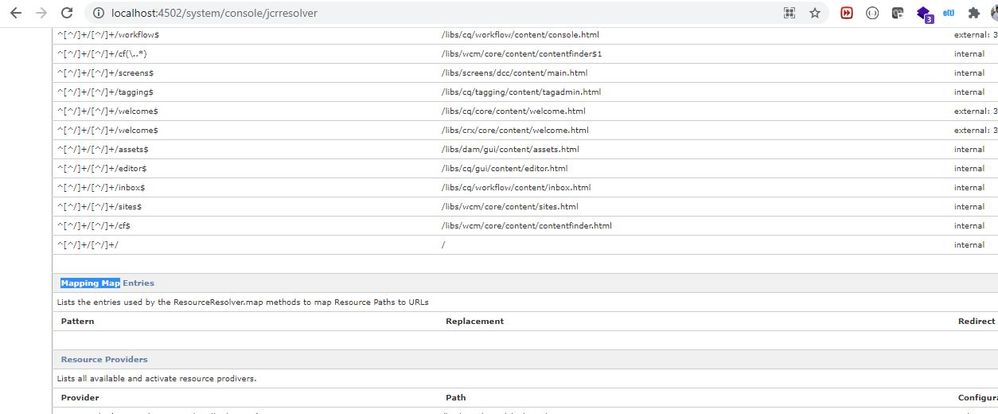
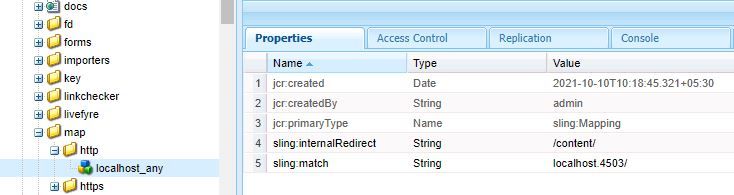

Hi @phampi
Please check in Resource Resolver Factory configuration which path is configured for the resource resolver map location.
resource.resolver.map.location="/etc/map"
org.apache.sling.jcr.resource.internal.JcrResourceResolverFactoryImpl.xml
Also please ensure you are using the same instance i.e. if you are checking on author which is running on 4502, the mapping also defined as 4502. Here I see it's defined at 4503.
Once you make sure the mapping it picked, it will start resolving and you can see the shortened URL.
Thanks!
Hi @Asutosh_Jena_ , thanks for the help, now I am able to see proper and expected results.
Some configurations were missed due to which causing error. Hence marking as answered/ correct reply.
Views
Likes
Replies