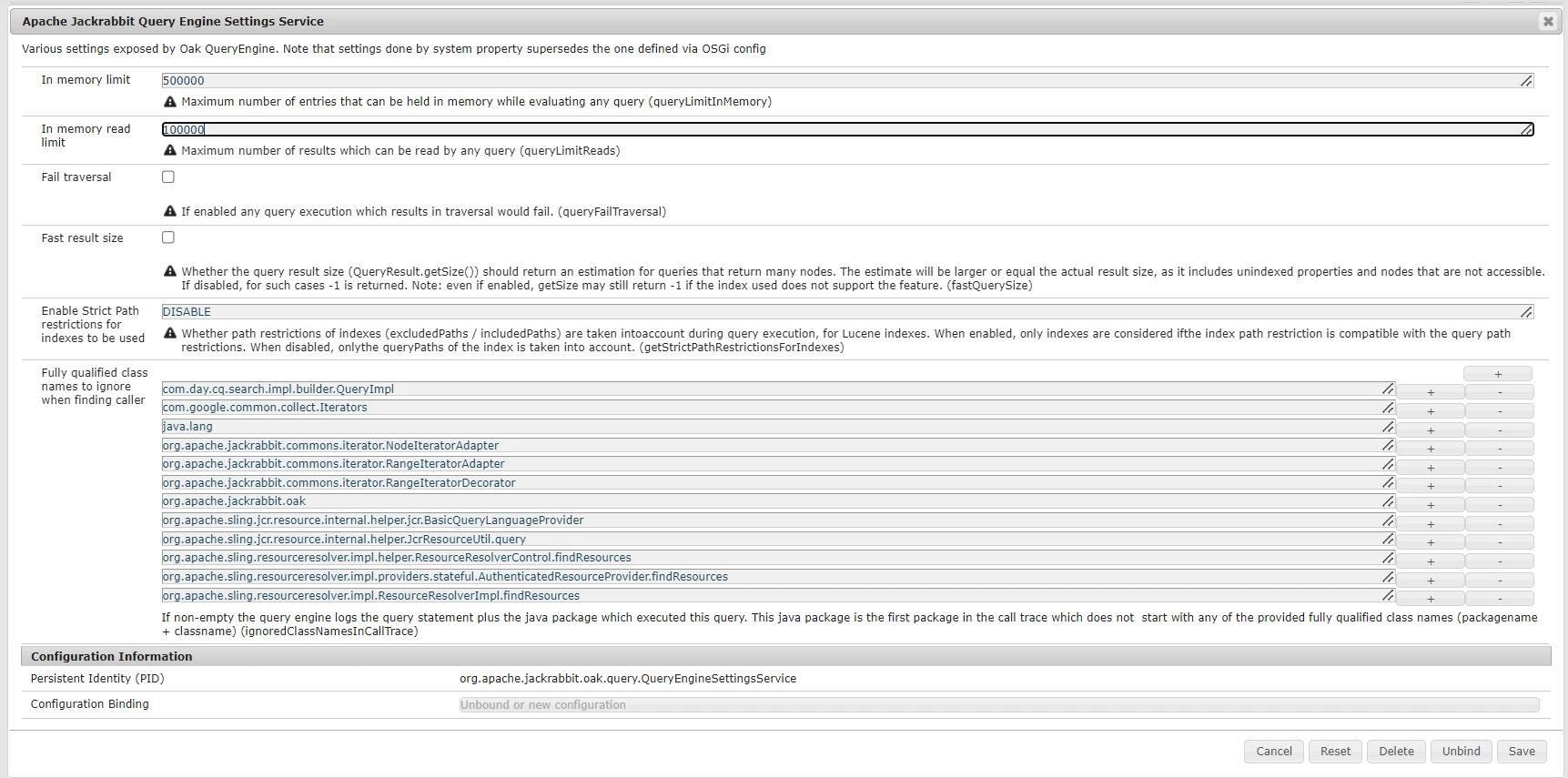Error while executing QueryBuilder Query.
org.apache.jackrabbit.oak.plugins.index.search.spi.query.FulltextIndex$FulltextPathCursor Index-Traversed 20000 nodes with filter Filter(query=select [jcr:path], [jcr:score], * from [cq:Page] as a /* xpath: //element(*, cq:Page) */, path=*)
How to avoid this error.
What is wrong happing here while executing Query.