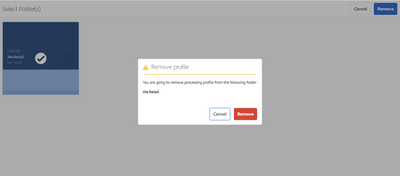Error removing the folder metadata schema
- Mark as New
- Follow
- Mute
- Subscribe to RSS Feed
- Permalink
- Report
Hello Everyone,
I am encountering an issue while removing folders with folder metadata schema,
The steps followed to replicate the issue is here,
- I have created a new folder metadata schema "testdisp" on page http://localhost:4502/mnt/overlay/dam/gui/content/foldermetadataschemaeditor/schemalist.html?formPat...
- Edited this newly created testdisp schema to add some properties.
- Save changes
- Click on "Apply to folder(s)" to apply on some folders (eg ) /conten/dam/weretail
- Click on "Remove from folder(s)" to see all the folders that this schema is applied on
- I am getting an error message "Something went wrong."
- On logs i see the below error
GET /mnt/overlay/dam/gui/content/processingprofilepage/removeppwizard/destination.html/content/dam HTTP/1.1] org.apache.jackrabbit.oak.plugins.
index.Cursors$TraversingCursor Traversed 50000 nodes with filter Filter(query=select [jcr:path], [jcr:score], * from [nt:base] as a where [jcr:content/folderMetadataSchema] = '/conf/global/settings/dam/a
dminui-extension/foldermetadataschema/testdisp' and isdescendantnode(a, '/content/dam') and [hidden] = 'false' union select [jcr:path], [jcr:score], * from [nt:base] as a where [jcr:content/folderMetadat
aSchema] = '/conf/global/settings/dam/adminui-extension/foldermetadataschema/testdisp' and isdescendantnode(a, '/content/dam') and [hidden] is null order by [jcr:created] desc /* xpath: /jcr:root/content
/dam//*[((@hidden = 'false' or not(@hidden)) and jcr:content/@folderMetadataSchema = '/conf/global/settings/dam/adminui-extension/foldermetadataschema/testdisp')] order by @jcr:created descending */, pat
h=/content/dam//*, property=[hidden=[false], jcr:content/folderMetadataSchema=[/conf/global/settings/dam/adminui-extension/foldermetadataschema/testdisp]]); consider creating an index or changing the que
ry
12.05.2022 07:22:25.194 *ERROR* [52.31.51.99 [1652340144612] GET /mnt/overlay/dam/gui/content/processingprofilepage/removeppwizard/destination.html/content/dam HTTP/1.1] org.apache.sling.engine.impl.Slin
gRequestProcessorImpl service: Uncaught SlingException
java.lang.UnsupportedOperationException: The query read or traversed more than 50000 nodes. To avoid affecting other tasks, processing was stopped.
at org.apache.jackrabbit.oak.query.FilterIterators.checkReadLimit(FilterIterators.java:70) [org.apache.jackrabbit.oak-core:1.8.24]
at org.apache.jackrabbit.oak.plugins.index.Cursors$TraversingCursor.fetchNex
Does some one know where to update this query ?
- OR -
Is there any additional query parameters we can pass to make this work ?
-OR-
What index can we update ?
Thanks
Views
Replies
Total Likes

- Mark as New
- Follow
- Mute
- Subscribe to RSS Feed
- Permalink
- Report
@Phoenics Seems like there is a query getting triggered on the /content/dam root path. It is suggested to do the query on the specific path rather than root paths
- Mark as New
- Follow
- Mute
- Subscribe to RSS Feed
- Permalink
- Report
@Jagadeesh_Prakash I understand that a query is getting triggered.
My question was where exactly can we update this query.
As you know this is an OOB service

- Mark as New
- Follow
- Mute
- Subscribe to RSS Feed
- Permalink
- Report
@Phoenics Can you please mention on which version of AEM are you trying this? I tried with fresh new instance of AEM 6.5 with we-retailer and it seems working fine for me.
Is there any custom code that you have written for metadata?
- Mark as New
- Follow
- Mute
- Subscribe to RSS Feed
- Permalink
- Report
My AEM version is 6.4.8.4
Yes this works on plain vanilla instance .
However i have some 1 TB of assets on my DAM system.
Thats when I see this issue .
Thanks

- Mark as New
- Follow
- Mute
- Subscribe to RSS Feed
- Permalink
- Report
I just tried and it's working fine for me.
AEM Versions= 6.5
- Mark as New
- Follow
- Mute
- Subscribe to RSS Feed
- Permalink
- Report
Hi @Anoop_Garg
Yes this works on plain vanilla instance.
The issue is only when you have a huge asset data (~ 1 TB assets on /content/dam)
Thanks
- Mark as New
- Follow
- Mute
- Subscribe to RSS Feed
- Permalink
- Report
Views
Replies
Total Likes
Views
Likes
Replies
Views
Likes
Replies
Views
Likes
Replies
Views
Likes
Replies