This conversation has been locked due to inactivity. Please create a new post.



This conversation has been locked due to inactivity. Please create a new post.
Hi All,
We have a Asset metadata schema with various fields , Many of them are optional. Now we are trying to make few fields as required, and expectation was it gives an error if any those mandatory fields are is not authored for new assets . But it is showing a error message (REQUIRED METADATA IS MISSING) for the existing assets. Is there a way to not to display such error for the already existing assets ?
Thanks in Advance.
Solved! Go to Solution.
Hi,
Not sure which AEM version you are talking about here, my reply assumes it is for 6.4 (though most of it will be applicable even for previous versions too).
-> expectation was it gives an error if any those mandatory fields are is not authored for new assets .
For this definition of "new assets" needs to be shape out first, to keep it simple, I am considering assets which are ingested in last 24 hours are new assets.
-> Is there a way to not to display such error for the already existing assets ?
Yes. AFAIK there is no config to achieve this but you can overlay[0], there is a method with name hasValidMetadata at line no. 353. Just update the method and add condition to return true only for assets which are ingested(jcr:created) 24 hour before.
[0]/libs/dam/gui/coral/components/admin/contentrenderer/card/common/card-banner.jsp
Can you show us which property you changed.
Views
Replies
Total Likes
Hi,
Not sure which AEM version you are talking about here, my reply assumes it is for 6.4 (though most of it will be applicable even for previous versions too).
-> expectation was it gives an error if any those mandatory fields are is not authored for new assets .
For this definition of "new assets" needs to be shape out first, to keep it simple, I am considering assets which are ingested in last 24 hours are new assets.
-> Is there a way to not to display such error for the already existing assets ?
Yes. AFAIK there is no config to achieve this but you can overlay[0], there is a method with name hasValidMetadata at line no. 353. Just update the method and add condition to return true only for assets which are ingested(jcr:created) 24 hour before.
[0]/libs/dam/gui/coral/components/admin/contentrenderer/card/common/card-banner.jsp
Thanks a lot Ashu. Overlaying card-banner.jsp worked like a charm.
you can mark as correct answer.
Views
Replies
Total Likes
Hi Ashu,
The approach which you have provided , works fine. But I see same error shows up if I am trying to use filters and options. 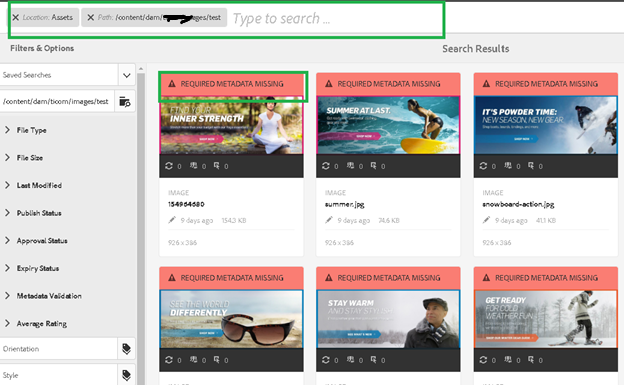
Views
Replies
Total Likes
The cards rendered on Search Page has different code and including CardBanner using absolute URL. Please check the component at [2] Line no. 54
You should overlay this as well, and refer to /card-banner.jsp overlaid in /apps.
Considering you are asking this for AEM 6.3, since this has been fixed in 6.4.
[2]/libs/dam/gui/coral/components/admin/contentrenderer/card/assetomnisearch/assetomnisearch.jsp#L54
Thanks for reply Ashu. I forgot to mention AEM version , We are using 6.2.
Views
Replies
Total Likes
Fine it will be Line #52 if AEM 6.2 + latest CFP.
/libs/dam/gui/coral/components/admin/contentrenderer/card/assetomnisearch/assetomnisearch.jsp#L52
Views
Replies
Total Likes
I have overlayed /libs/dam/gui/coral/components/admin/contentrenderer/card/assetomnisearch/assetomnisearch. jsp and I have referred card-banner.jsp with the apps path . Still no luck. I am still seeing the error on using filters.
I am on AEM 6.2 with CFP 14.
Regards,
pradeep.
Views
Replies
Total Likes
Yes it may not work as I can see card's path is hardcoded to /libs at [1]. The "/libs/" should be removed from [1] to allow overlaying. You can log a product's enhancement request to get it done. Thanks
[1]/libs/granite/omnisearch/content/metadata/asset
Hi ashu4pma,
thanks for replying . I will create a day care ticket and will update here based on the response from adobe.
Views
Replies
Total Likes
Hi ashu4pma,
Could you please respond to the following questions as well . If you can. Thanks in Advance.
Views
Replies
Total Likes
Replied, both questions are bit open ended, expecting more details to converge. Thanks
Views
Replies
Total Likes
Views
Likes
Replies