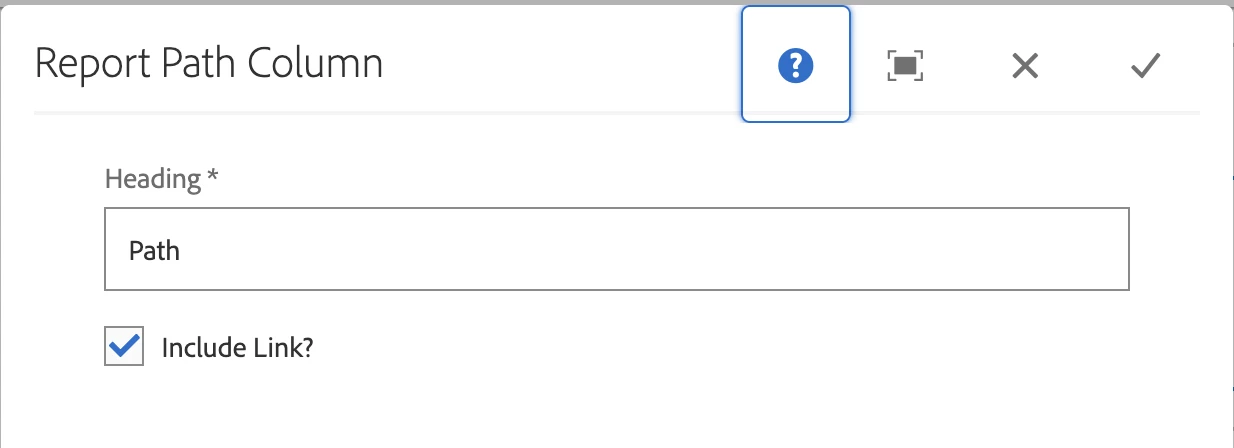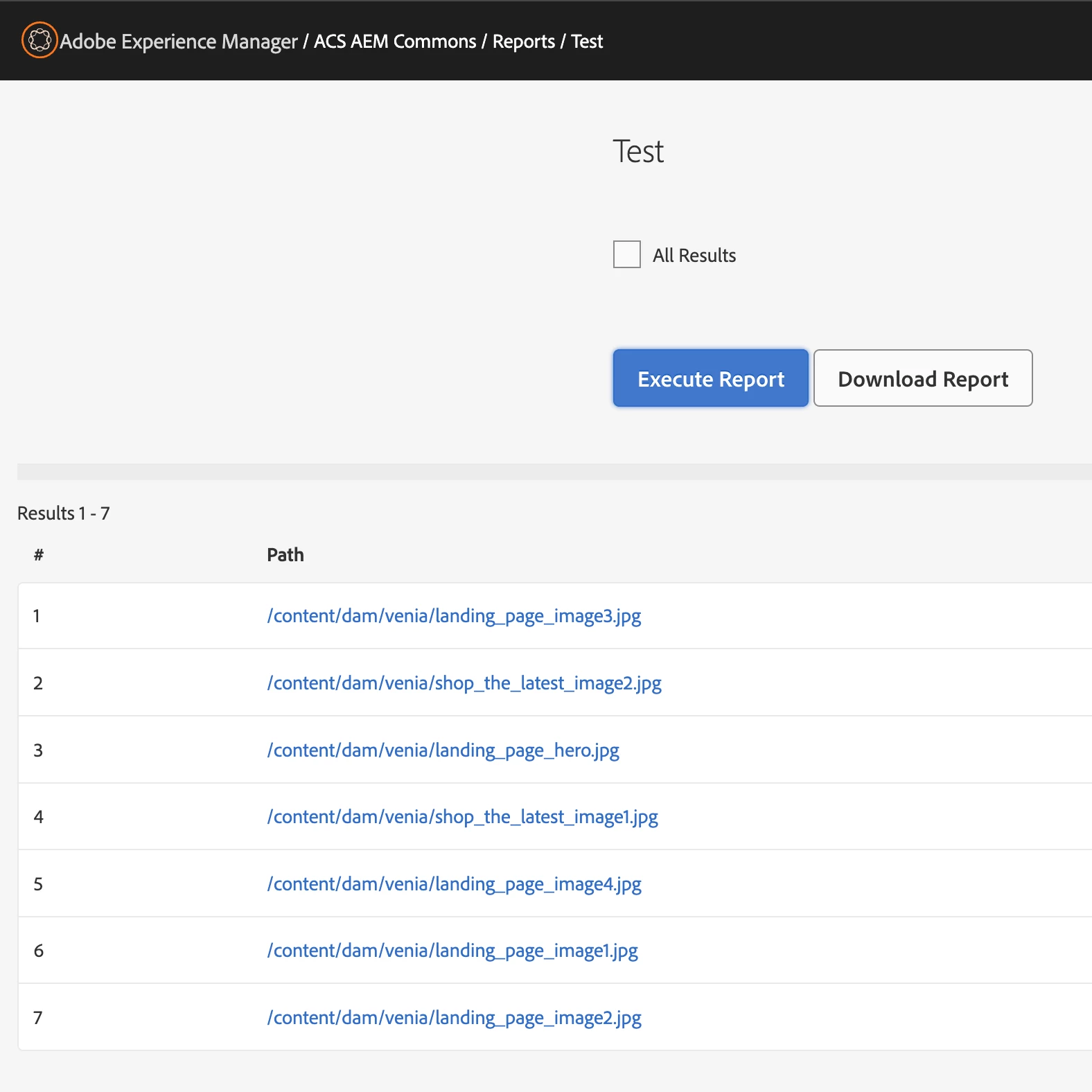Download asset report
Hi, I'm trying to download asset report in csv file from ACS AEM Commons using query builder but I'm getting an empty excel with no assets. Below I mentioned my query-
type=dam:Asset
path=/content/dam/cognizant-dot-com
group.1_daterange.property=jcr:content/jcr:lastModified
group.1_daterange.lowerBound=2025-03-01
group.1_daterange.upperBound=2025-03-15
p.limit=1000
p.guessTotal=true
p.indexTag=assetsOmnisearch