Enable "Export to Metadata" for individual assets in AEM
I'm currently working in the AEM Assets console and noticed that when I select a folder, the "Export to Metadata" option appears in the top toolbar. However, when I select an individual asset, this option disappears.
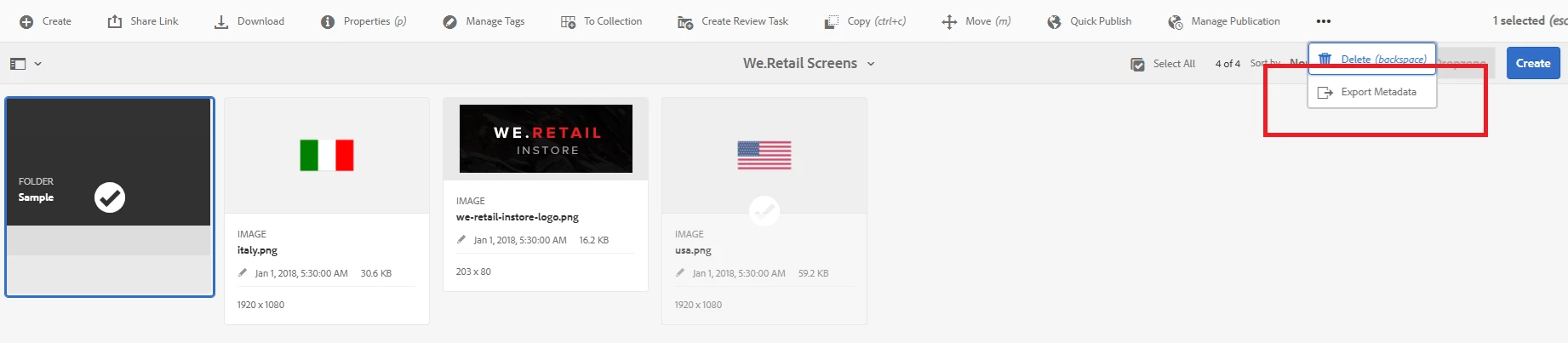
I would like to enable the "Export to Metadata" option for individual assets as well, not just folders.
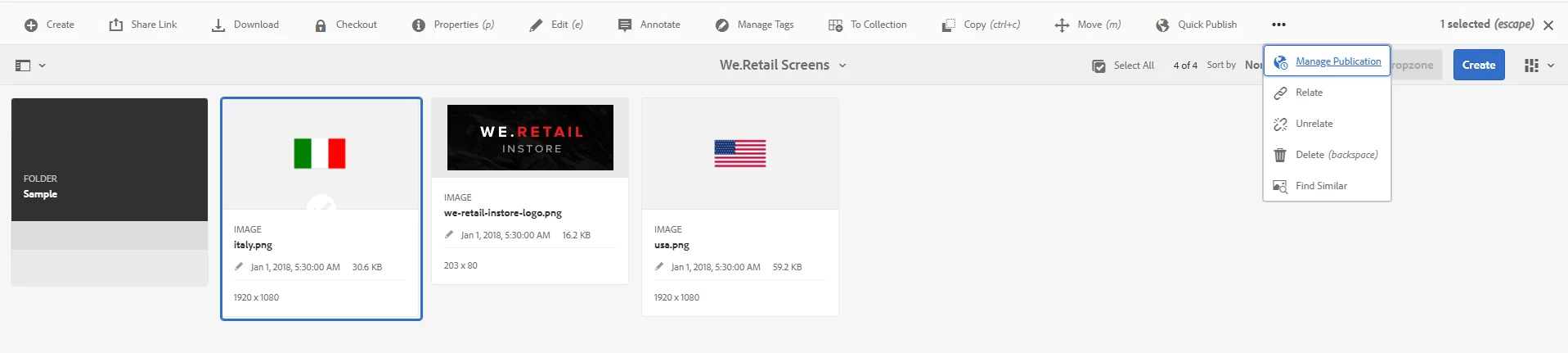
Can someone guide me on how to enable this Export to Metadata types for individual assets?