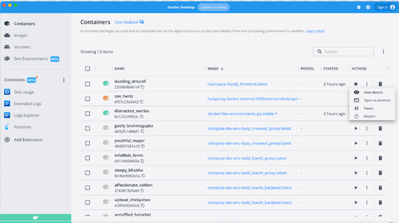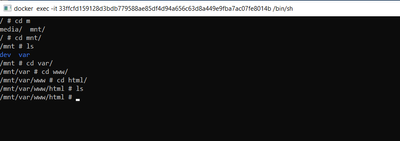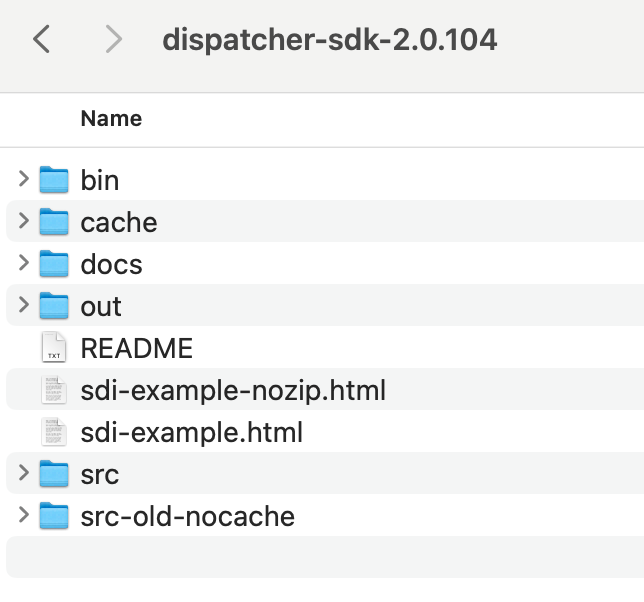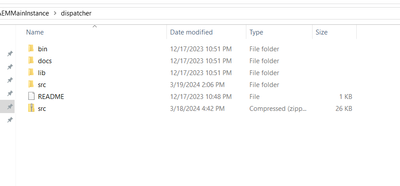Dispatcher Cache Root in Local

- Mark as New
- Follow
- Mute
- Subscribe to RSS Feed
- Permalink
- Report
I am running the dispatcher using docker on my local Windows machine. Can anyone tell me where can I find the cache folder? I need to change some cache rules and check whether it is being applied successfully or not.
Also how to change this cache root in local ?
Solved! Go to Solution.
Topics help categorize Community content and increase your ability to discover relevant content.
Views
Replies
Total Likes

- Mark as New
- Follow
- Mute
- Subscribe to RSS Feed
- Permalink
- Report
Finally, I have found the answer to this question.
I checked for the volume mappings for my running Docker container using this command
docker inspect <container_id>
In the output you should see a "Mounts" section which looks something like this :
"Mounts": [
{
"Type": "bind",
"Source": "C:\\Users\\myUser\\Files\\AEMMainInstance\\dispatcher\\bin\\..\\lib",
"Destination": "/usr/lib/dispatcher-sdk",
"Mode": "ro",
"RW": false,
"Propagation": "rprivate"
},{
"Type": "bind",
"Source": "C:\\Users\\myUser\\Files\\AEMMainInstance\\dispatcher\\src",
"Destination": "/mnt/dev/src",
"Mode": "ro",
"RW": false,
"Propagation": "rprivate"
},
]
There was no "mount" defined for the path "/mnt/var/www/html" which is the path to my docroot. So, I changed the docer_run.cmd script to add a new mount to specify the mapping for "/mnt/var/www/html".
Add this line in your docker_run.cmd and it will add the mount for you.


- Mark as New
- Follow
- Mute
- Subscribe to RSS Feed
- Permalink
- Report
- Cache :
- defined by: /docroot property in farm file
- default location for AEMaaCS SDK’s docker image: /mnt/var/www/html
The following blog covers multiple important aspects around dispatcher set-up via docker
Aanchal Sikka

Views
Replies
Total Likes

- Mark as New
- Follow
- Mute
- Subscribe to RSS Feed
- Permalink
- Report
Thanks for the reply. But where is this mnt/var/www/html being created in the local directory?
How do I check the files that are cached?
Views
Replies
Total Likes

- Mark as New
- Follow
- Mute
- Subscribe to RSS Feed
- Permalink
- Report
Option-1:
I don't have a docker locally, so sharing the screenshots from internet.
- Go to Images
- Click on the vertical ellipses corresponding to your image.
- Select "Open in terminal". You should be able to access logs at /mnt/var/www/html
Option-2: To access via power shell.
https://www.youtube.com/watch?v=o5ycGE2bGIg
Aanchal Sikka


- Mark as New
- Follow
- Mute
- Subscribe to RSS Feed
- Permalink
- Report
Tried to access the file from the terminal but seems like nothing is in it
Please correct me if I am doing anything wrong.
Views
Replies
Total Likes

- Mark as New
- Follow
- Mute
- Subscribe to RSS Feed
- Permalink
- Report
@Ankan_Ghosh
- Please check the /docroot value defined in farm file.
- PLease enable debug mode in the logs and check the cache logs
Define DISP_LOG_LEVEL debug
How a detailed cache log should look like is available here: Deep-dive into AEM dispatcher’s cache flush strategies – Adobe Experience Manager Blog (techrevel.bl...
Aanchal Sikka

Views
Replies
Total Likes
- Mark as New
- Follow
- Mute
- Subscribe to RSS Feed
- Permalink
- Report
Views
Replies
Total Likes

- Mark as New
- Follow
- Mute
- Subscribe to RSS Feed
- Permalink
- Report
I haven't been able to find any solution yet.
Views
Replies
Total Likes

- Mark as New
- Follow
- Mute
- Subscribe to RSS Feed
- Permalink
- Report
Views
Replies
Total Likes

- Mark as New
- Follow
- Mute
- Subscribe to RSS Feed
- Permalink
- Report
I am on a Windows Machine and the cache folder is not being generated inside the Dispatcher Folder. Content is being served but I am not able to see how things are being cached. My main motive is to understand how things are cached and in what order.
Views
Replies
Total Likes

- Mark as New
- Follow
- Mute
- Subscribe to RSS Feed
- Permalink
- Report
Hi @Ankan_Ghosh
Maybe the cache is not working as expected, please check your configurations.
As @aanchal-sikka mentioned, you would be able to see the cache from terminal which opens within container.
Views
Replies
Total Likes
- Mark as New
- Follow
- Mute
- Subscribe to RSS Feed
- Permalink
- Report
Hi @Ankan_Ghosh Were you able to resolve the issue, as I am also facing the same issue?
Views
Replies
Total Likes

- Mark as New
- Follow
- Mute
- Subscribe to RSS Feed
- Permalink
- Report
No. I am still unable to resolve it.
Views
Replies
Total Likes

- Mark as New
- Follow
- Mute
- Subscribe to RSS Feed
- Permalink
- Report
Finally, I have found the answer to this question.
I checked for the volume mappings for my running Docker container using this command
docker inspect <container_id>
In the output you should see a "Mounts" section which looks something like this :
"Mounts": [
{
"Type": "bind",
"Source": "C:\\Users\\myUser\\Files\\AEMMainInstance\\dispatcher\\bin\\..\\lib",
"Destination": "/usr/lib/dispatcher-sdk",
"Mode": "ro",
"RW": false,
"Propagation": "rprivate"
},{
"Type": "bind",
"Source": "C:\\Users\\myUser\\Files\\AEMMainInstance\\dispatcher\\src",
"Destination": "/mnt/dev/src",
"Mode": "ro",
"RW": false,
"Propagation": "rprivate"
},
]
There was no "mount" defined for the path "/mnt/var/www/html" which is the path to my docroot. So, I changed the docer_run.cmd script to add a new mount to specify the mapping for "/mnt/var/www/html".
Add this line in your docker_run.cmd and it will add the mount for you.


- Mark as New
- Follow
- Mute
- Subscribe to RSS Feed
- Permalink
- Report
@aashishdimri2002 @Urmila You guys can try this and see if it helps.
Views
Likes
Replies