This conversation has been locked due to inactivity. Please create a new post.



This conversation has been locked due to inactivity. Please create a new post.
When I go to Tools > Security > Users and select a user in AEM I see a list of actions that include Enable, Disable, Activate, and Deactivate but I don't know what these actions do
Solved! Go to Solution.
Views
Replies
Total Likes

Hi @aherbst ,
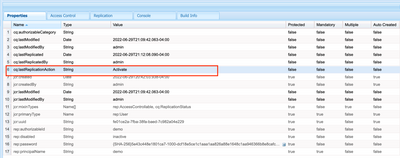
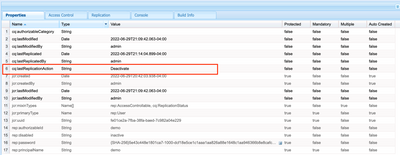
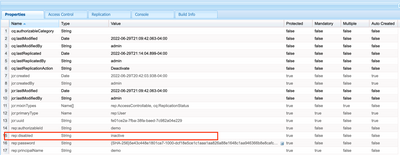
Hope that helps!
Regards,
Santosh

@aherbst Sometimes, you might find yourself wanting to disable a user account in Adobe Experience Manager, while leaving the account itself intact. This is easy to do via curl:
curl -vfs -u admin:admin http://localhost:4502/.rw.html -F “disableUser=Disabled via curl”
This sets a protected property on the user node, called rep:disabled – as the term “protected property” suggests, you aren’t supposed to directly interact with that property, but rather it should be set through the appropriate service.
To later re-enable this user, just pass a blank value:
curl -vfs -u admin:admin http://localhost:4502/.rw.html -F “disableUser=”
This will delete the protected property, and re-enable the user.
This can be done using the GUI as well
Thanks


Hi @aherbst ,
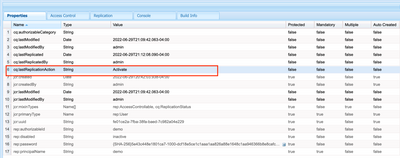
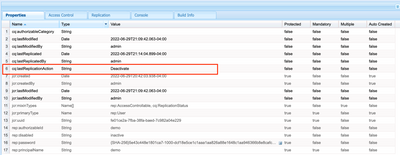
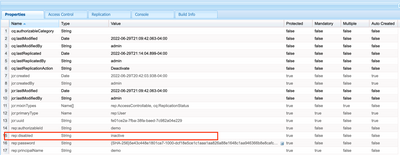
Hope that helps!
Regards,
Santosh