Customizing Page Properties in Classic UI - AEM 6.5.5
Hi All,
Please share pointers/links over customizing Page Properties for Classic UI in aem 6.5.5.
I need to create a new tab with fields. Touch UI - I know already.
Thanks,
Parvathy
Hi All,
Please share pointers/links over customizing Page Properties for Classic UI in aem 6.5.5.
I need to create a new tab with fields. Touch UI - I know already.
Thanks,
Parvathy
Hi @parvathy_c
Unlike the Touch UI, Class UI dialog does not support resource merge. Once you create a classic dialog, it will override the parent(sling:resourceSuperType) dialog completely. You can do two things.
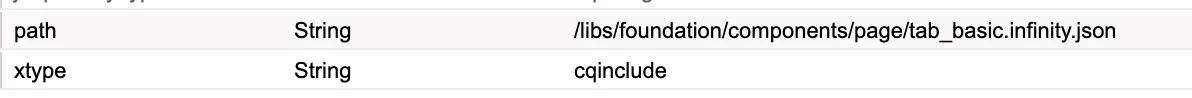
Check /libs/foundation/components/page/dialog/items/tabs/items/basic for how to include tab in classic ui.
-AG
Enter your E-mail address. We'll send you an e-mail with instructions to reset your password.