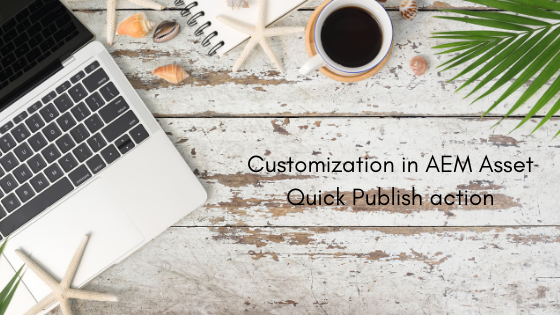
Abstract
This post is about a requirement raised in Experience League Community forum related to Custom implementation on Asset Publish.
AEM Asset Quick Publish Customization
Project has custom field named "Effective date". If an asset is selected to publish before an Effective date, pop up should be triggered with option to either "Cancel" or "Continue to Publish"
Requirement of this sort involving customizations on top of an OOB functionality can be approached as follows
Locate the OOB files related to the functionality
Custom code readiness
Understanding the existing logic
Incorporating our custom logic by overlaying the OOB files.
Testing all possible use cases related to custom functionality without hindering any other related OOB flow.
Locate the OOB files:
As part of locating the OOB files, first step is to trigger a "Quick Publish" on an Asset and observe the flow.
While observing the flow for this purpose, we need to have Developer tools on -> Network Tab with "Preserve Logs" checked + an eye on address bar.
Unlike pages, assets will not prompt a pop up. Instead, loading icon shows up and will be presented with the pop up saying "Selected assets are queued up for activation"/ Success / Failure modal accordingly.
Conclusion:
This implementation is for demonstration of how customization can be handled. Based on the project/content structure + business process + considering all possible OOB options + in a view of long run, decide on the efficient customization approach.
Outside this custom flow, if the requirement refines down to publish on a specific date, we can make use of Scheduled publication/publish later flow/On time or any other related options for that matter which would avoid custom implementation.
Encourage customization only if it is of utmost need/business critical scenarios as the same would involve unnecessary overhead at the time of upgrade.
Read Full Blog
Q&A
Please use this thread to ask the related questions.
Kautuk Sahni
