This conversation has been locked due to inactivity. Please create a new post.



This conversation has been locked due to inactivity. Please create a new post.

Hi All,
I have created a custom metadata schema as below:
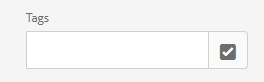
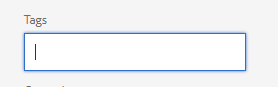
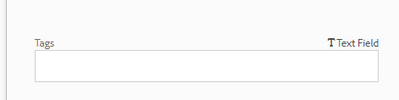
Please help me resolve this.
Thanks,
Kiran Vedantam
Views
Replies
Total Likes

can you try like this
<__x909_889090900
cq:showOnCreate="{Boolean}true"
jcr:primaryType="nt:unstructured"
sling:resourceType="dam/gui/components/admin/schemafield"
allowCreate="{Boolean}true"
cq-msm-lockable="cq:tags"
fieldLabel="Tags"
metaType="tags"
name="./jcr:content/metadata/cq:tags"
resourceType="cq/gui/components/common/tagspicker">
<granite:data
jcr:primaryType="nt:unstructured"
visibilityCascading="default"/>
</_x909_889090900>

Views
Replies
Total Likes

Which version of AEM are you using? Can you try with the latest service pack and see if you can still reproduce the issue?
Views
Likes
Replies
Views
Likes
Replies
Views
Likes
Replies