Custom Metadata is not appearing in AEM Cloud environment

- Mark as New
- Follow
- Mute
- Subscribe to RSS Feed
- Permalink
- Report
My custom Metadata is not appearing in the AEM Cloud environment. I have created custom metadata schemas and want to install them through the cloud manager pipeline. I kept all the changes in below location
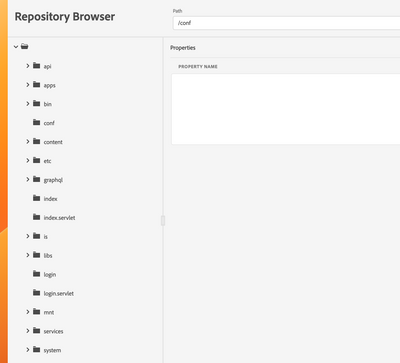
Views
Replies
Total Likes
- Mark as New
- Follow
- Mute
- Subscribe to RSS Feed
- Permalink
- Report
Hi @Mario248
To troubleshoot the issue of custom metadata not appearing in AEM Cloud, you need to check permissions, replication, and indexing. First, ensure that the user has the necessary permissions to view and access the custom metadata schema properties, and that they have been added to the appropriate groups. Second, check if the custom metadata schema has been properly replicated to all AEM Cloud environments and that the replication status is successful. Lastly, check if the custom metadata schema has been properly indexed by AEM, and that the indexing status is successful.

- Mark as New
- Follow
- Mute
- Subscribe to RSS Feed
- Permalink
- Report
1 - ensure that the user has the necessary permissions to view and access the custom metadata schema properties - yes, I am part of administrator group hence I have full access but still I can not see custom metadata schema
2 - Check if the custom metadata schema has been properly replicated to all AEM Cloud environments - How to check this as crxde is not enabled in stage and prod. I used to repository browser but /conf is not having any nodes.
3 - Check replication status is successful - Why do I need to check replication status as metadata schema I am checking in author instance.
4. check if the custom metadata schema has been properly indexed by AEM - Interesting, I have not checked this before. Can you tell how to check the status of index and if not indexed how to do index?

- Mark as New
- Follow
- Mute
- Subscribe to RSS Feed
- Permalink
- Report
yeah, it worked in dev. The problem is only with stage
- Mark as New
- Follow
- Mute
- Subscribe to RSS Feed
- Permalink
- Report
Hi @Mario248,
Were you able to resolve this issue? We are currently experiencing the same problem. If you found a solution, could you please share how to fix it?
Thanks!
Views
Replies
Total Likes

- Mark as New
- Follow
- Mute
- Subscribe to RSS Feed
- Permalink
- Report
Have you tried deploying the code in dev (non-prod) instance?
You have the access to crx/de in non-prod instances. Hence, if you deploy code in non-prod instance, you will be able to see these in the crx/de.
I hope it helps.
Views
Like
Replies
Views
Likes
Replies
Views
Likes
Replies
Views
Likes
Replies
Views
Likes
Replies



