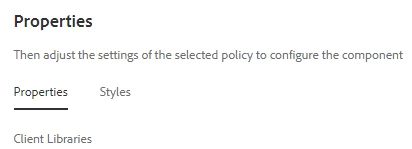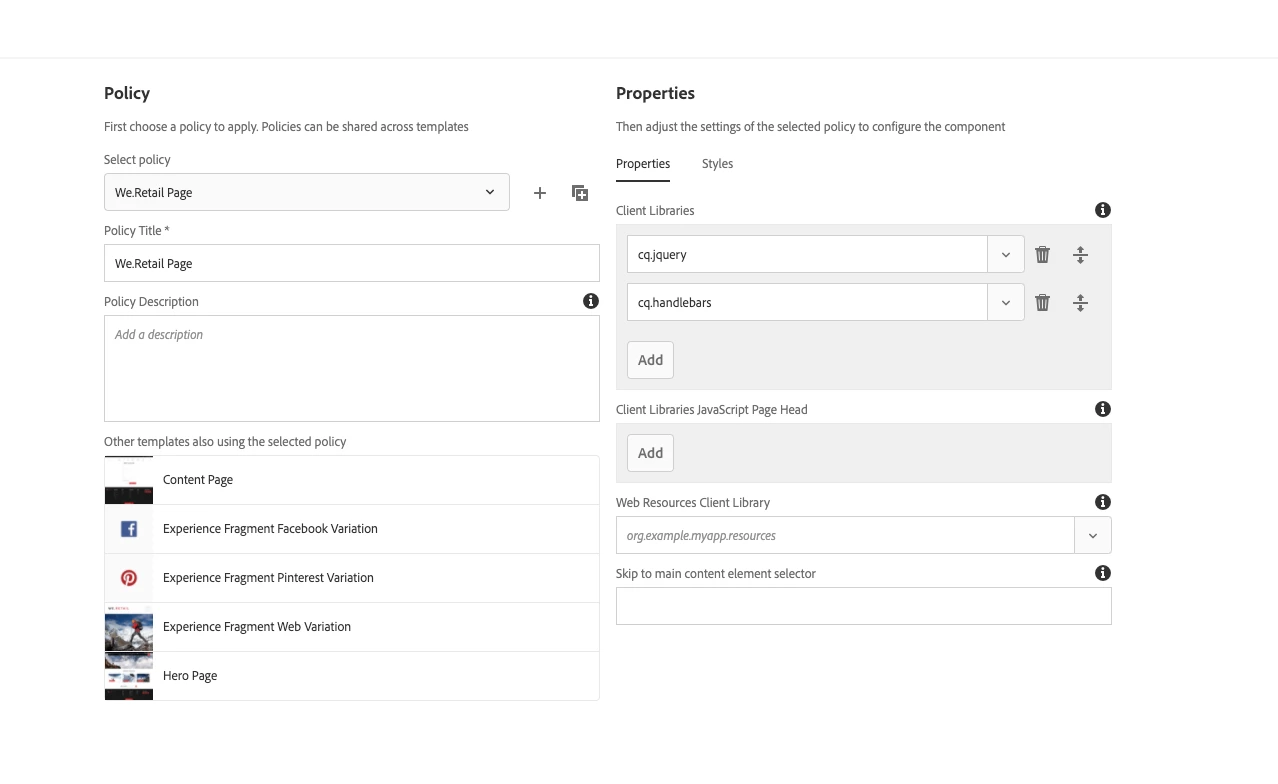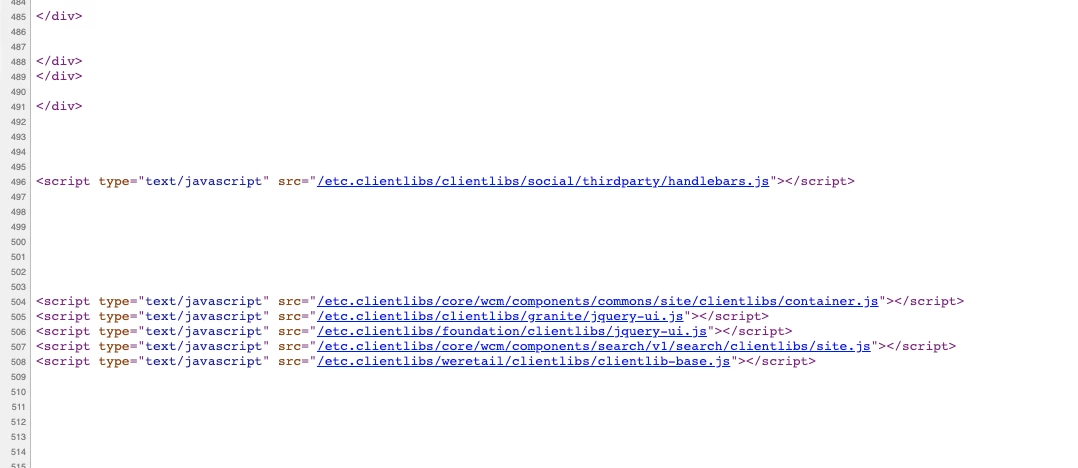Custom CSS - Editable Templates
Hi All,
I have created an editable template in my project. If i open the template structure there is no such css file is loading. And in our project all the components css will be merged in a single file which we will be placed in etc/designs/clientlibs/projectname/sample.css.
I want this sample.css file to be loaded when i hit the template structure so that the structure looks good.
Is it possible to call the existing css. If yes, can you please help me with the steps.
Thanks in advance.