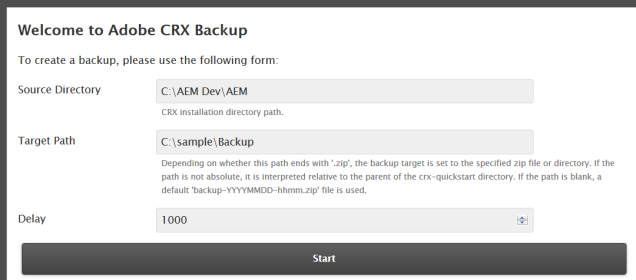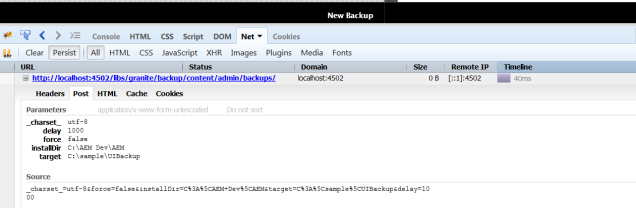cURL: Is it possible to add filter for packaging a specific content path
Im using cURL in windows. Add filters is not working for me. Please help me to resolve the issue
# create package
curl -u admin:admin -X POST http://localhost:4502/crx/packmgr/service/.json/etc/packages/my_packages/testpackage?cmd=create -d packageName=testpackage -d groupName=my_packages
# add filters
curl -u admin:admin -X POST http://localhost:4502/crx/packmgr/update.jsp -F path=/etc/packages/my_packages/testpackage.zip -F packageName=testpackage -F groupName=my_packages -F 'filter=[{'root':'/content/dam/pdf/sample/pdffiles'}]' -F '_charset_=UTF-8'
# build package
curl -u admin:admin -X POST http://localhost:4502/crx/packmgr/service/.json/etc/packages/my_packages/testpackage.zip?cmd=build